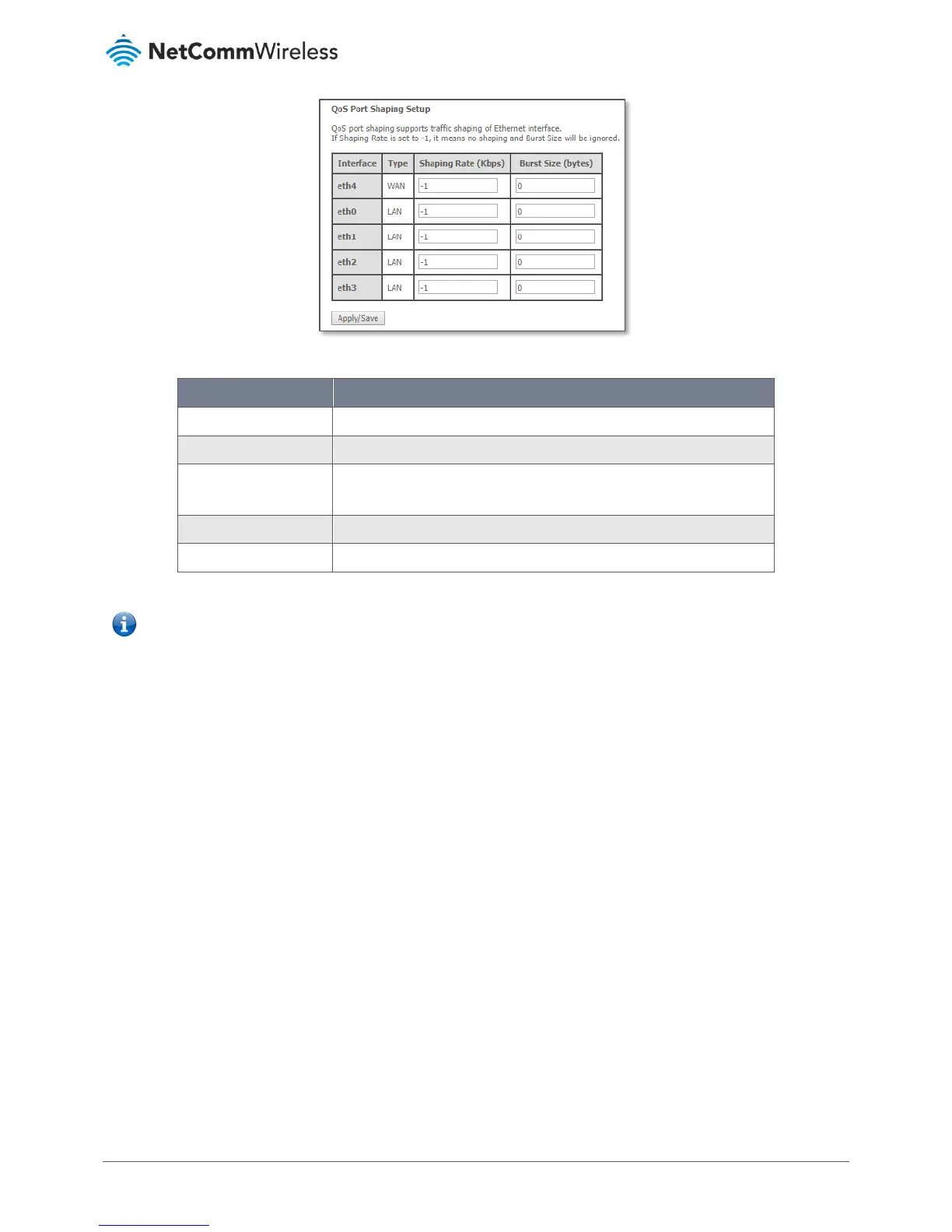VDSL/ADSL2+ Dual Band AC1600 Gigabit Gateway with VoIP
Figure 65 – QoS Port Shaping settings
Identifies the interface type.
Identifies the connection type.
The speed you would limit the port to in Kbps (Kilobits per second) after the
burst size.
Burst size should be more than 10x MTU (>=15000 bytes)
Click to save and apply your changes
Figure 66 – Advanced – QoS – Port Shaping settings
Routing
The Default Gateway, Static Route, Policy Routing and Dynamic Route settings can be found in the Routing option of the
Advanced menu.
Default Gateway
Select your preferred WAN interface from the available options.
Use the arrow buttons to move the available Routed WAN Interfaces listed on the right to the group of required Default
Gateway Interfaces in the list on the left.
