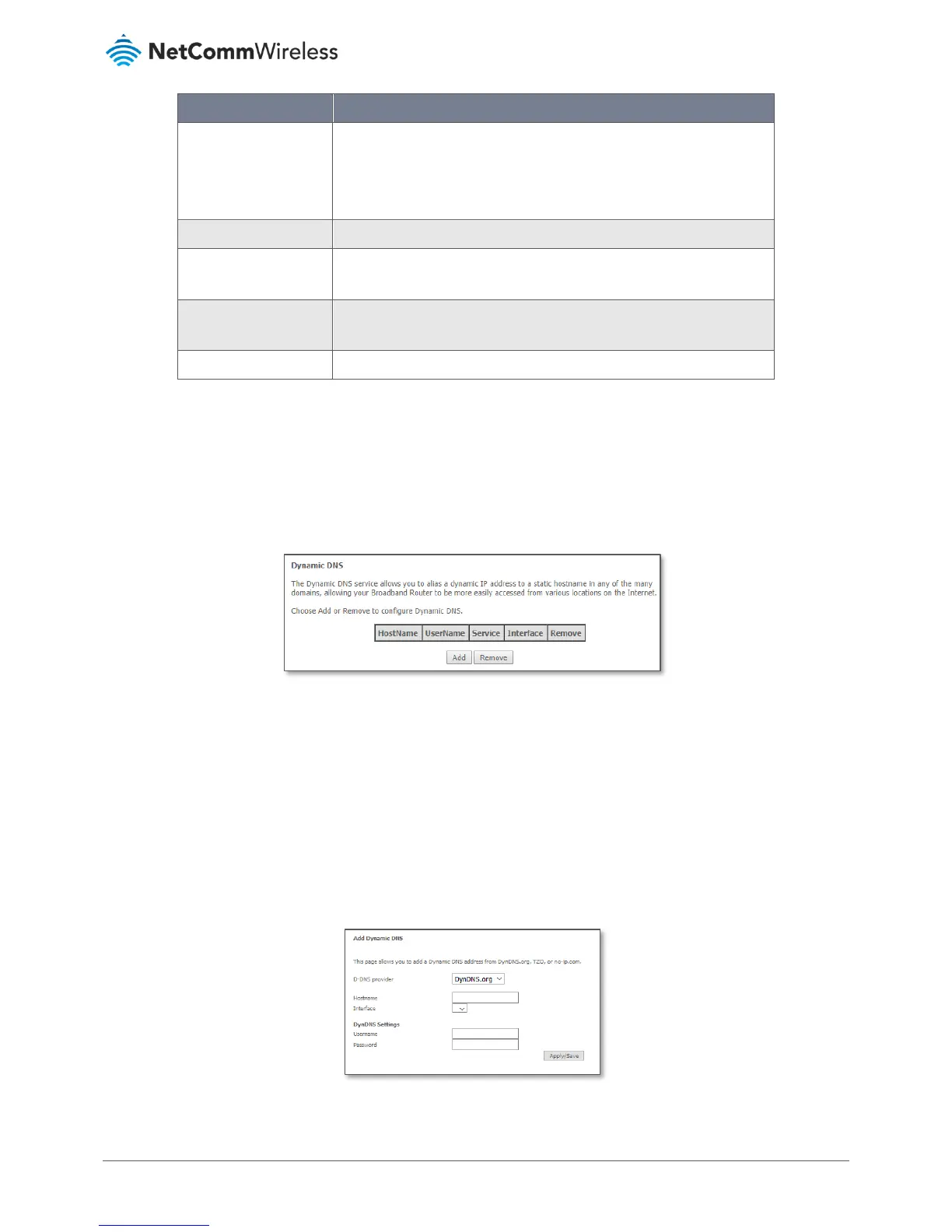Use DNS server provided from your ISP automatically from the assigned
interface.
Use the arrow to select the WAN interface to request DNS server, with the
first being the highest priority.
Table 24 – Routing – RIP settings
Dynamic DNS
When you have an Internet plan that provides a dynamic IP address, that is, an address which is dynamically assigned and
changes each time you connect, an easy way to provide a permanent address is to use a Dynamic DNS service. There are both
free and paid DDNS services available.
Figure 74 – Dynamic DNS list
To add a new Dynamic DNS profile, click the Add button. The Add Dynamic DNS screen is displayed.
1 From the D-DNS provider drop down list, select your Dynamic DNS provider.
2 In the Hostname field, enter the dynamic DNS hostname.
3 Use the Interface drop down list to select the interface that the service should operate on.
4 Enter the username and password for your dynamic DNS account.
5 Click Apply/Save.
Figure 75 – Add Dynamic DNS