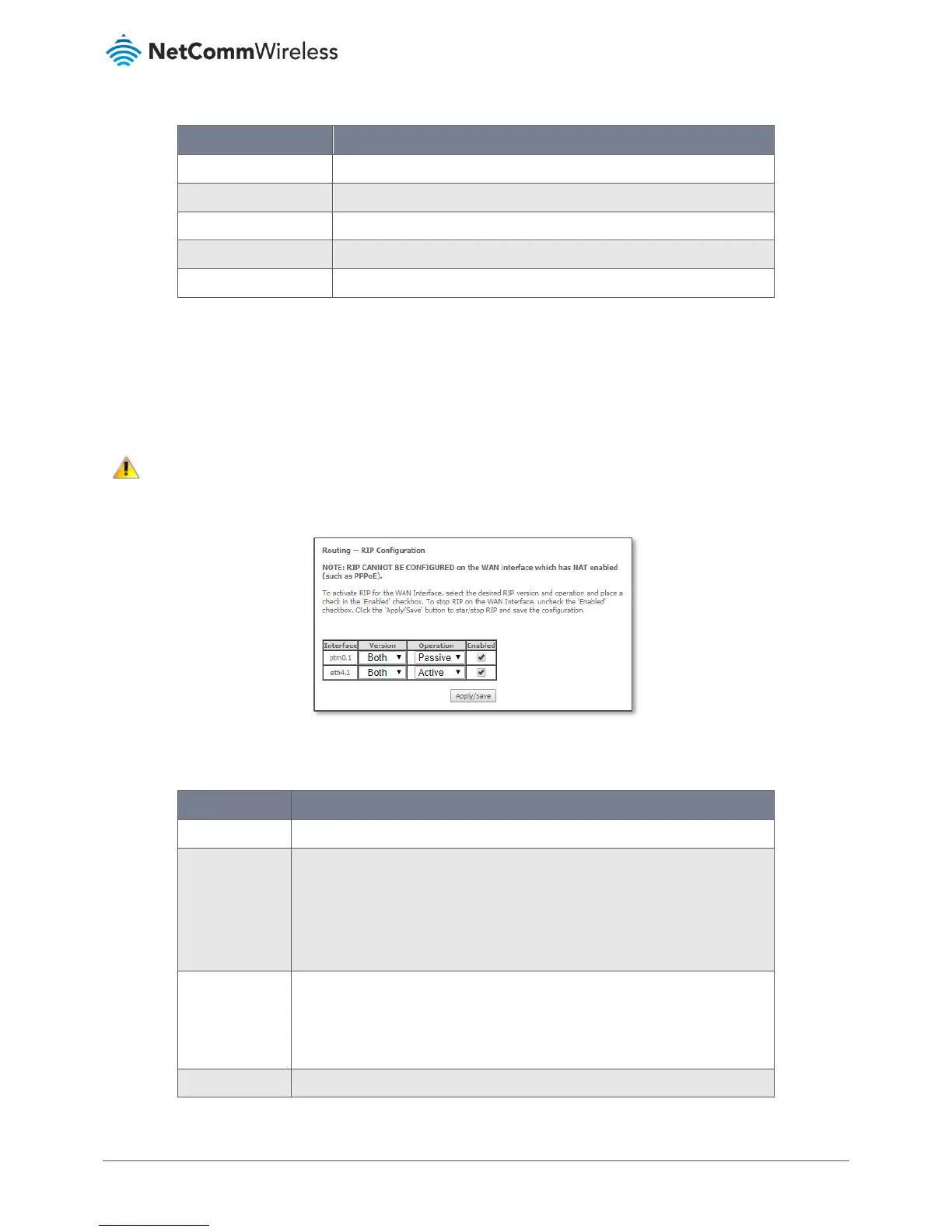Enter the details into the provided fields. The table below describes each field.
A user defined name for the policy route.
The LAN port to be used for the policy.
The IP address of the LAN device involved with the policy.
Select the Interface that the policy will employ.
Enter the gateway address.
Table 22 – Routing – Policy Route settings table
RIP
The Routing Information Protocol (RIP) allows routers to exchange network topology information. This information allows the
automatic creation and updating of routing tables.
Attention – RIP cannot be selected for a WAN interface which is NAT enabled, such as PPPoE.
Go to Basic Setup and select Ethernet WAN, click Next and then select IP over Ethernet (IPoE). The RIP option will now
be available.
Figure 72 – Routing – RIP list
The network interface that the RIP settings apply to.
1 – Use RIPv1 to support classful routing.
2 – Use RIPv2 to support subnet information gathering and Classless Inter-Domain
Routing.
Both – RIP will use both RIPv1 & RIPv2, and will multicast and broadcast to all
adjacent routers.
Passive – RIP will only respond to “Request Message” queries on the RIP enabled
interface.
Active – RIP will broadcast and respond to “Request Message” queries on the RIP
enabled interface.
Select Enabled to activate the RIP routing service on the selected Interface.