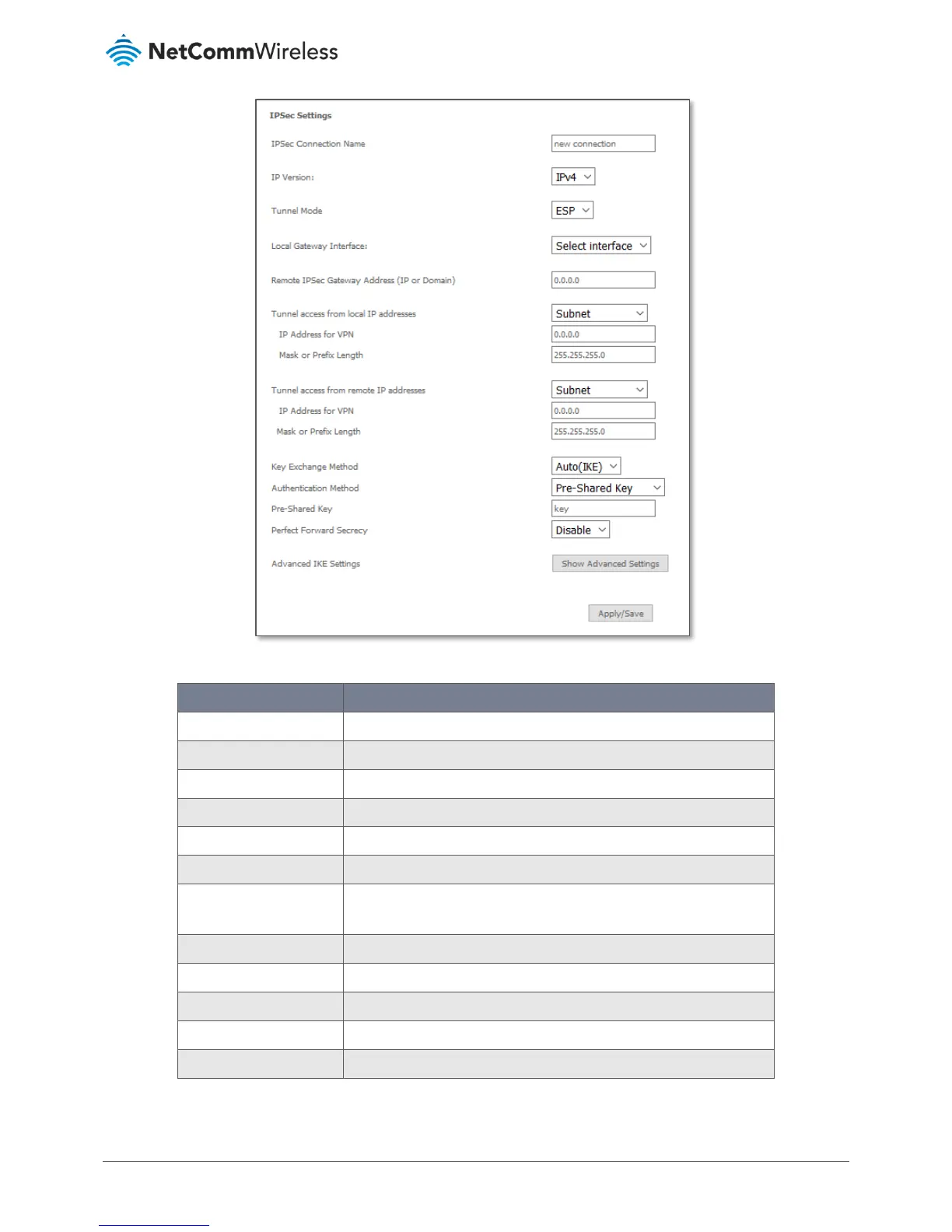VDSL/ADSL2+ Dual Band AC1600 Gigabit Gateway with VoIP
Figure 93 – IPSeC configuration
Enter a name to identify the IPSec tunnel.
Select the applicable IPSec tunnel mode.
Enter the IP Address of the IPSec server to connect to.
Select which remote addresses local IPSec connections are able to access .
Enter the IP Address to be used locally for the IPSec tunnel.
Enter the subnet mask to be used locally for the IPSec tunnel.
Tunnel Access from
Remote
Select which local addresses remote IPSec connections are able to access.
Enter the IP Address to be used on the remote end for the IPSec tunnel.
Enter the subnet mask to be used on the remote end for the IPSec tunnel.
Select the type of IPSec exchange is to be used on the IPSec tunnel.
Select the applicable authentication for the IPSec tunnel.
Enter the pre-shared key (if applicable) to grant access to the IPSec tunnel.