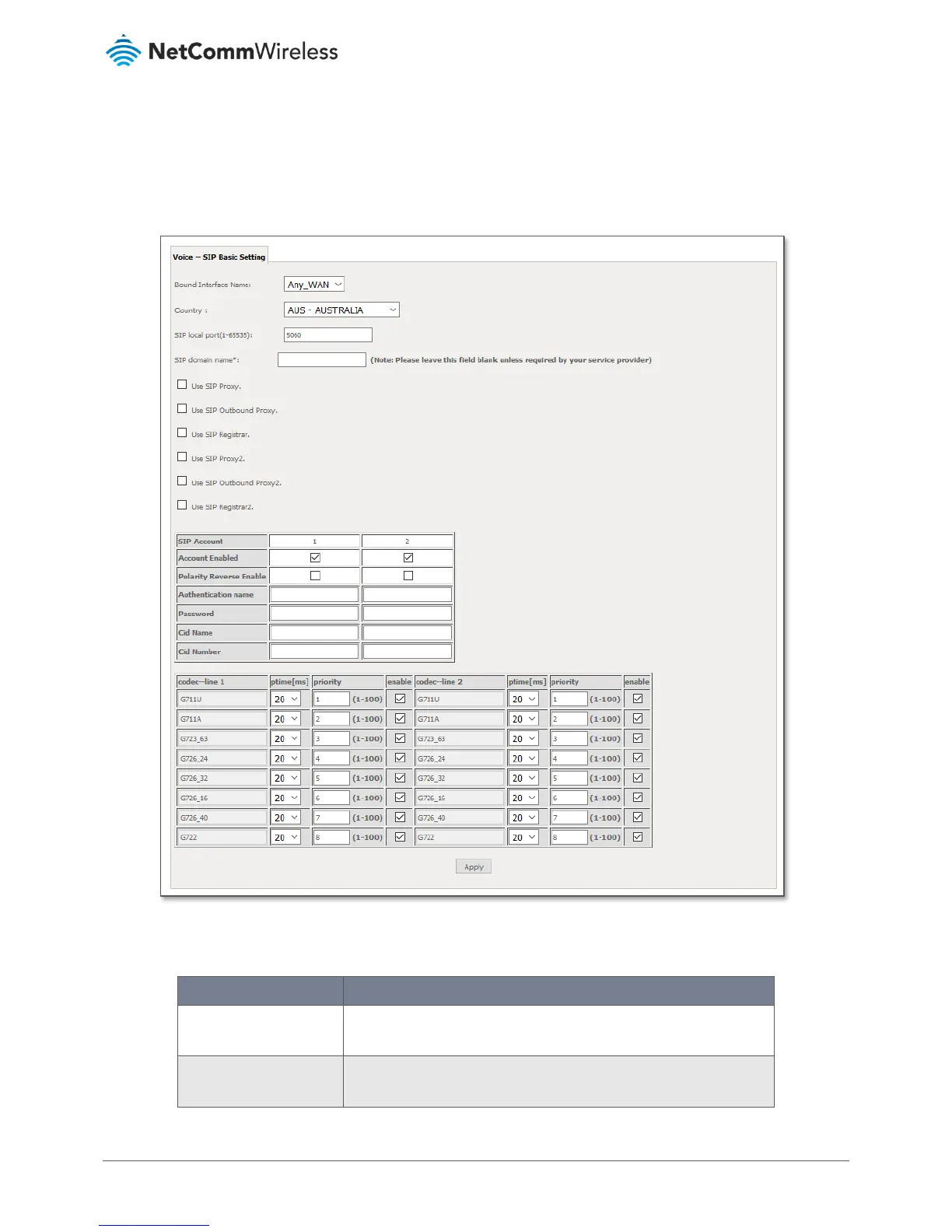SIP Basic Setting
The SIP Settings page is where you enter your VoIP service settings as supplied by your VOIP service provider (VSP). If you are
unsure about a specific setting or have not been supplied information for a particular field, please contact your VoIP service
provider to verify if this setting is needed or not.
Figure 102 – SIP Basic Settings page
The individual fields shown above on the SIP Basic Settings page are explained in the following table.
Select the Interface that the VoIP account will use to make a connection to
the VoIP Service Provider.
Set the SIP local port of the gateway, the default value is 5060. SIP local
port is the SIP UA (user agent) port.
