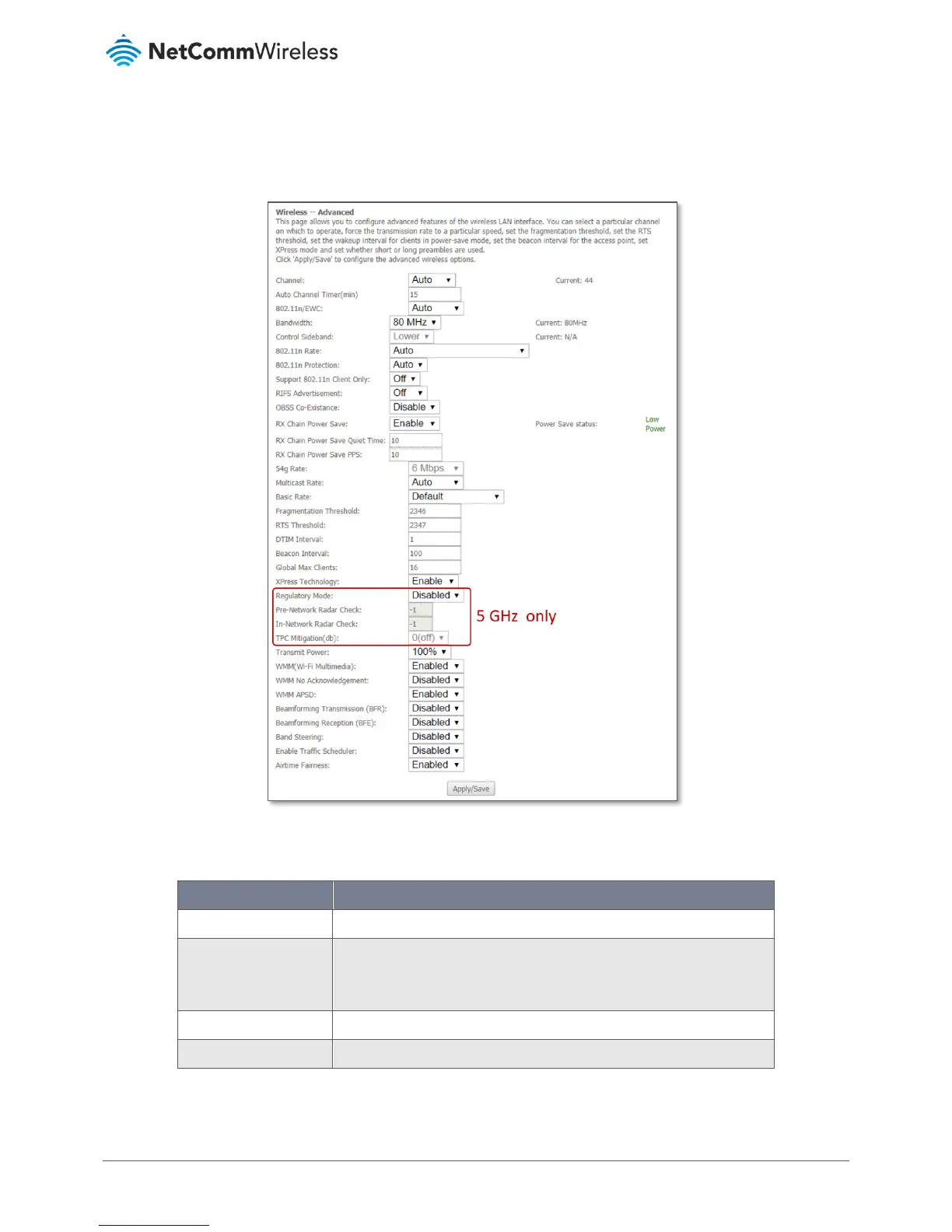Wireless – Advanced
Advanced Wireless allows you to configure detailed wireless network settings such as the band, channel, bandwidth, transmit
power, and preamble settings.
Figure 99 – Wireless – Advanced configuration page
Click Apply/Save to save any changes to the wireless network settings configuration.
Shows your current frequency band.
Fill in the appropriate channel to correspond with your network settings. All
devices in your wireless network must use the same channel in order to
work correctly. This router supports auto channelling functionality.
Specifies the timer of auto channelling.
Select disable 802.11n or Auto.