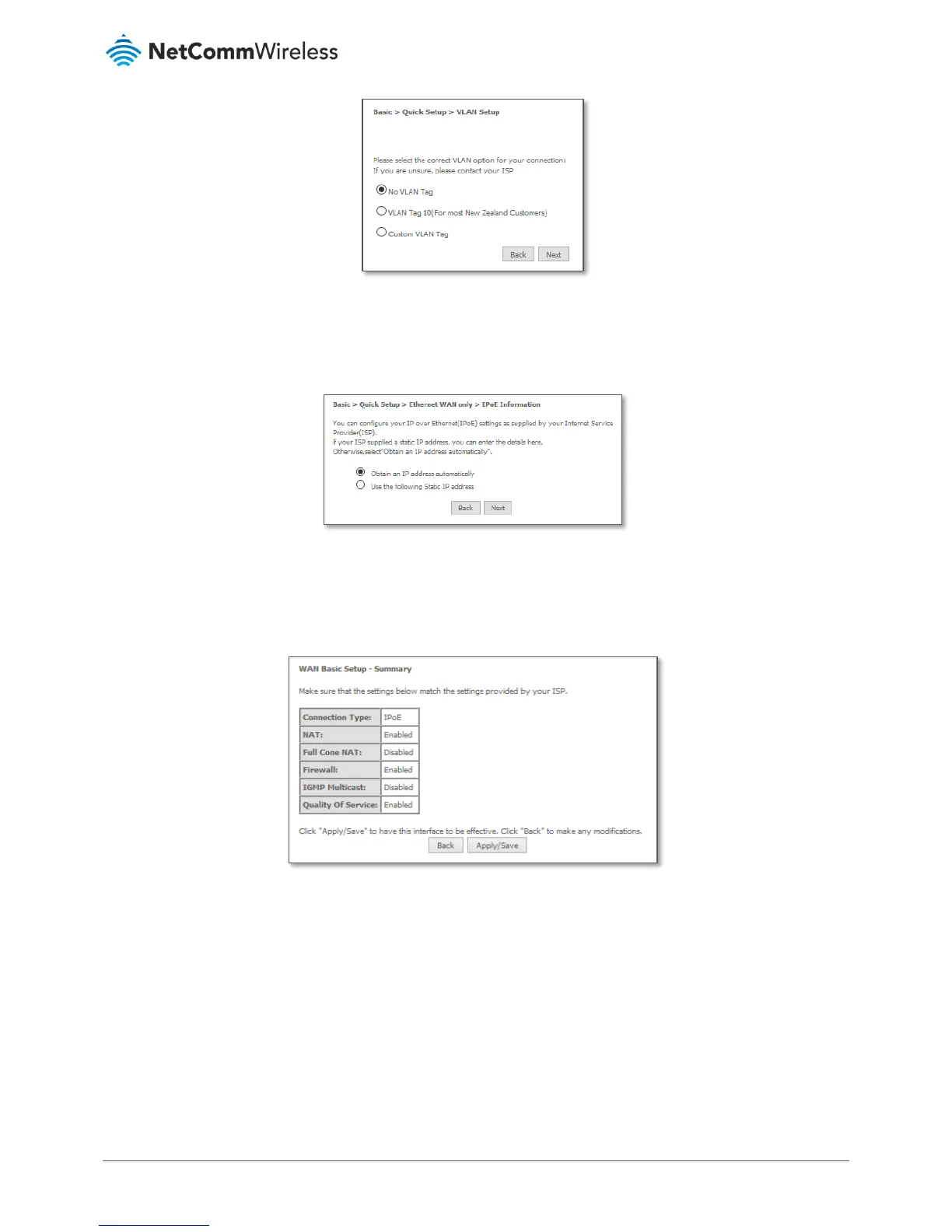Figure 15 – IP over Ethernet (IPoE) -- VLAN Setup
3 If your ISP has supplied a static IP address, select Use the following Static IP address and enter the details, otherwise
select Obtain an IP address automatically.
Figure 16 – IP over Ethernet (IPoE) – Static or Auto IP Address
Click the Next button.
4 The settings are displayed in a summary.
Figure 17 – WAN Setup Summary
5 Click Apply/Save to save them.
The account settings are saved and the NF18ACV connects to the internet.
