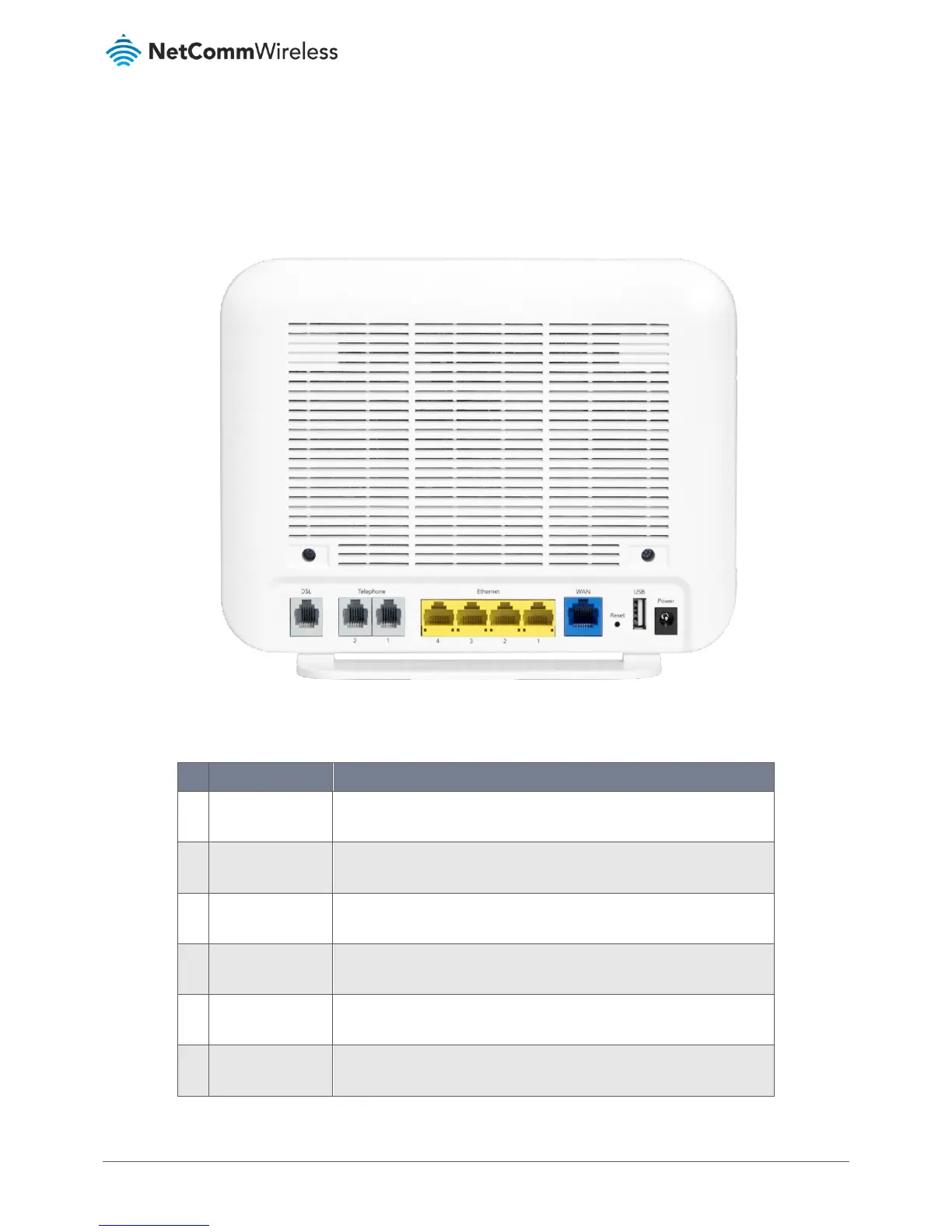VDSL/ADSL2+ Dual Band AC1600 Gigabit Gateway with VoIP
Interfaces
Rear
The following interfaces are available on the NF18ACV:
Figure 1 – NF18ACV router rear view
Use the provided RJ11 cable to connect the router to the telephone line
operating your xDSL service.
Connect a regular analogue telephone handset here for use with a VoIP
service.
Gigabit Ethernet LAN ports. Connect your Ethernet based devices to one of
these ports for high-speed internet access.
Gigabit capable WAN port for connection to a WAN network. Connect to
your Network Termination Device (NTD) for high-speed internet access.
Reset unit to Default by holding the Reset button down for 10 seconds when
unit is powered on.
Connect an external USB storage device here to use the Network Attached
Storage (NAS) feature of the NF18ACV.
