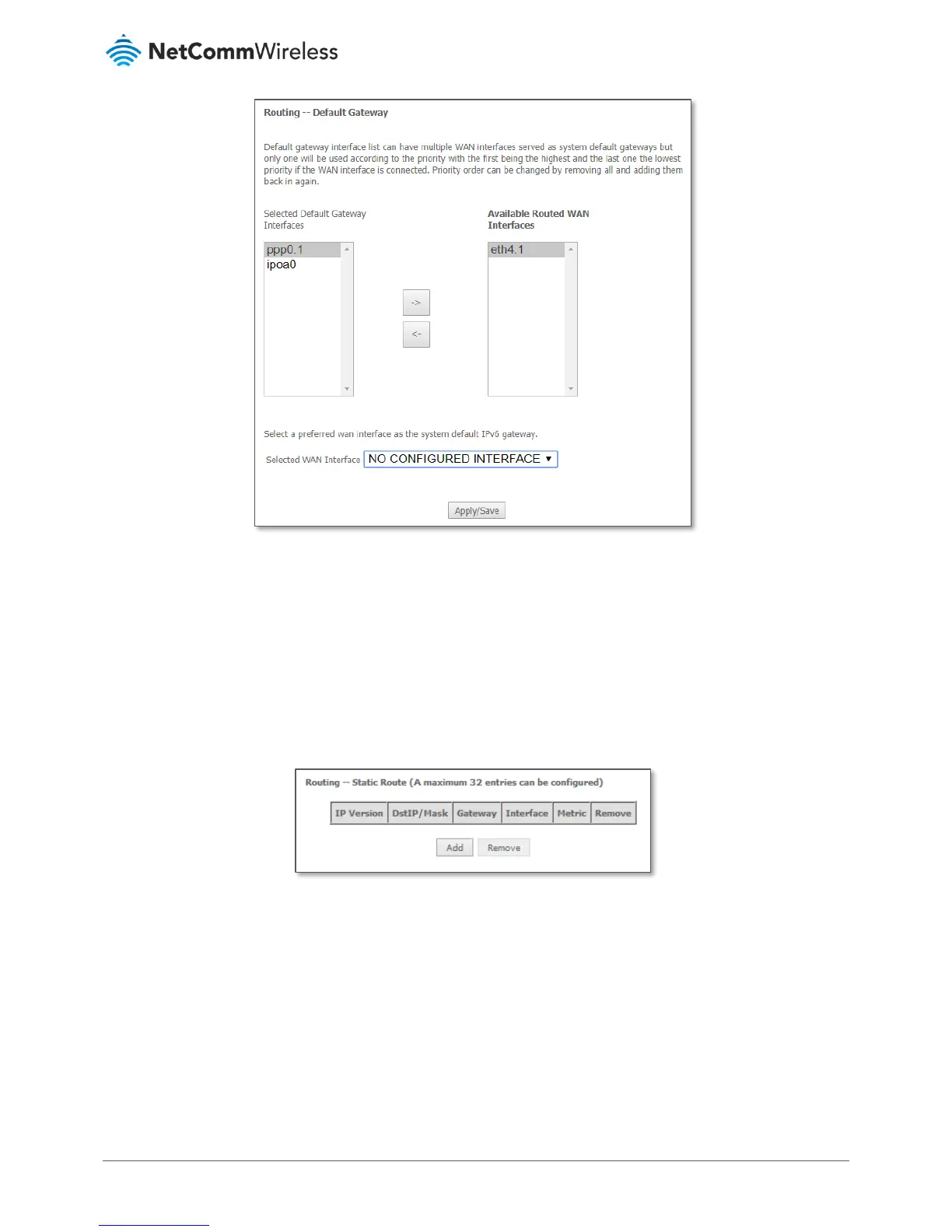Figure 67 – Routing – Set Default Gateway
Use the arrow buttons to move the interfaces required as DNS Server interfaces to the left.
The interface highest on the list has the highest priority as a DNS server.
Click Apply/Save to commit your settings to the router.
Static Route
The Static Route screen displays the configured static routes. Click the Add or Remove buttons to change settings.
Figure 68 – Routing – Static Route list
To add a static route rule click the Add button. The following screen is displayed.
