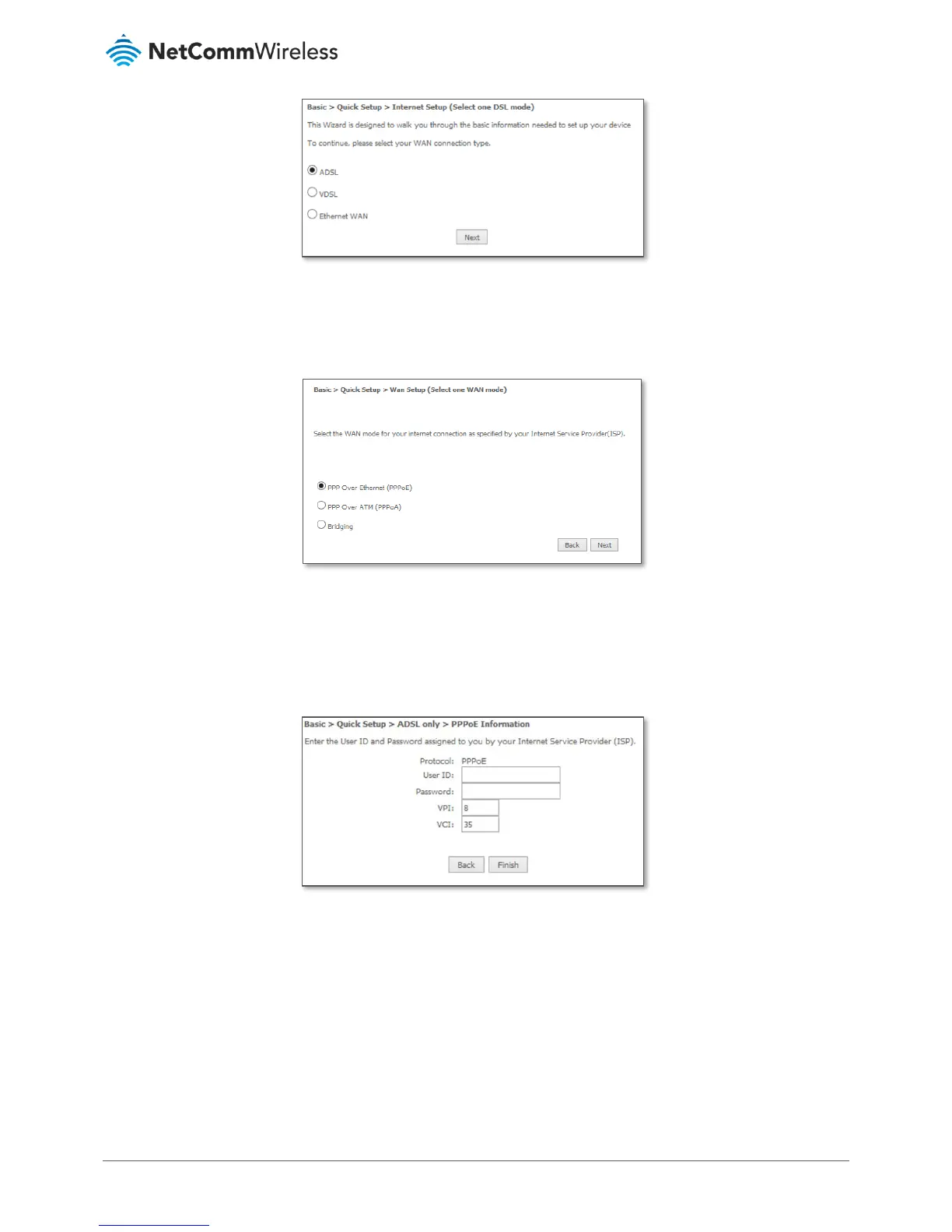Figure 4 – NF18ACV router – Select ADSL as WAN connection type
b Select either the PPPoE, PPPoA or Bridging for your internet connection as specified by your Internet Service
Provider (ISP).
Figure 5 – Select PPPoE as WAN mode
Click the Next button.
c In the User ID and Password fields, enter the PPPoE authentication username and password assigned to you by
your Internet Service Provider (ISP).
Figure 6 – Enter PPPoE User ID and Password
Click the Finish button.
d The account settings are saved and the NF18ACV connects to the internet.
