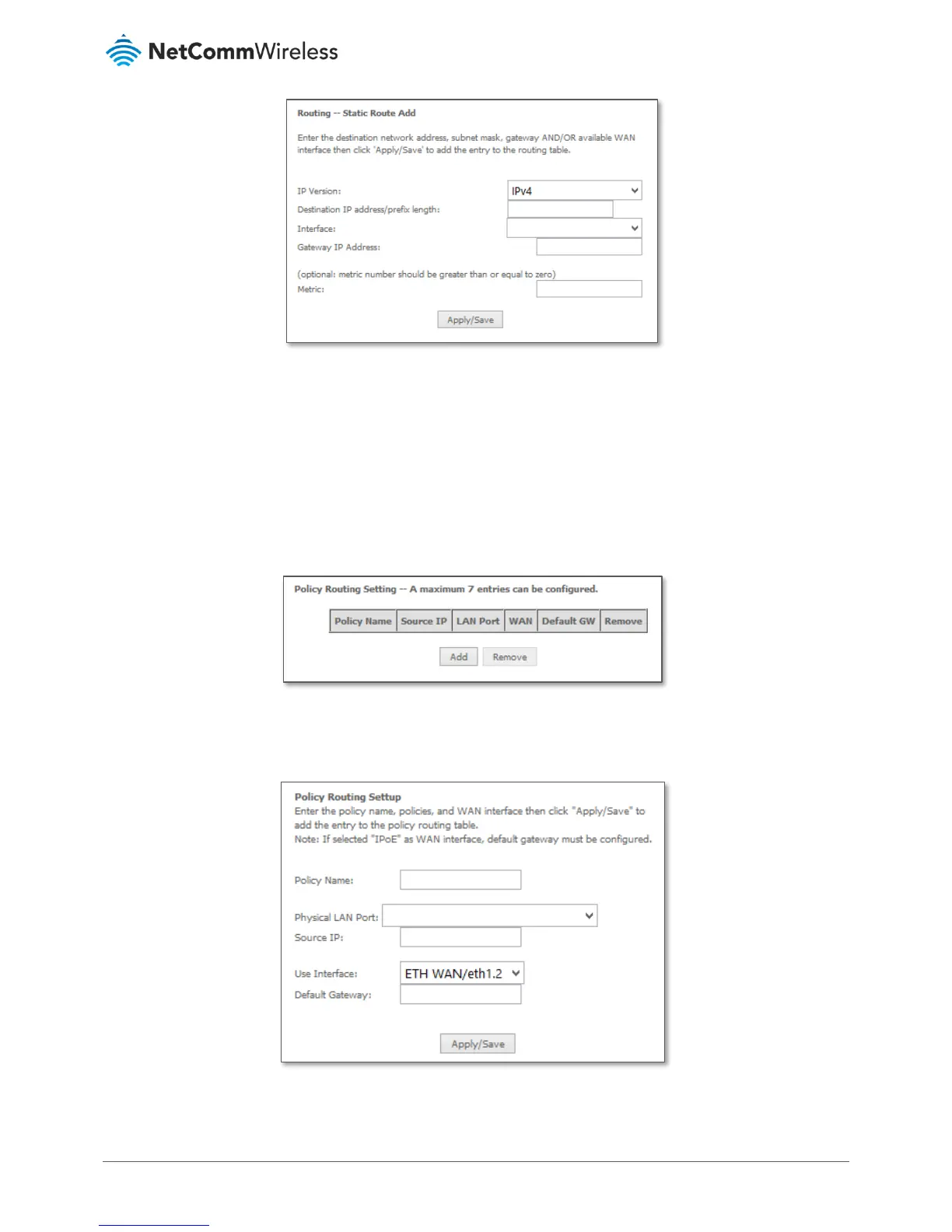Figure 69 – Routing – Static Route configuration
Select the IP Version, enter the Destination Network Address, select an Interface, and enter the Gateway IP Address.
Optionally enter a number in the Metric field to set a priority for this route, the lower the number the higher the priority.
Then click Apply/Save to add the entry to the routing table.
Policy Routing
This function allows you to add policy rules to certain situations.
Figure 70 – Routing – Policy Routing list
Click the Add button to add a policy rule. The following screen is displayed.
Figure 71 – Advanced – Routing – Policy Route configuration
