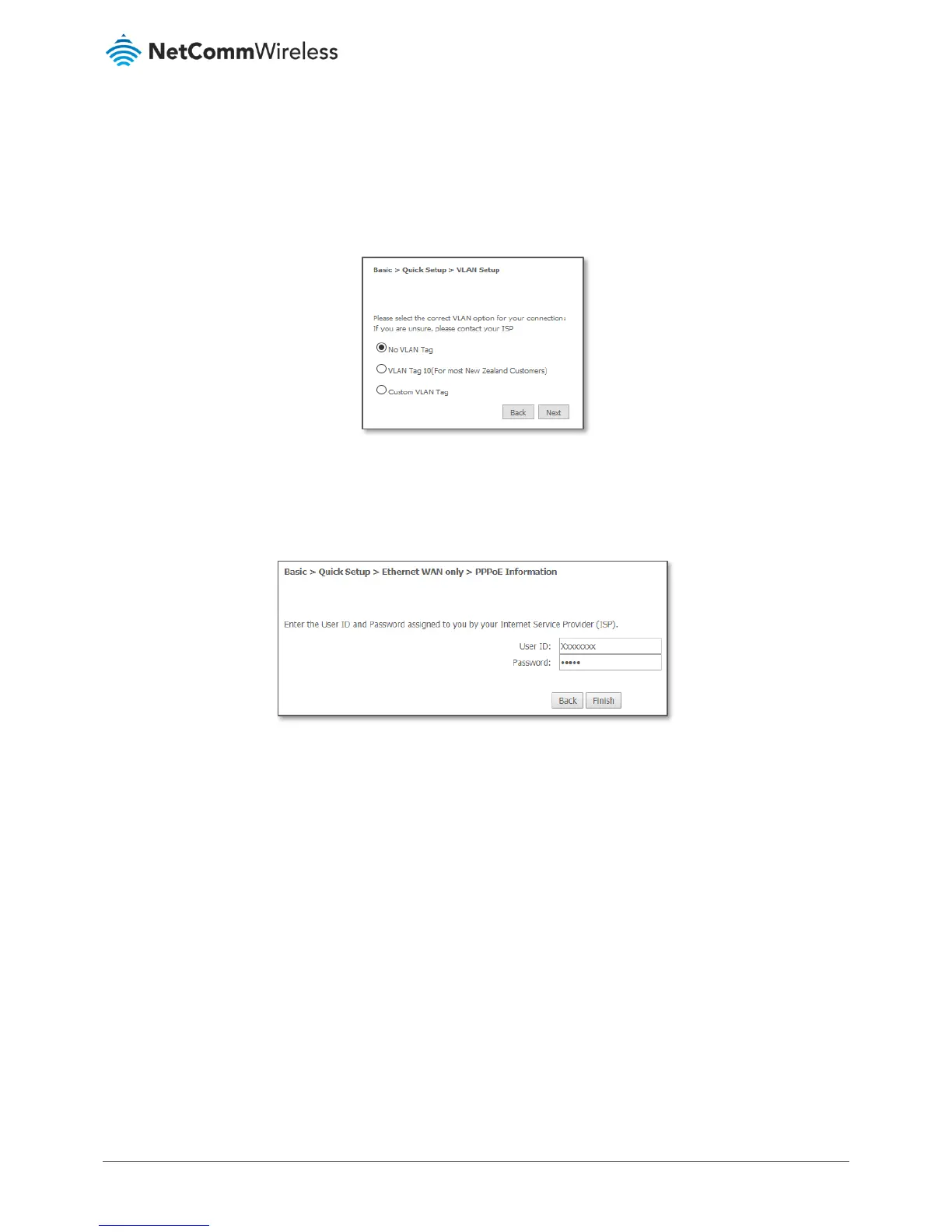PPP over Ethernet (PPPoE)
If at step 3 you selected PPP over Ethernet (PPPoE):
4 Select the correct VLAN option for your connection.
For New Zealand customers, the requirement for VDSL is VLAN tag 10.
If you are not sure of the tagging requirement for your connection, please contact your ISP.
Figure 13 – Select VLAN option for PPPoE
Click the Next button.
2 Enter the User ID and Password assigned to you by your Internet Service Provider (ISP) and click Finish.
Figure 14 – Ethernet WAN connection – Enter User ID and Password
IP over Ethernet (IPoE)
If at step 3 you selected IP over Ethernet (IPoE):
4 Select the correct VLAN option for your connection. For New Zealand customers, the requirement for VDSL is VLAN
tag 10. If you are not sure of the tagging requirement for your connection, please contact your ISP. Click the Next
button.
