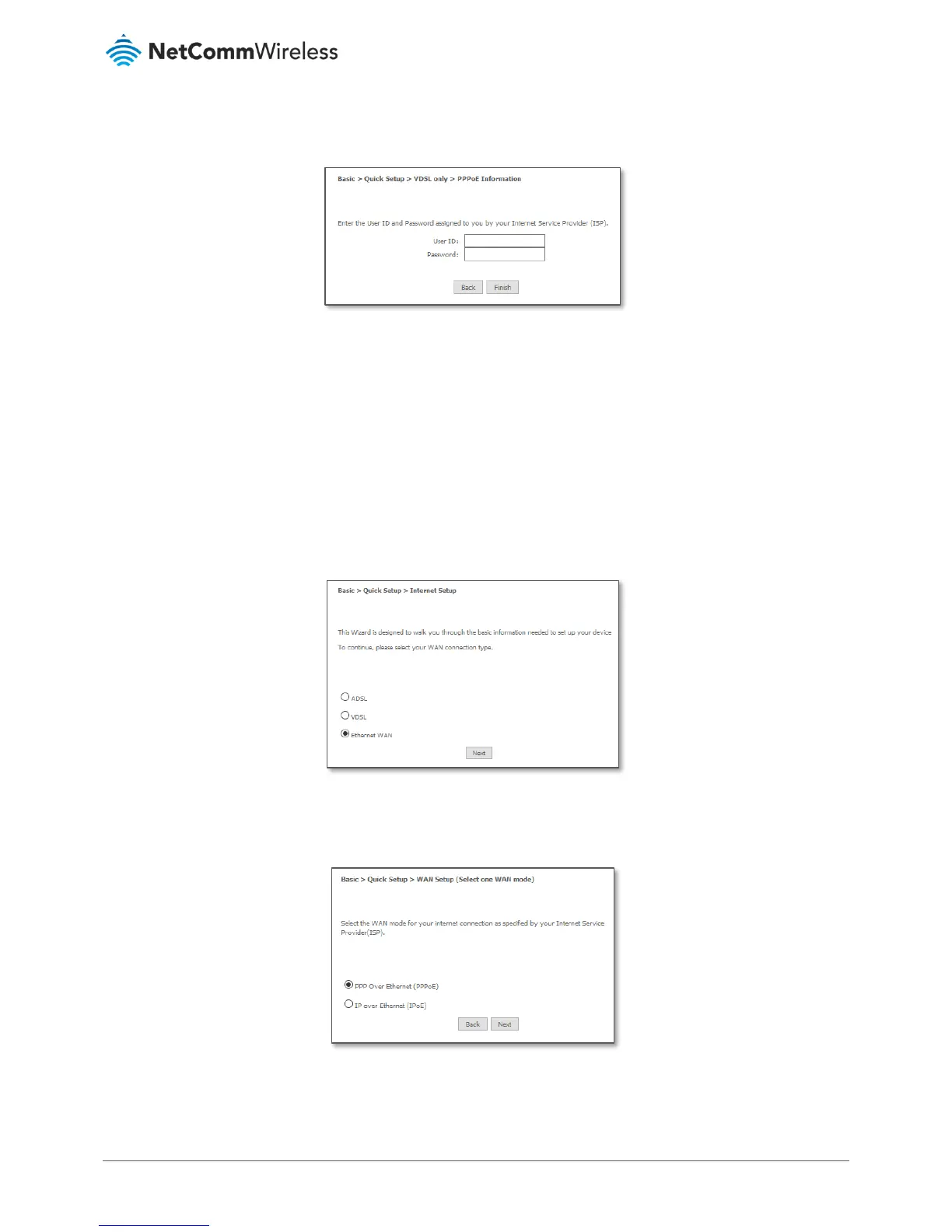g In the User ID and Password fields, enter the username and password assigned to you by your Internet Service
Provider (ISP).
Figure 10 – VDSL connection – Enter User ID and Password
h Click the Finish button when you have entered the required details. The account settings are saved and the
NF18ACV connects to the internet.
Ethernet WAN
a Connect an RJ45 Ethernet cable to the WAN port on the NF18ACV. Connect the other end of the cable to your
WAN service.
i Select Ethernet WAN then click the Next button.
Figure 11 – NF18ACV router – Select Ethernet WAN as WAN connection type
j Select the WAN mode for your internet connection as specified by your Internet Service Provider (ISP).
Figure 12 – Select WAN mode for Ethernet WAN connection
k Click the Next button.
