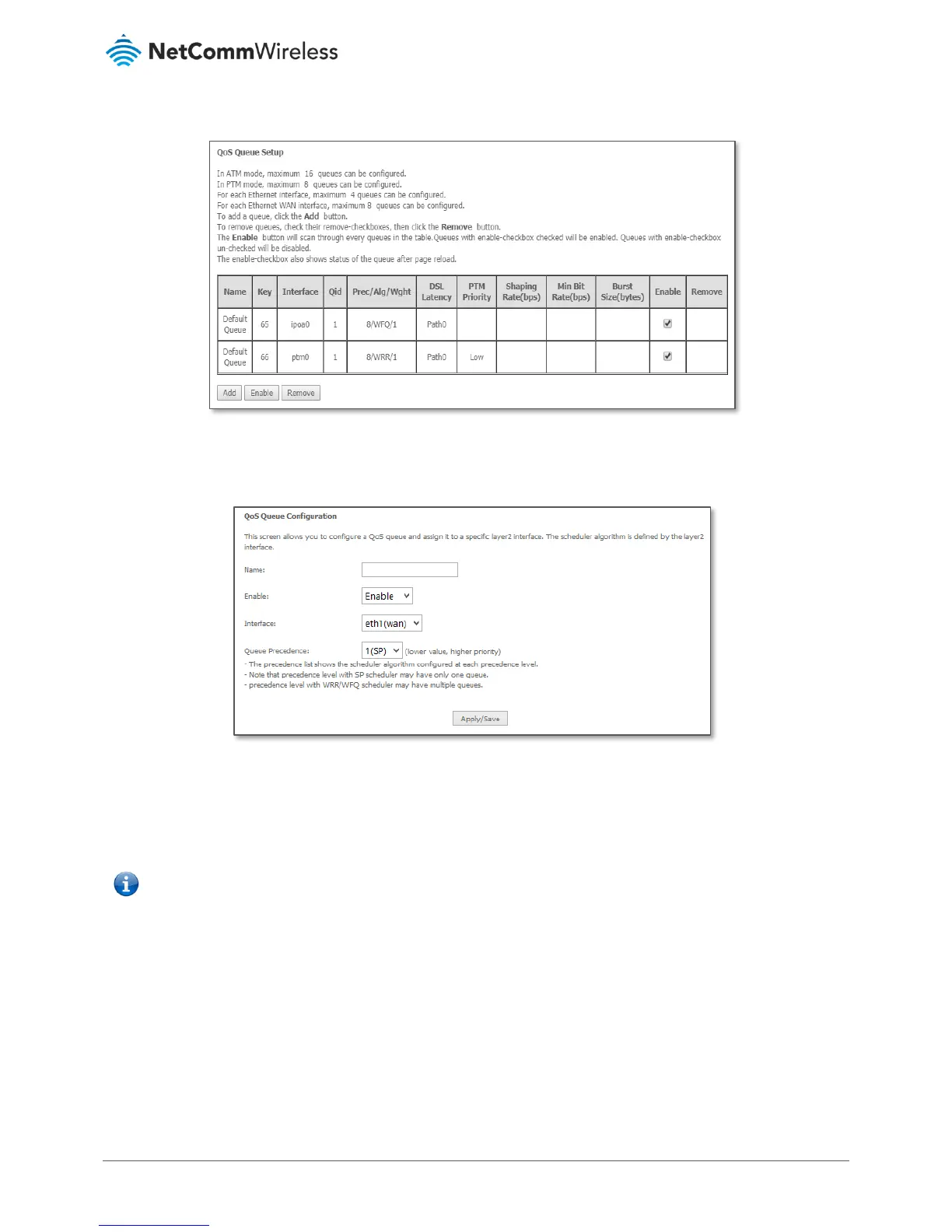QoS Queue
Figure 60 – Advanced – QoS Queue Setup
Click the Add button to add a QoS Queue. The following screen is displayed.
Figure 61 – Advanced – QoS – Add QoS Queue
The above screen allows you to configure a QoS queue entry and assign it to a specific network interface. Each of the queues
can be configured for a specific precedence. The queue entry configured here will be used by the classifier to place ingress
packets appropriately.