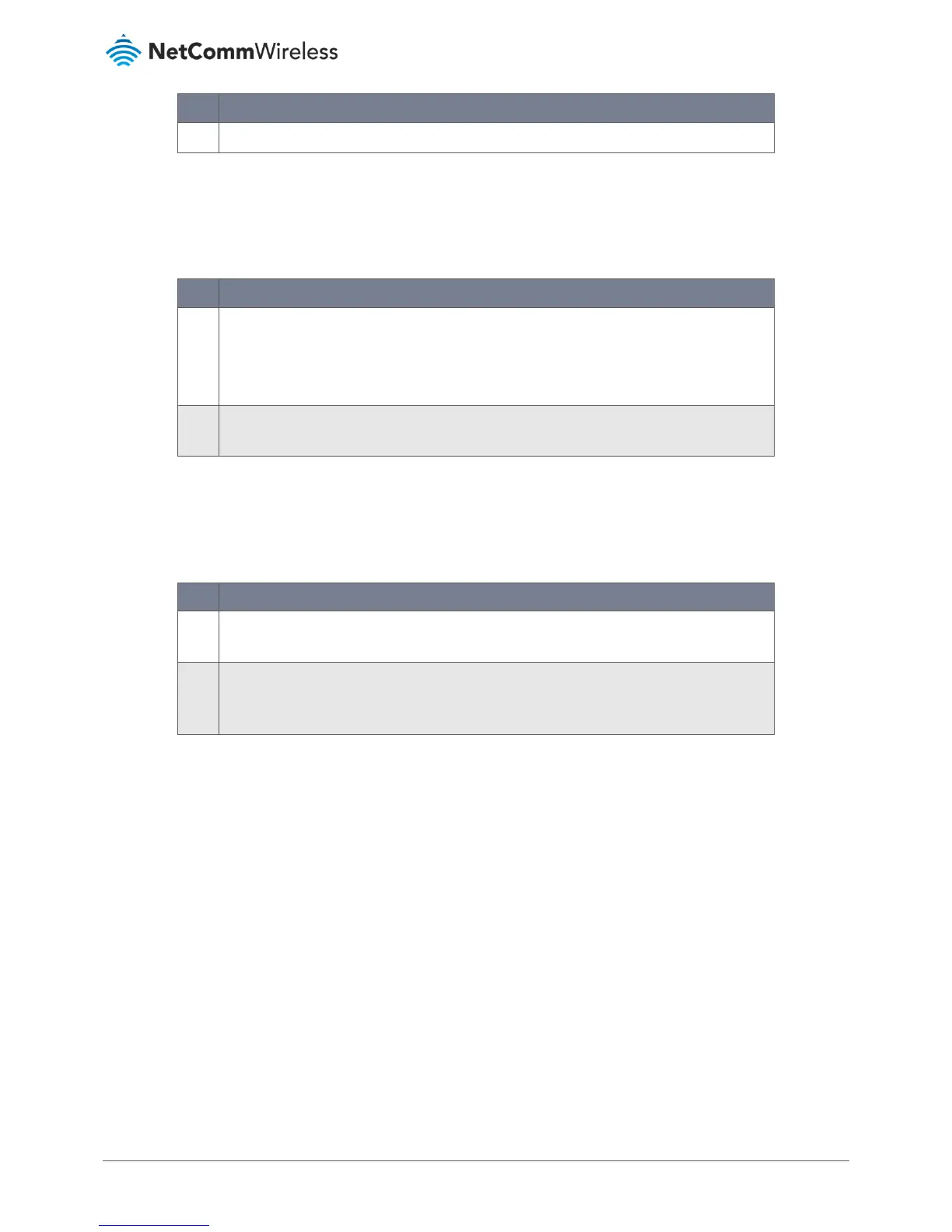Note – Steps may vary depending on the version of your Internet browser.
CORRECTIVE ACTION
Table 41 – Web Configuration – no display trouble shooting table
Login Username and Password
I forgot my login username and/or password.
Press and hold the Reset button for 10 seconds, and then release it. When the Power LED begins
to blink, the defaults have been restored and the NF18ACV restarts.
You can now login with the factory default username and password “admin” (without the
quotes)
It is highly recommended to change the default username and password. Make sure you store
the username and password in a safe place.
S CORRECTIVE ACT
Table 42 – Login Username and Password trouble shooting table
WLAN Interface
I cannot access the NF18ACV from the WLAN or ping any computer on the WLAN.
Check the WiFi LED on the front of the unit and verify the WLAN is enabled as per the LED
Indicator section.
If you are using a static IP address for the WLAN connection, make sure that the IP address and
the subnet mask of the NF18ACV and your computer(s) are on the same subnet. You can check
the routers configuration from the Network Setup page.
TE CORREC
Table 43 – WLAN Interface trouble shooting table