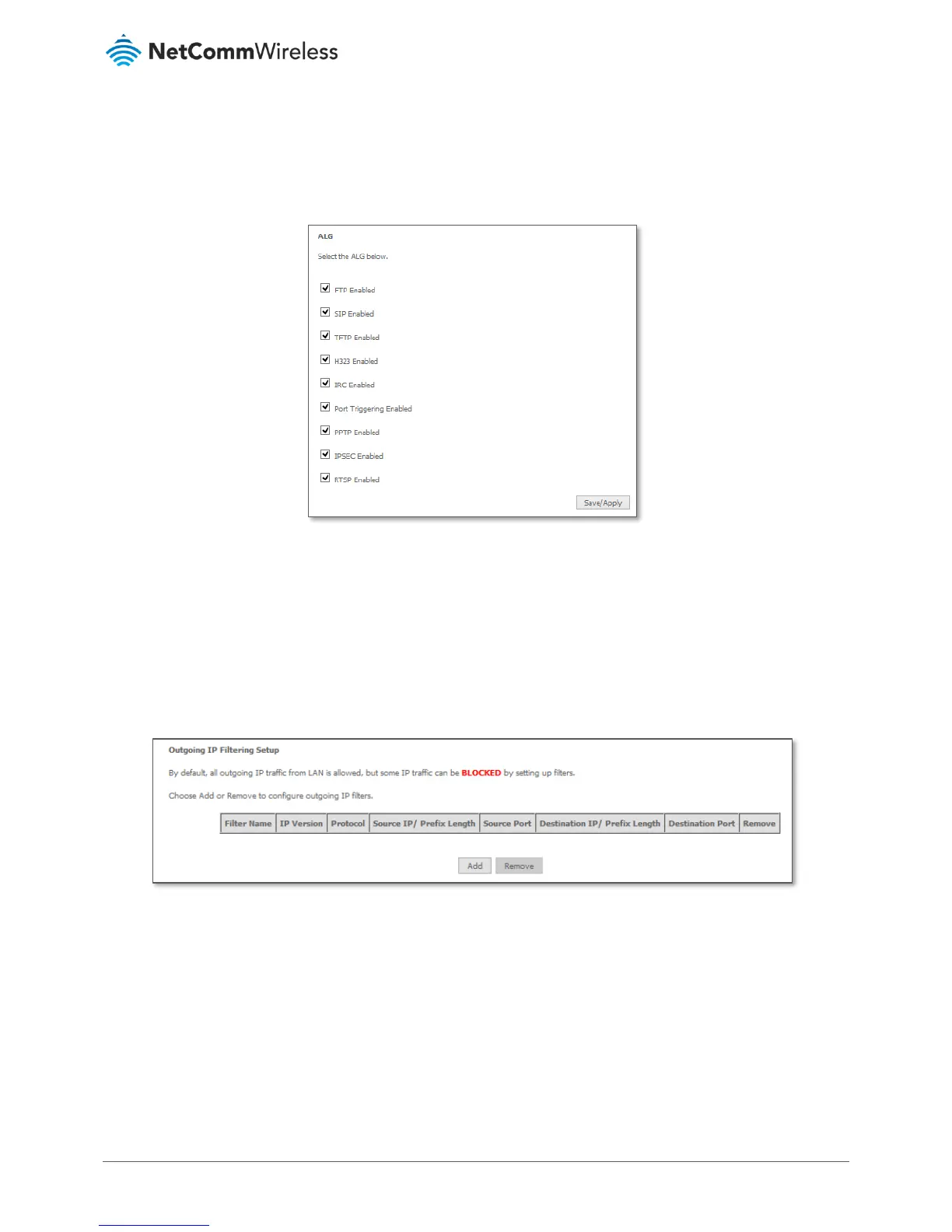ALG
The Application Layer Gateway (ALG) is a feature which enables the router to parse application layer packets and support
address and port translation for certain protocols. We recommend that you leave these protocols enabled unless you have a
specific reason for disabling them.
Figure 49 – NAT – Application Layer Gateway (ALG) settings
Security
IP Filtering
The router supports IP Filtering which allows you to easily set up rules to control incoming and outgoing Internet traffic. The
router provides two types of IP filtering: Outgoing IP Filtering and Incoming IP Filtering
Figure 50 – IP Filtering List