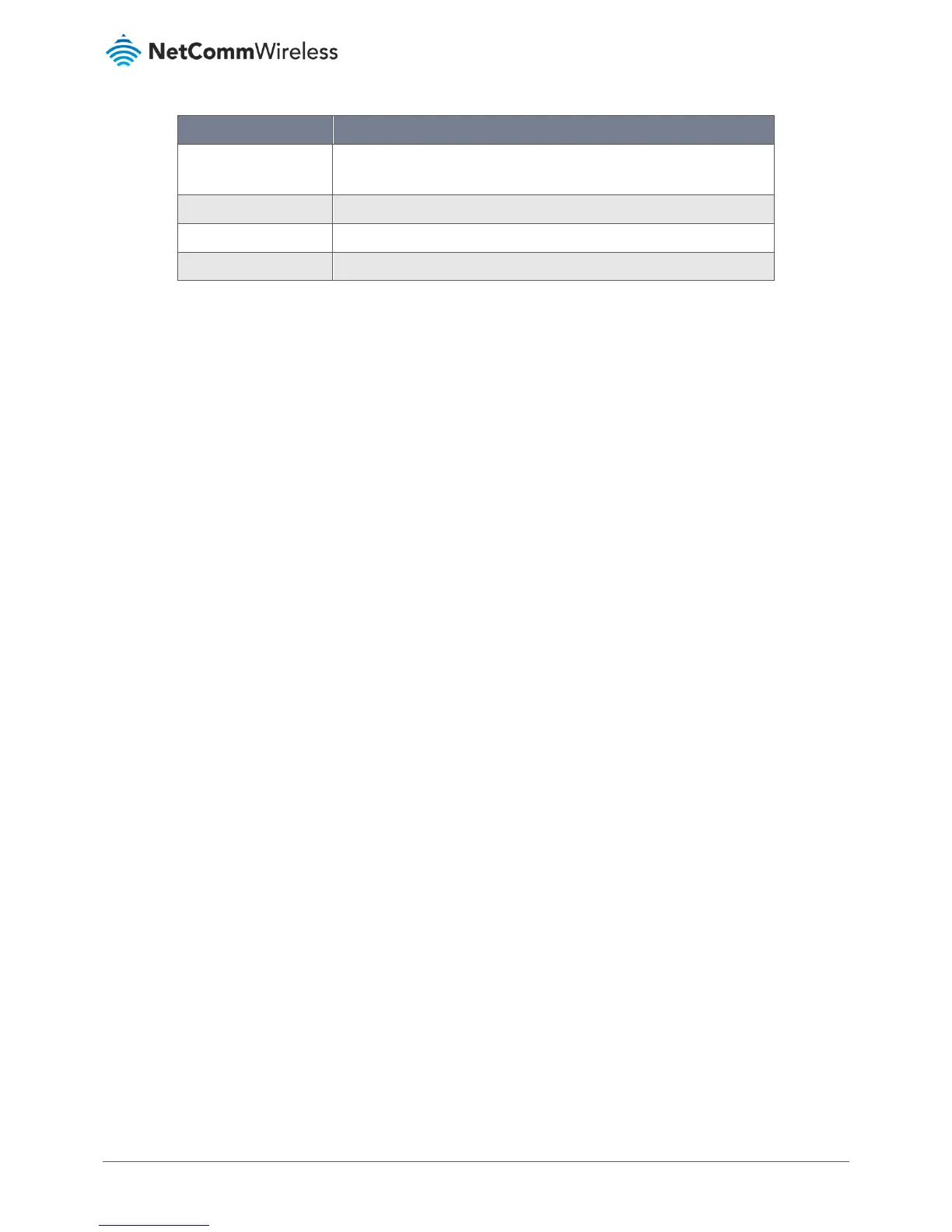Table 36 – SIP Debug Settings table
VoIP Functionality
This section describes how to use the VoIP function of the DSL router in more detail. Some features involve 2 or 3 parties. In
that case, note that all 3 parties have to be successfully registered.
Registering
Before using any VoIP functions, the DSL router has to register itself to a registrar. The DSL router also has to be configured
with a proxy, which relays VoIP signalling to the next hop. In fact, many implementations integrate these two into one server,
so in many case registrar and proxy refer to the same IP.
1 Select the right interface to use for registering, depending on where proxy/registrar resides. If use WAN link, ensure
that it is already up.
2 Select the checkbox of Use SIP Registrar, and fill in the IP address and port with the right value.
3 Fill the extension information: Authentication name, Password, Cid Name and Cid Number.
4 Click Apply to take the settings into effect.
5 TEL indicator of VoIP service should be on, indicating that SIP client is successfully registered.
Placing a Call
This section describes how to place a basic VoIP call.
1 Pick up the receiver on the phone.
2 Hear the dial-tone. Dial the extension of remote party.
3 To end the dialling, wait for digit timeout, or just press # immediately.
4 After the remote party answers the call, you are in voice connection.
