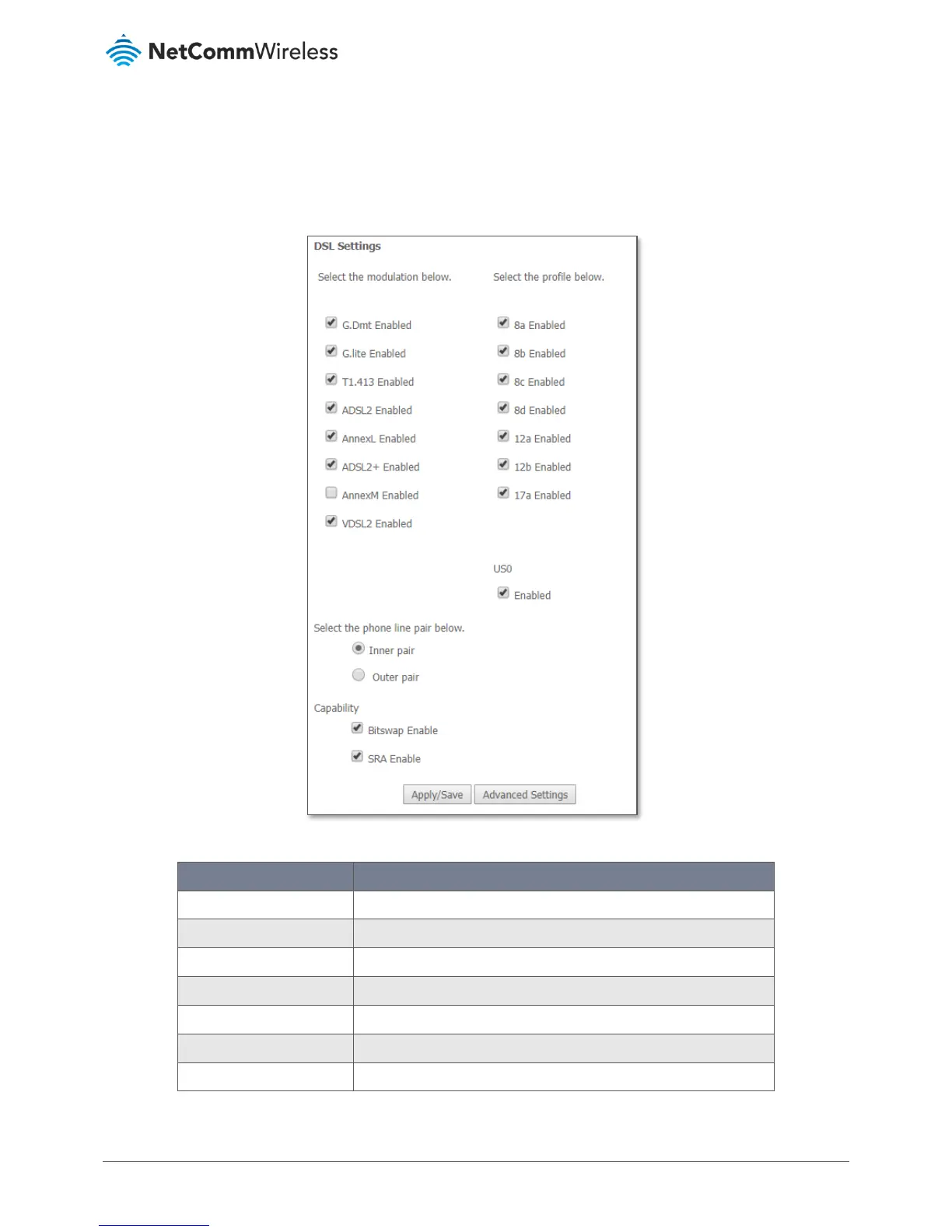VDSL/ADSL2+ Dual Band AC1600 Gigabit Gateway with VoIP
DSL
This page allows you to modify the DSL modulation settings on the unit. By changing the settings, you can specify which DSL
modulation that the modem will use.
Not all modulation types are support by your local DSLAM equipment, check with your ISP for supported modulation types.
Figure 76 – DSL settings page
A user defined name for the policy route.
The LAN port to be used for the policy.
The IP address of the LAN device involved with the policy.
Select the Interface that the policy will employ.
Enter the gateway address.
Click the Apply/Save button to initiate the change.
Allow configuration of the Modem state for diagnostic purposes.
Table 25 – DSL settings table
