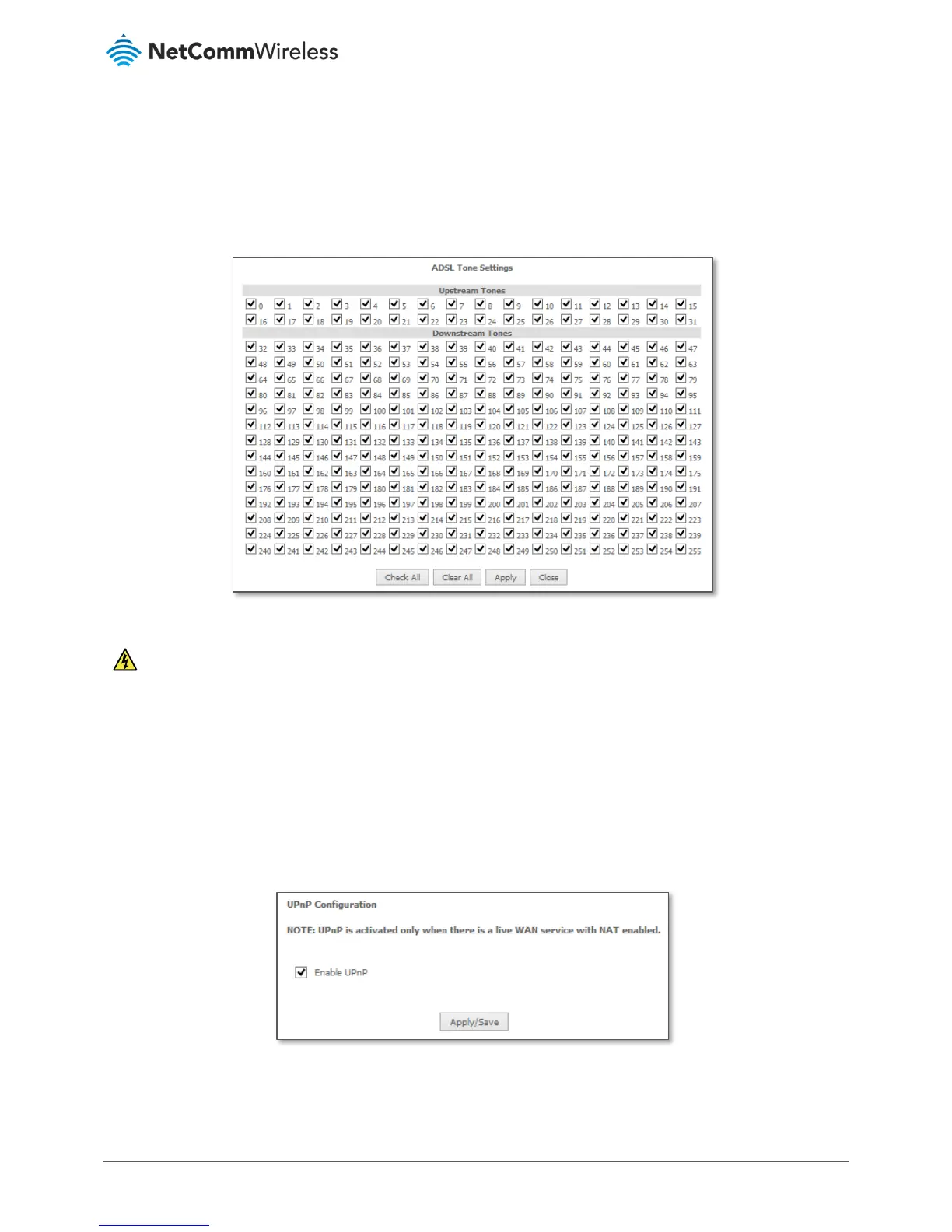VDSL/ADSL2+ Dual Band AC1600 Gigabit Gateway with VoIP
ADSL Tone Settings
To alter the ADSL Tone Settings, click the Tone Selection button on the DSL Advanced Settings page.
The frequency band of ADSL is split up into 256 separate tones, each spaced 4.3125kHz apart. With each tone carrying
separate data, the technique operates as if 256 separate routers were running in parallel. The tone range is from 0 to 31 for
upstream traffic and from 32 to 255 for downstream traffic.
Figure 78 – ADSL Tone Settings page
Warning – Do not change these settings unless you are directed to by your Internet Service Provider.
UPnP
Universal Plug and Play (UPnP) is a set of networking protocols that can allow networked devices, such as computers,
printers, gaming console, WiFi access points and mobile phones to automatically detect each other's presence on the
network and establish functional network services for data sharing, communications, and entertainment.
Enable UPnP to allow automatic port forwarding configuration detection for your UPnP devices.
Figure 79 – UPnP activation page