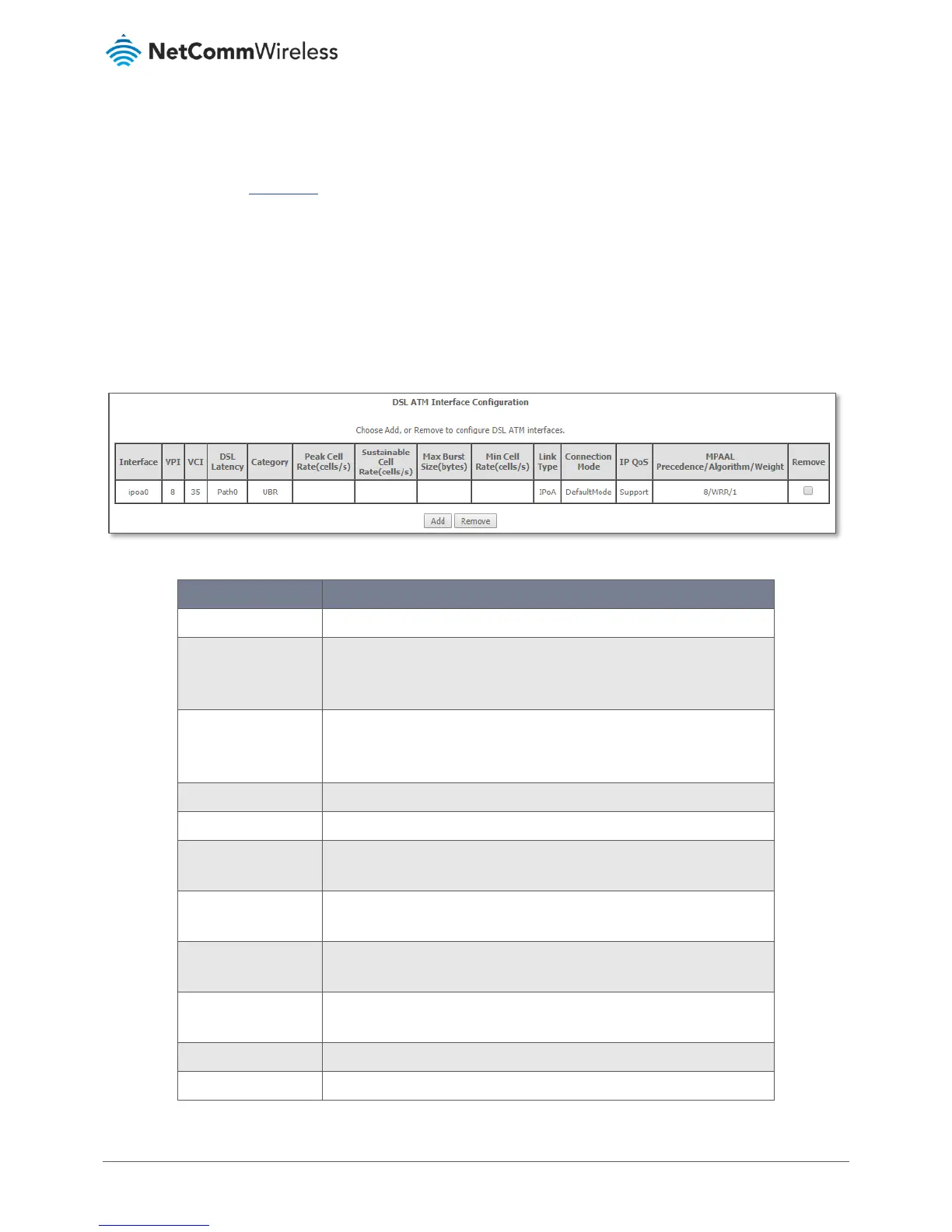VDSL/ADSL2+ Dual Band AC1600 Gigabit Gateway with VoIP
Advanced Setup
While you can set up your router directly from the Advanced Setup pages, we recommend that you use the First-time Setup
Wizard contained in the Basic Setup section, see above.
Layer2 Interface
ATM Interface
The ATM (Asynchronous Transfer Mode) interface page shows the settings of all available DSL ATM interfaces.
ATM interface is used for ADSL connections.
Figure 28 – DSL ATM Interface list
This field shows the interface name.
This field shows the Virtual Path Identifier (VPI) value. For most Australian
connections the VPI is 8, for most New Zealand connections the VPI is 0.
Please refer to your ISP for correct value.
This field shows the Virtual Channel Identifier (VCI) value. For most Australian
connections the VCI is 35, for most New Zealand connections the VCI is 100.
Please refer to your ISP for correct value.
The value of the DSL Latency.
This field shows the ATM service classes.
The maximum number of cells that may be transferred per second over the
ATM interface.
Sustainable Cell Rate
(cell/s)
An average, long-term cell transfer rate on the ATM interface.
The maximum allowable burst size of cells that can be transmitted
contiguously on the ATM interface.
The minimum allowable rate at which cells may be transferred on the ATM
interface.
This field shows the type of link in use.
This field shows the selected mode of connection.
