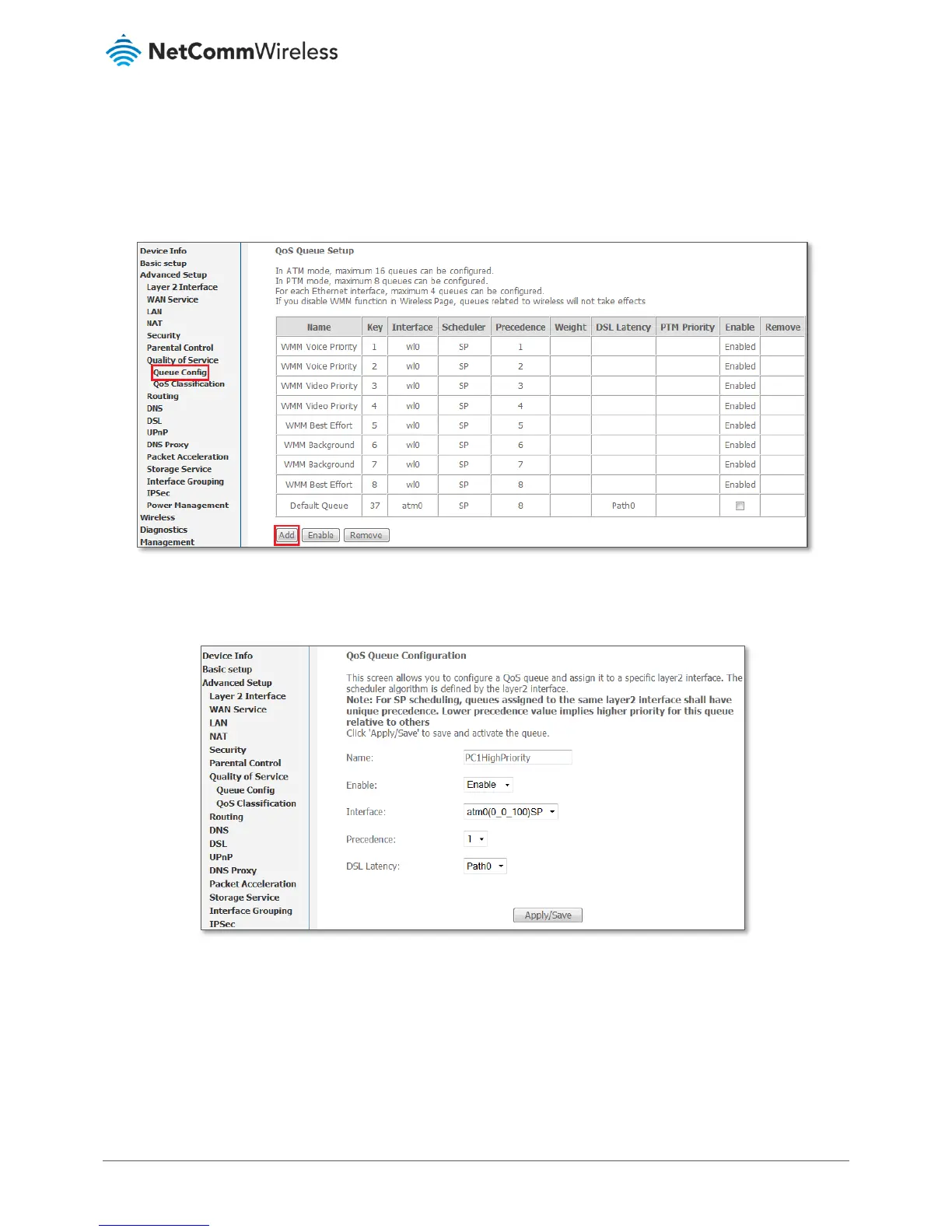4 Click the Apply/Save button.
High Priority QoS Queue Configuration
1 Select Advanced > Quality of Service > Queue Config.
Figure 131 – QoS – Queue List
2 Click the Add button.
Figure 132 – QoS – Queue Configuration 1
3 Enter a name of 15 characters or less to reflect the device that will have high priority QoS, e.g. PC1HighPriority.
4 Set the Enable option to Enable.
5 Set the Interface (Australian customers use atm0(0_8_35), NZ customers use atm0(0_0_100)).
6 Enter a Precedence. For the highest priority, set it to 1. For the lowest priority use 3.
