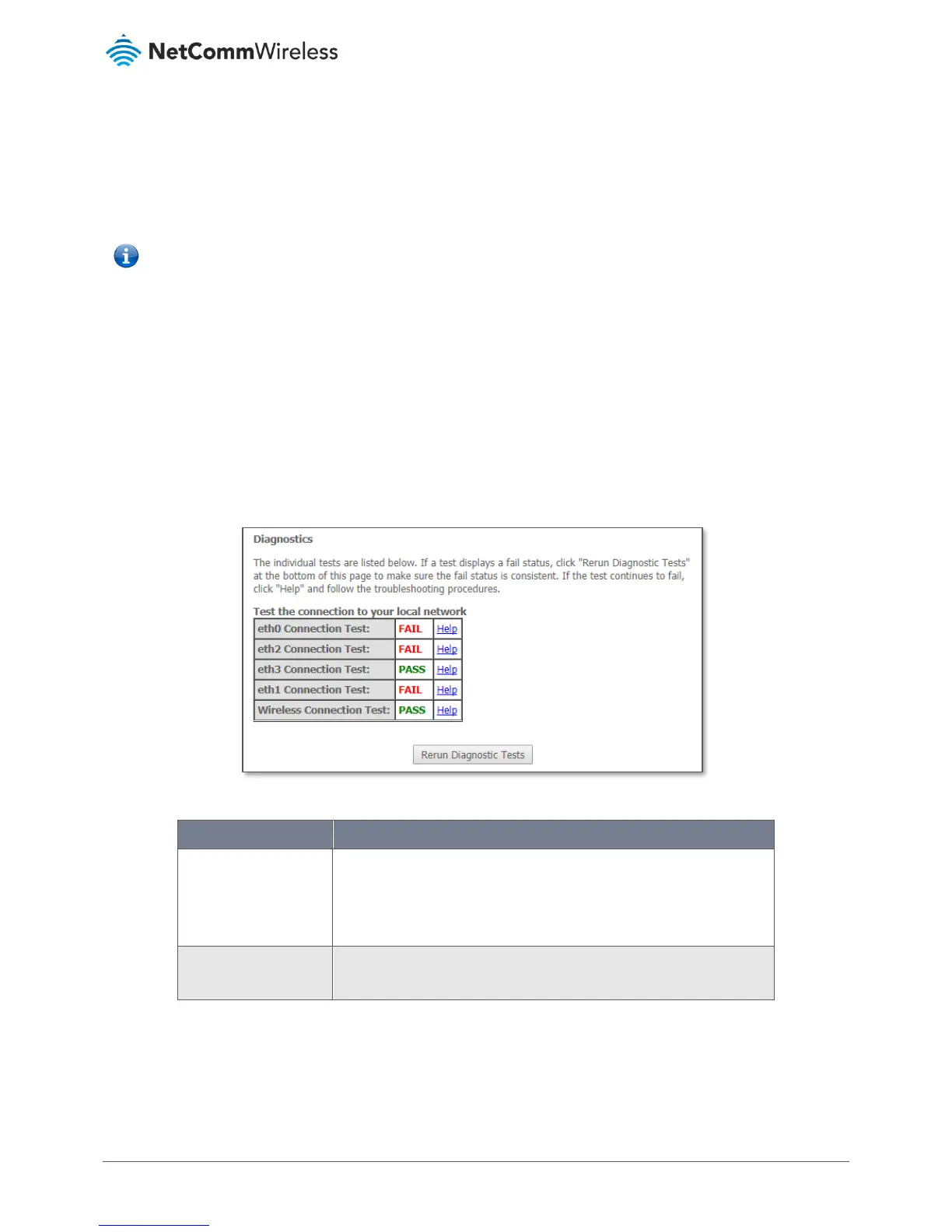VDSL/ADSL2+ Dual Band AC1600 Gigabit Gateway with VoIP
Diagnostics
This page is used to test the connection to your local network, the connection to your DSL service provider, and the
connection to your Internet service provider. You may diagnose the connection by clicking the Test button or click the Test
With OAM F4 button. If the test continues to fail, click Help and follow the troubleshooting procedures.
Note – Your Internet service provider must support diagnostics features in order for correct DSL diagnostics results.
Diagnostics – Diagnostics
The Diagnostics menu provides feedback on the connection status of the device. The individual tests are listed below. If a test
displays a fail status:
6 Click on the Help link and follow the troubleshooting procedures in the Help screen that appears.
6 Now click Rerun Diagnostic Tests at the bottom of the screen to re-test and confirm the error.
7 If the test continues to fail, contact Technical Support.
Figure 107 – Diagnostics – Diagnostic tests
PASS – Indicates the Ethernet connection to your computer is connected to
the LAN port of the router.
FAIL – Indicates that the router does not detect the Ethernet interface of
your computer.
PASS – Indicates that the wireless card is switched ON.
FAIL – Indicates that the wireless card is switched OFF.
Table 37 – Diagnostic test result table
