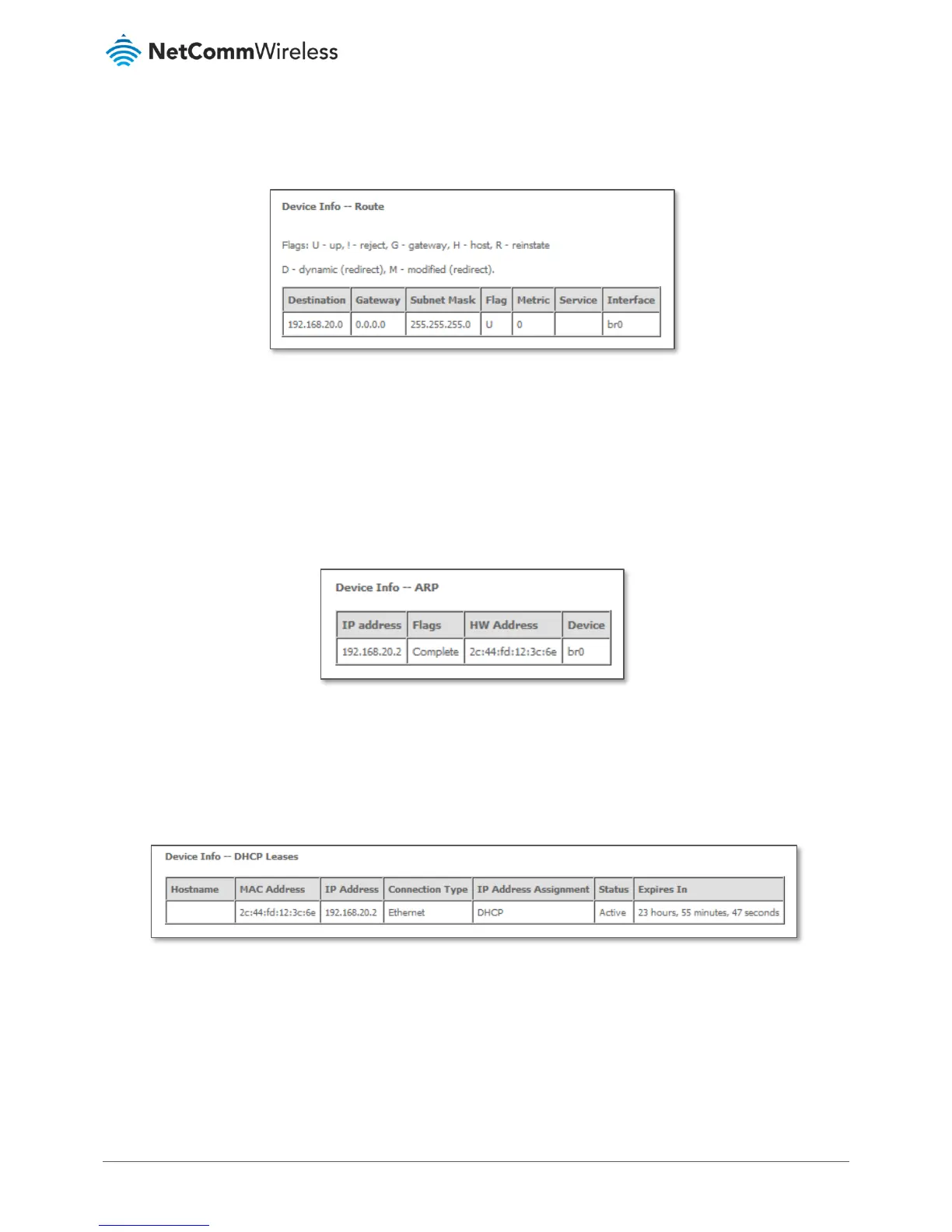Route
The Route page displays any routes that the router has created.
Figure 24 – Device Info -- Route list
ARP
Click ARP to display the address resolution protocol information.
This option can be used to determine which IP address / MAC address is assigned to a particular host. This can be useful
when setting up URL filtering, Time of Day filtering or Static DHCP addressing.
Figure 25 – Device Info -- ARP list
DHCP
Click DHCP to display the Dynamic Host Configuration Protocol (DHCP) lease information.
Figure 26 – Device Info -- DHCP Leases list
You can use this to determine when a specific DHCP lease will expire, or to assist you with setting up Static DHCP addressing.