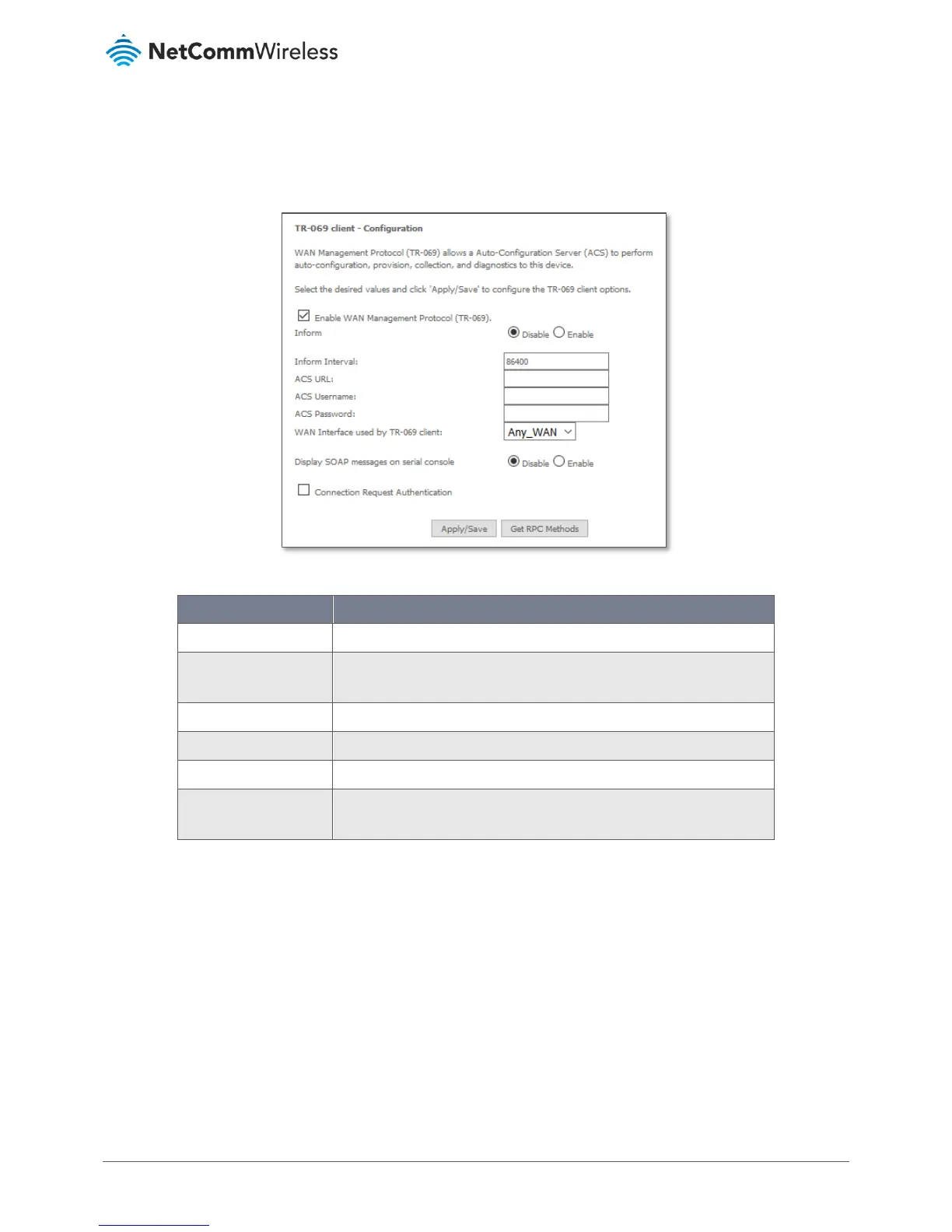VDSL/ADSL2+ Dual Band AC1600 Gigabit Gateway with VoIP
Management – TR-069 Client
TR-069 enables provisioning, auto-configuration or diagnostics to be automatically performed on your router if supported by
your Internet Service Provider (ISP).
Figure 120 – Management – Enable TR-069 Client
Set to enable to TR-069 client inform session initialization.
Time in seconds that inform session data is sent to the Auto-Configuration
Server (ACS).
The address where the ACS server is located.
The user name to access the ACS server.
The password to access the ACS server.
WAN Interface used by
TR-069 Client
The interface connection used to send and receive data to the ACS server.
Table 38 – TR-069 Client settings table