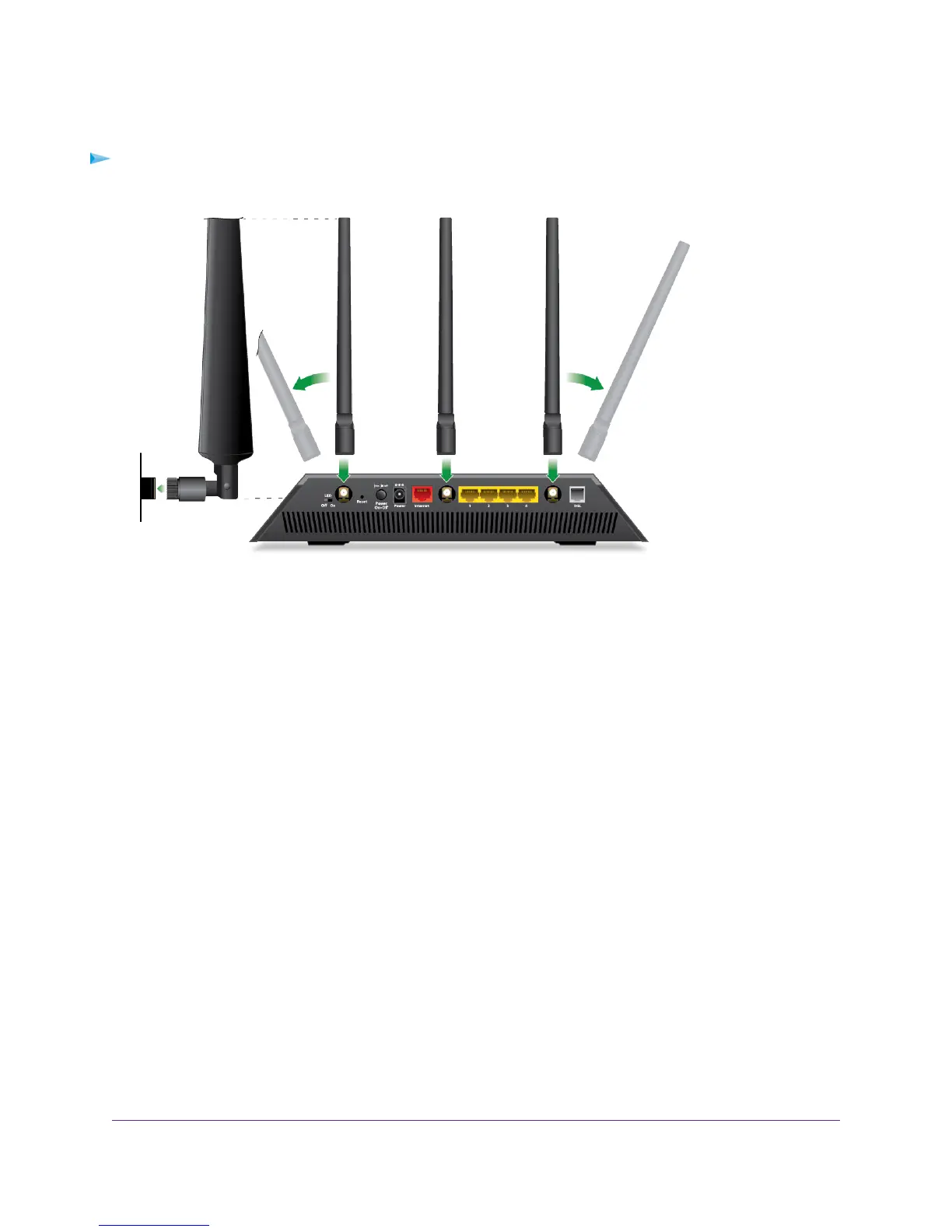To attach the antennas:
1. Align the antennas with the antenna posts on the back panel of the modem router.
2. Attach the antennas on the threaded antenna posts.
3. Position the antennas for the best WiFi performance.
We recommend that the center antenna be vertical and that you aim the others outward at 45-degree angles,
as shown.
Top Panel with LEDs
The status LEDs and buttons are located on the top panel of the modem router.
Hardware Overview of the Modem Router
12
Nighthawk AC1900 WiFi VDSL/ADSL Modem Router Model D7000