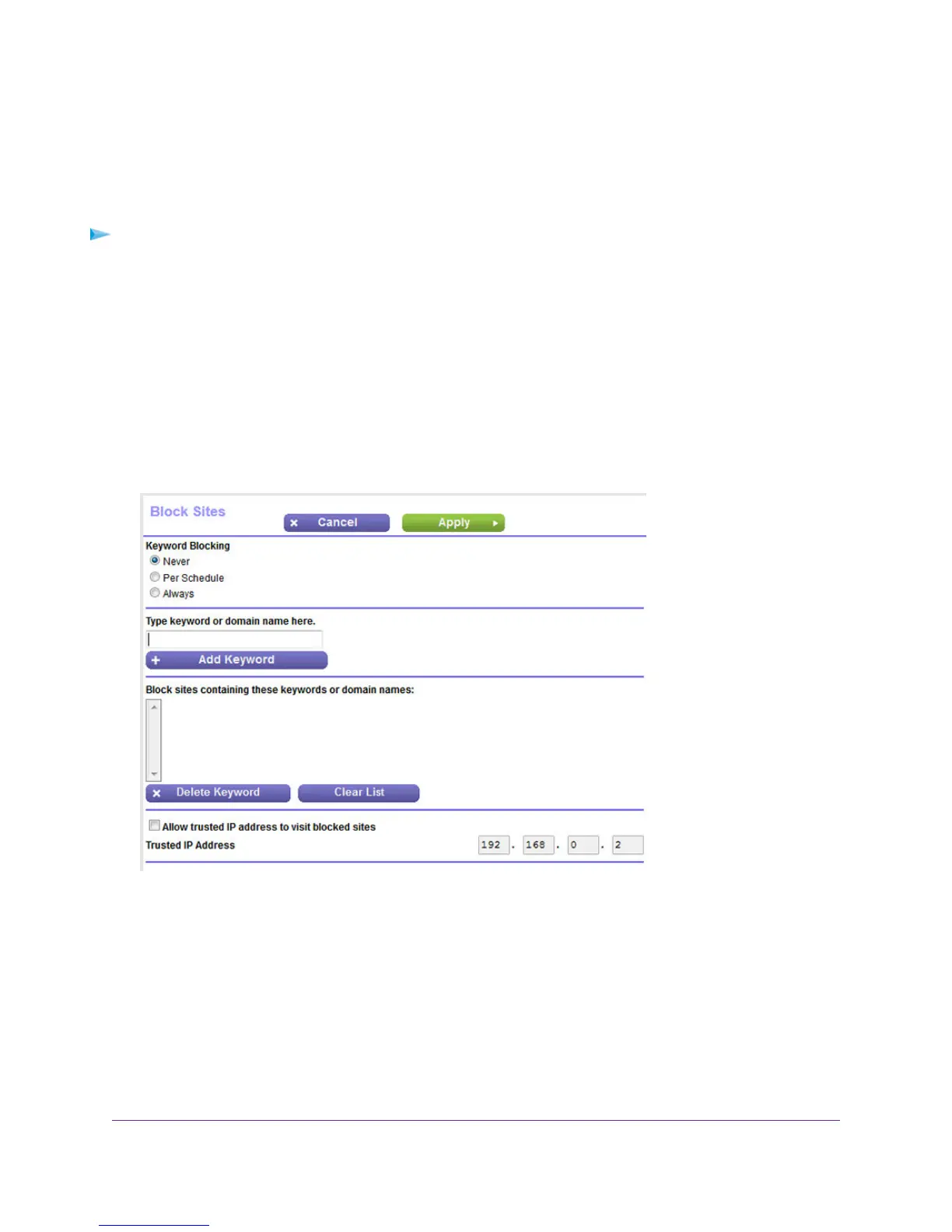Set Up Blocking
You can set up blocking of specific keywords and domains to occur continuously or according to a schedule.
To set up keyword and domain blocking:
1. Launch a web browser from a computer or WiFi device that is connected to the network.
2. Enter http://www.routerlogin.net.
A login window opens.
3. Enter the modem router user name and password.
The user name is admin.The default password is password.The user name and password are case-sensitive.
The BASIC Home page displays.
4. Select ADVANCED > Security > Block Sites.
5. Specify a keyword blocking option:
• Per Schedule. Use keyword blocking according to a schedule that you set.
For more information, see Set Up a Schedule for Keyword Blocking and Outbound Firewall Rules on page
139.
• Always. Use keyword blocking continuously.
6. In the Type keyword or domain name here field, enter a keyword or domain.
Here are some sample entries:
Control Access to the Internet
130
Nighthawk AC1900 WiFi VDSL/ADSL Modem Router Model D7000