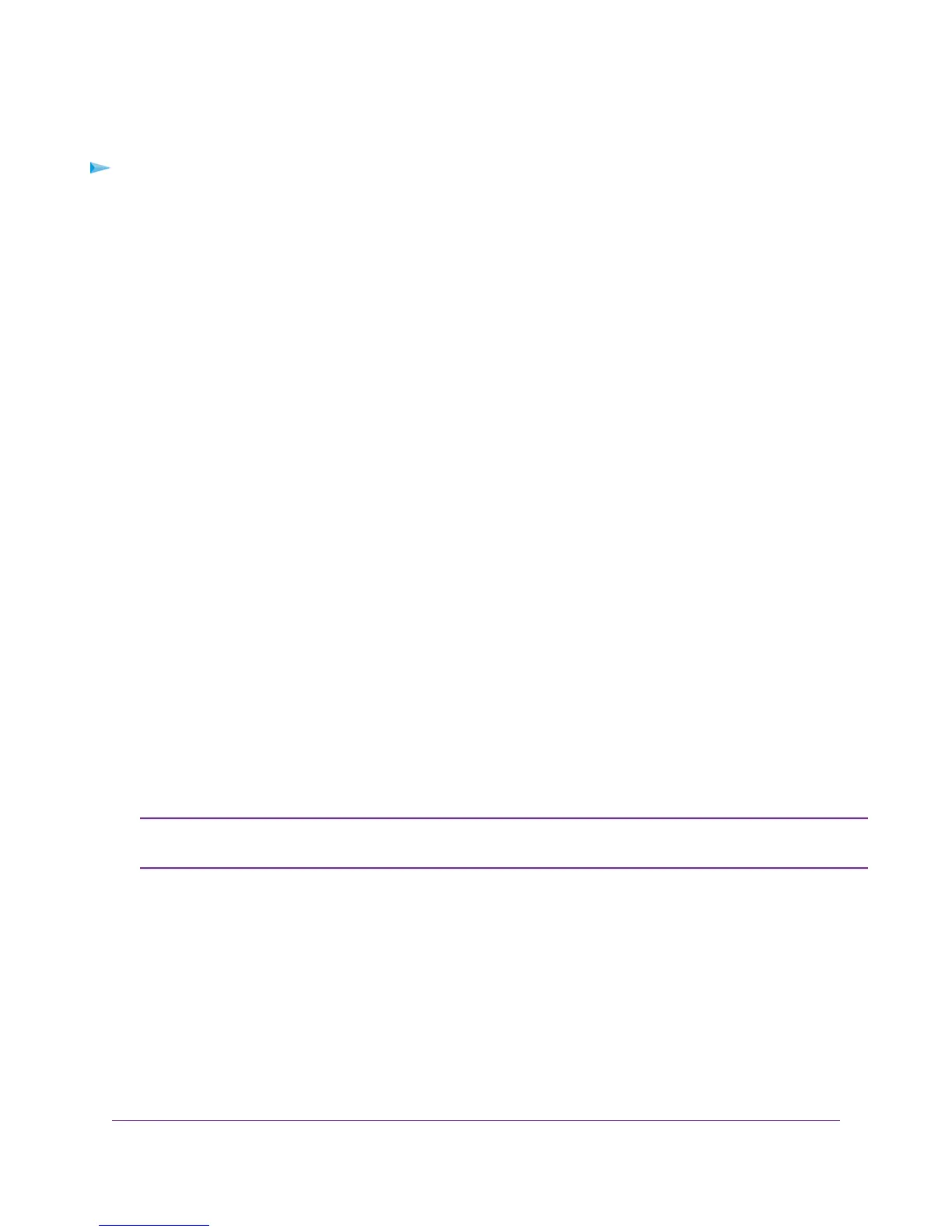To reconnect if your PPPoE or PPPoA connection does not function:
1. Launch a web browser from a computer or WiFi device that is connected to the network.
2. Enter http://www.routerlogin.net.
A login window opens.
3. Enter the modem router user name and password.
The user name is admin.The default password is password.The user name and password are case-sensitive.
The BASIC Home page displays.
4. Select ADVANCED > ADVANCED Home.
The ADVANCED Home page displays.
5. In the Internet Port pane, click the Connection Status button.
The Connection Status page displays.
6. Click the Connect button.
The modem router attempts to reconnect.
If you cannot connect after several minutes, you might be using an incorrect service name, user name, or password.
Or your ISP might not be able to provide an Internet connection. For more information, see one of the following
sections:
• Specify an ADSL Connection With a Login Requirement and PPPoA or PPPoE Service on page 54
• Specify a VDSL Connection With a Login Requirement and PPPoE Service on page 65
• Specify a Cable or Fiber Connection With a Login Requirement and PPPoE Service on page 74
Unless you connect manually, the modem router does not authenticate using PPPoE or
PPPoA until data is transmitted to the network.
Note
Troubleshoot Internet Browsing
If your modem router can obtain an IP address but your computer is unable to load any web pages from the Internet,
it might be for one of the following reasons:
• The traffic meter is enabled, and the limit was reached.
Diagnostics and Troubleshooting
283
Nighthawk AC1900 WiFi VDSL/ADSL Modem Router Model D7000