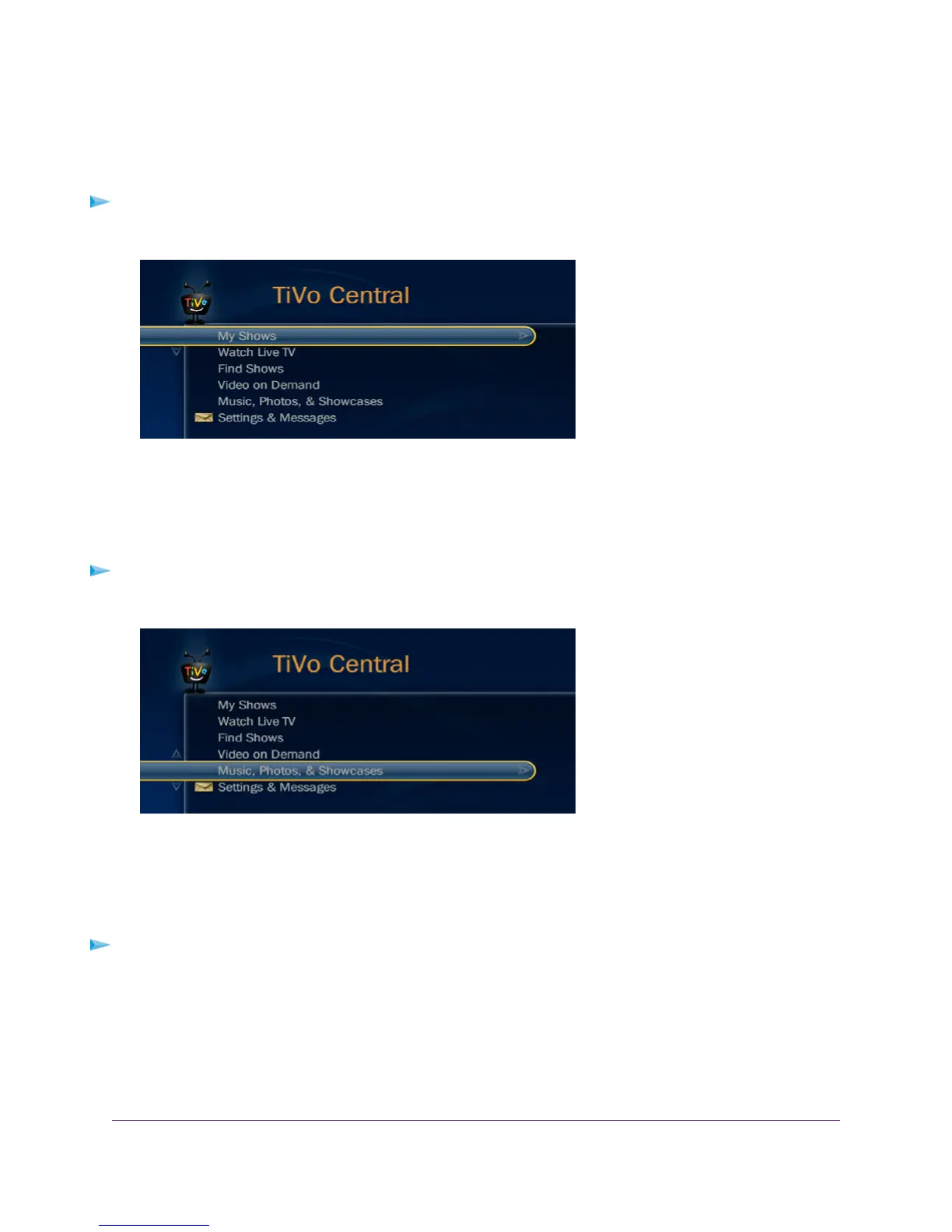Play Videos
To play videos:
1. On the TiVo, select TiVo Central > My Shows.
2. Go to the bottom of the list and select the D7000.
Play Music or View Photos
To play music or view photos:
1. On the TiVo, select TiVo Central > Music, Photos, & Showcases.
2. Select an item to play or watch.
Copy TiVo Files to a Computer
To copy TiVo files to a computer:
• Use the TiVo Desktop accessory, available at https://www3.tivo.com/store/accessories-software.do.
Use the Modem Router as a Media Server
188
Nighthawk AC1900 WiFi VDSL/ADSL Modem Router Model D7000
