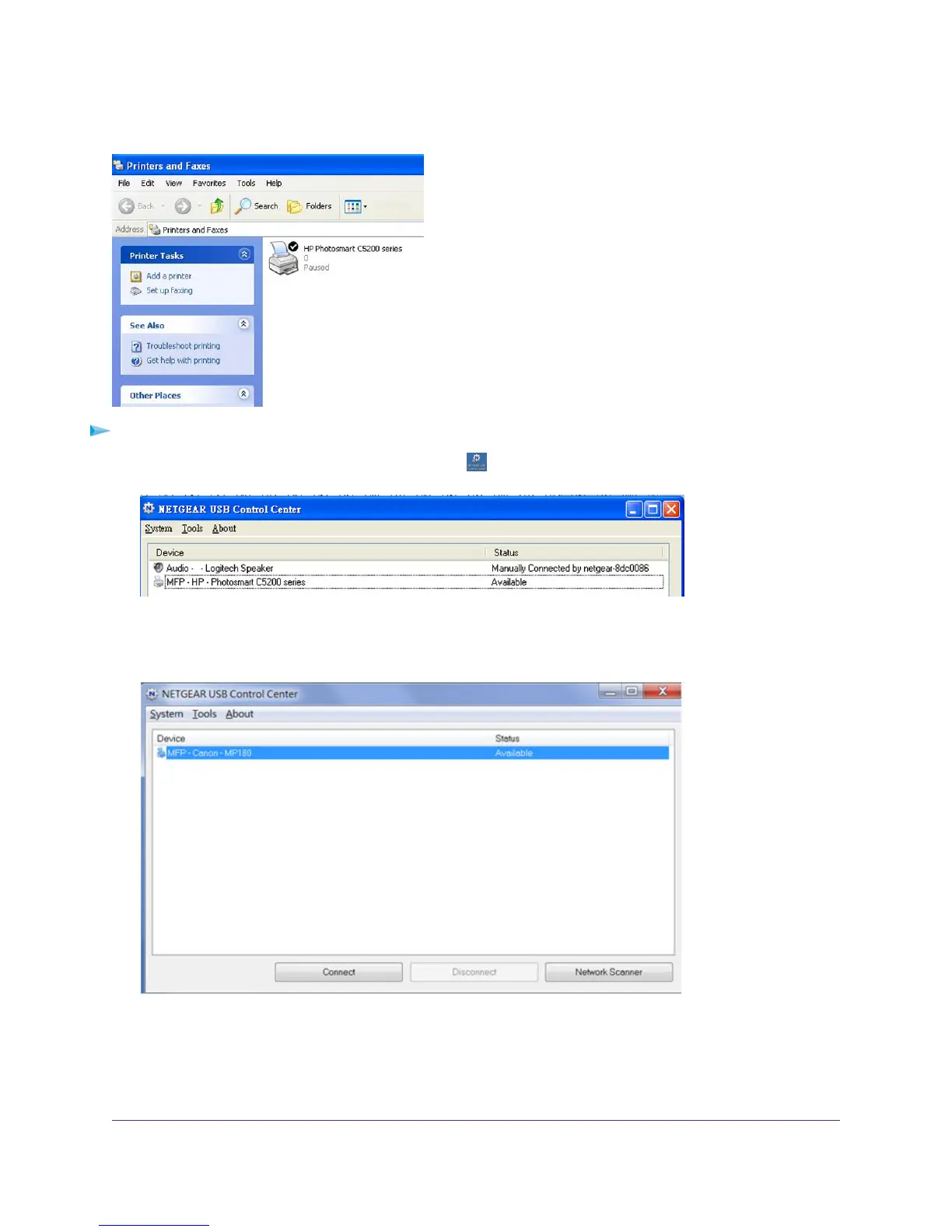To use the scan feature of a multifunction USB printer:
1.
Click the NETGEAR USB Control Center icon .
2. Make sure that the printer status shows as Available.
3. Click the Network Scanner button.
The scanner page displays so that you can use the USB printer for scanning.
Share a USB Printer
195
Nighthawk AC1900 WiFi VDSL/ADSL Modem Router Model D7000
