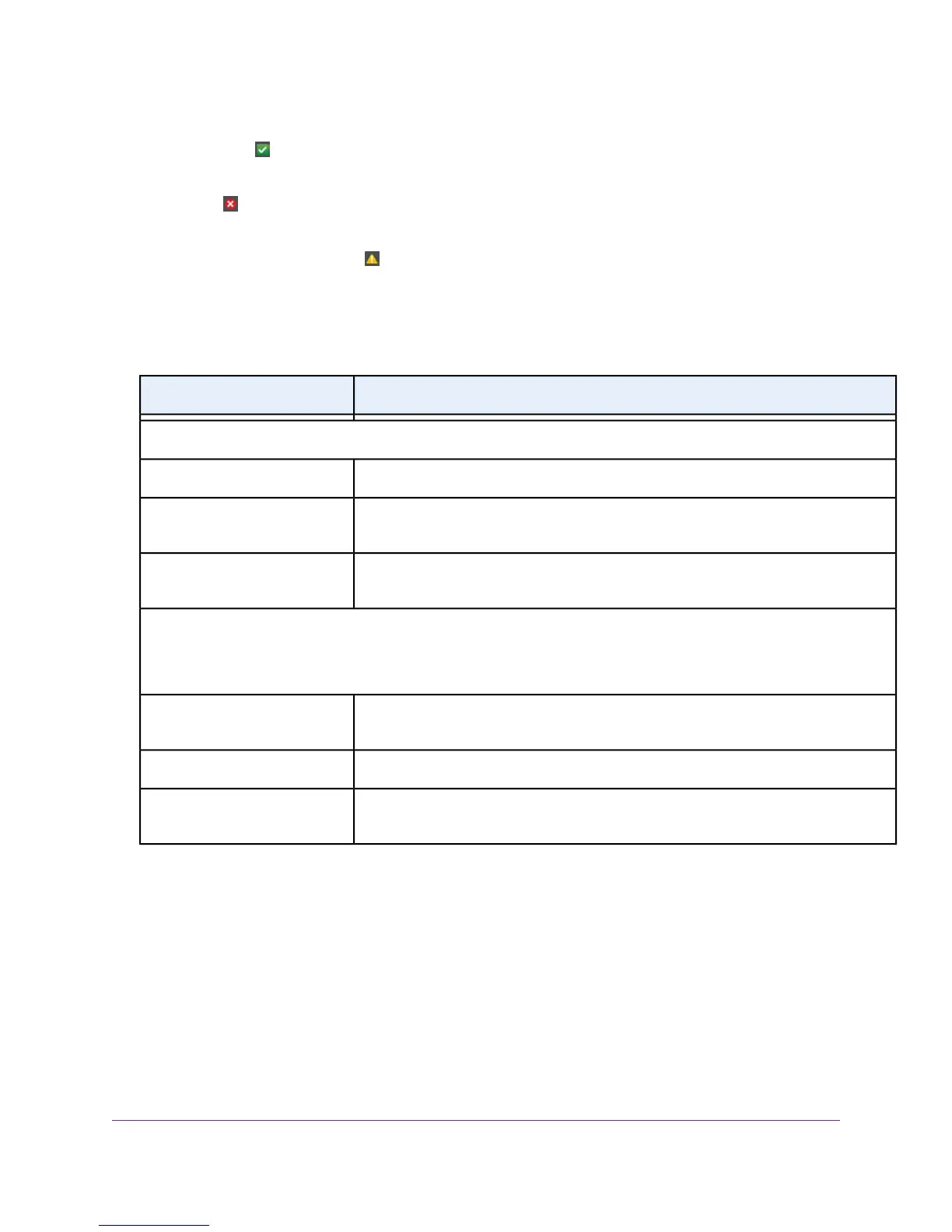•
A green flag indicates that the cable connection or Internet connection is fine and no problems exist. For
a WiFi network, the network is enabled and secured.
•
A red X indicates that configuration problems exist for the cable connection or Internet connection or the
connection is down. For a WiFi network, the network is disabled or down.
•
An amber exclamation mark indicates that the cable port or Internet port is configured but cannot get an
Internet connection (for example, because the cable is disconnected), that a WiFi network is enabled but
unprotected, or that another situation that requires your attention occurred.
The following table describes the fields of the six panes on the ADVANCED Home page.
DescriptionField
Router Information
The modem router model.Hardware Version
The version of the modem router firmware. If you upgrade the firmware on the modem
router, the version changes.
Firmware Version
The version of the modem router language for its web pages. If you upgrade the firmware
on modem router, the language version might change too.
GUI Language Version
LAN Port
The settings of the LAN port. For information about how to configure the LAN settings, see Manage the Modem Router’s
LAN IP Address Settings on page 207 and Disable the Built-In DHCP Server on page 213.
The Media Access Control (MAC) address.This address is the unique physical address
that is assigned to the Ethernet LAN port.
MAC Address
The IP address that the Ethernet LAN port uses.The default IP address is 192.168.0.1.IP Address
Displays whether the DHCP server of the modem router is enabled for devices that are
attached to the LAN.
DHCP
Manage the Modem Router and Monitor the Traffic
228
Nighthawk AC1900 WiFi VDSL/ADSL Modem Router Model D7000