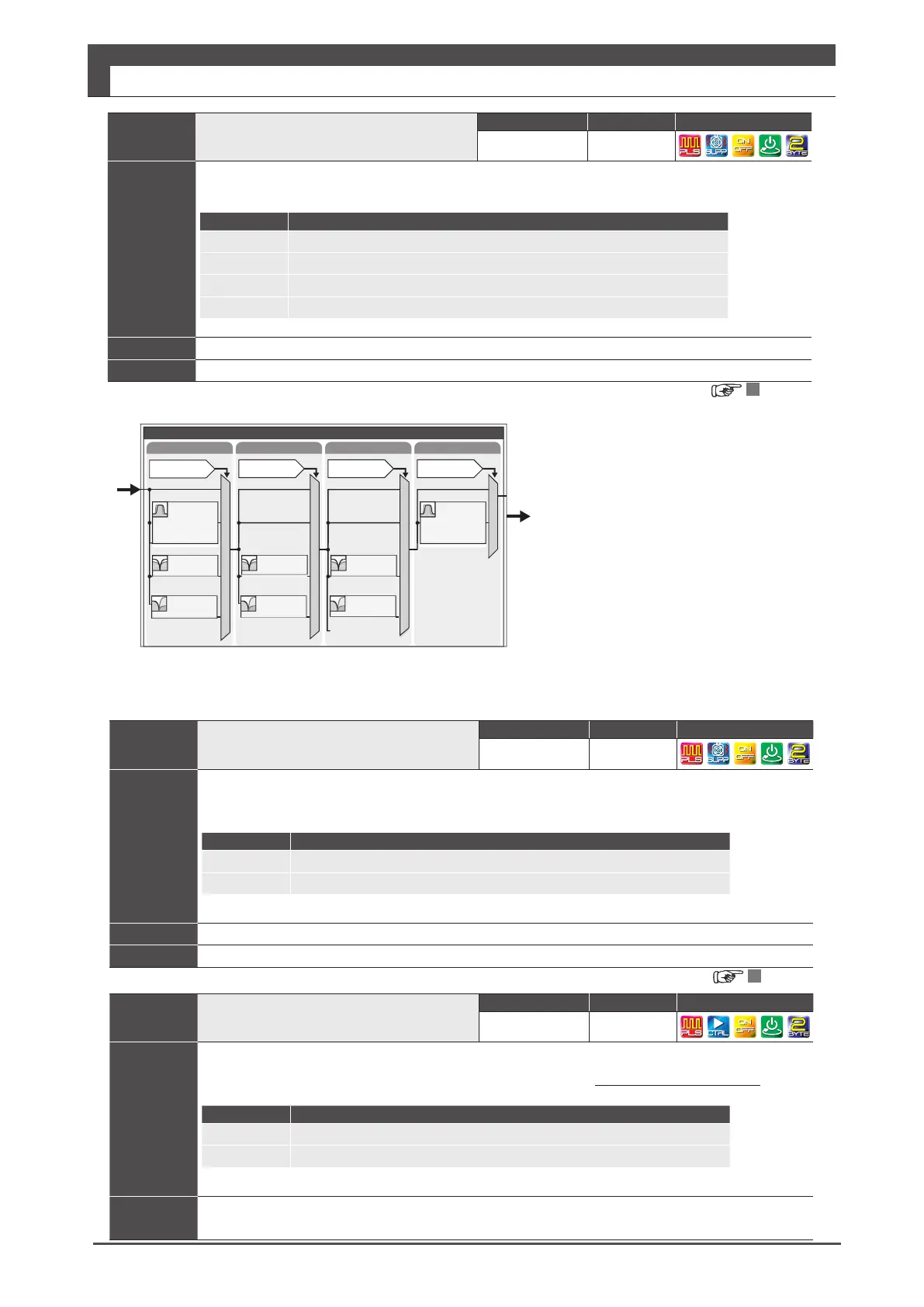5. Settings
Digitax SF Instruction Manual
5. Parameters
switch
None
7
No. 66.1
Position command lter 4:
Enable Switch
Settings Default Characteristics
0, 1 1
Function
Use
Enable/Disable Position command Smoothing Filter 2 for Filter 4.
Settings Filter
0 Disable
1 Enable
Remark
If you are to use Smoothing 1, try Filter 4 (Smoothing 2) rst.
Related To No. 81.0
No. 66.3
Pulse train command:
Feed forward delay compensation
Settings Default Characteristics
0, 1 1
Function
Use
Enable/Disable Feed Forward Delay Compensation in Position Control Mode.
Settings Feed forward delay compensation
0 Disable
1 Enable
Remark
Usually, set 1 (enable)
You can set this item only with Digitax SF Connect, not with the Setup Panel.
7
Tuning
1
0
1
2
3
0
1
2
3
0
1
2
3
0
Up to four levels of Position command lter are available�
Block Diagram of Position Command Filter (Details)
Position command lter
Filter 1
Select 66.0 Select 82.0 Select 82.1 Select 66.1
Filter 2
Filter 3 Filter 4
Smoothing
1
Notch 2
γ-
Notch
2
Notch 1
γ-
Notch
1
Notch 3
γ-
Notch
3
Smoothing
2
Position &
Velocity
Controller
