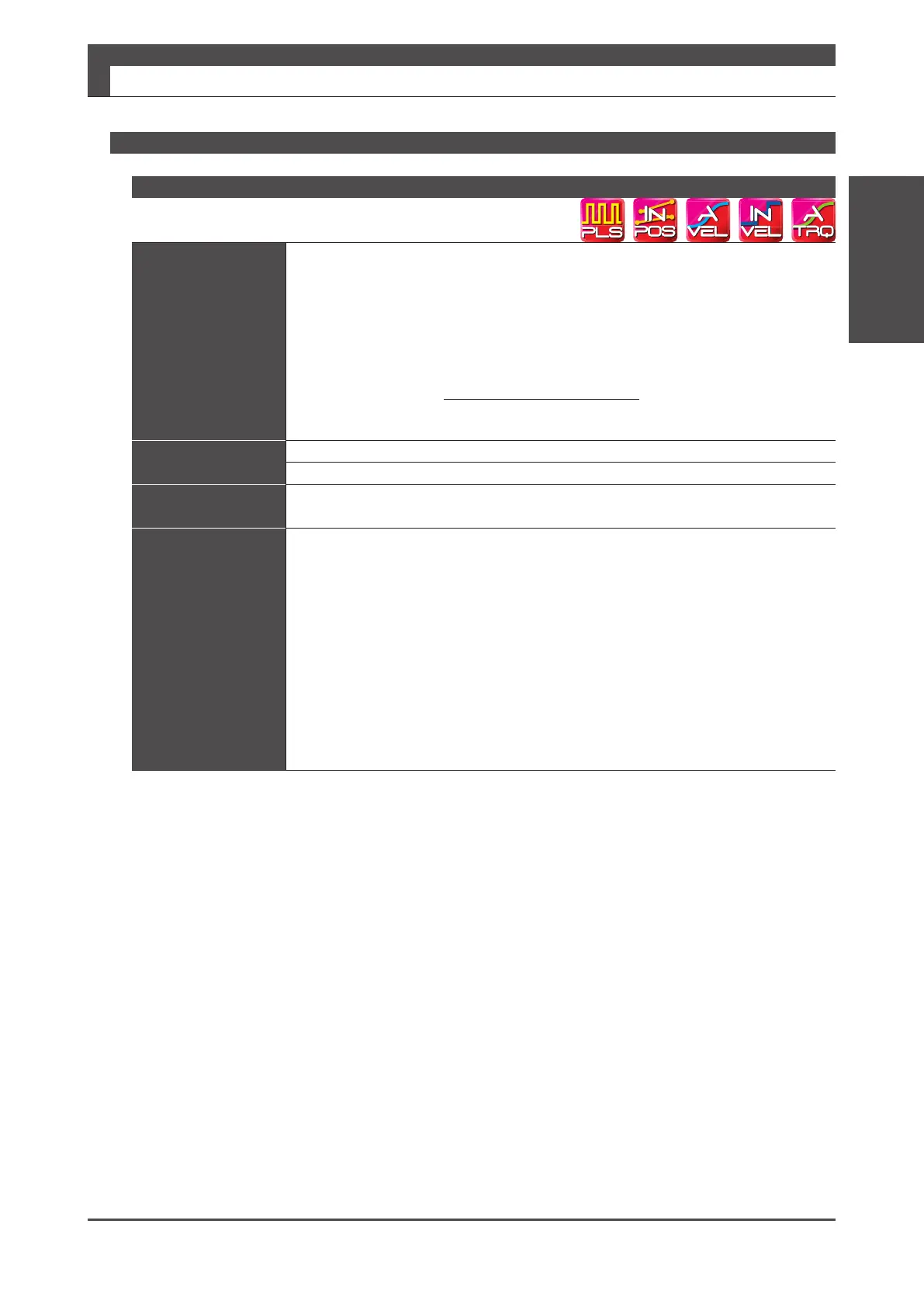29
Digitax SF Instruction Manual
Tuning
7
7. Tuning
3. Tuning Parameters
3. Tuning Parameters
2. Final Tuning
Function
Set the ratio of the load inertia to the rotor inertia of the motor�
This item represents the ratio of the motor axis moment of inertia to the load moment
of inertia�
The inertia ratio used in Digitax SF includes the motor rotor inertia (=100%)�
Example: inertia ratio 200% = motor rotor inertia 100% + output axis load 100%
inertia ratio 1100% = motor rotor inertia 100% + output axis load 1000%
Inertia ratio =
(load inertia)+(Rotor inertia)
(Rotor inertia)
× 100 [%]
Parameter
102.0
Default: 250 [% ]
Setting range: 100–10,000
Remark
Settings that are not right for the equipment will cause noise or vibration�
Tuning Tip
Start with setting a correct inertia ratio which will make your tuning easier�
The auto estimate of inertia ratio during Quick Tuning will be capped by the upper limit
(106�0)� If the estimated value of the inertia ratio is higher than the upper limit, manually
enter the estimated value after suppressing the vibration and noise with a notch filter
first�
Select the best inertia condition and set the control gain set (113�0, 129�0) to 5 to perform
the quick-tuning and auto-tuning�
In case of vibrations at settling, perform damping adjustment and perform tuning again�
Because this tuning must be performed under the condition where the inertia can be
estimated, we recommend that you obtain the ratio estimate in test operation�
Inertia Ratio
