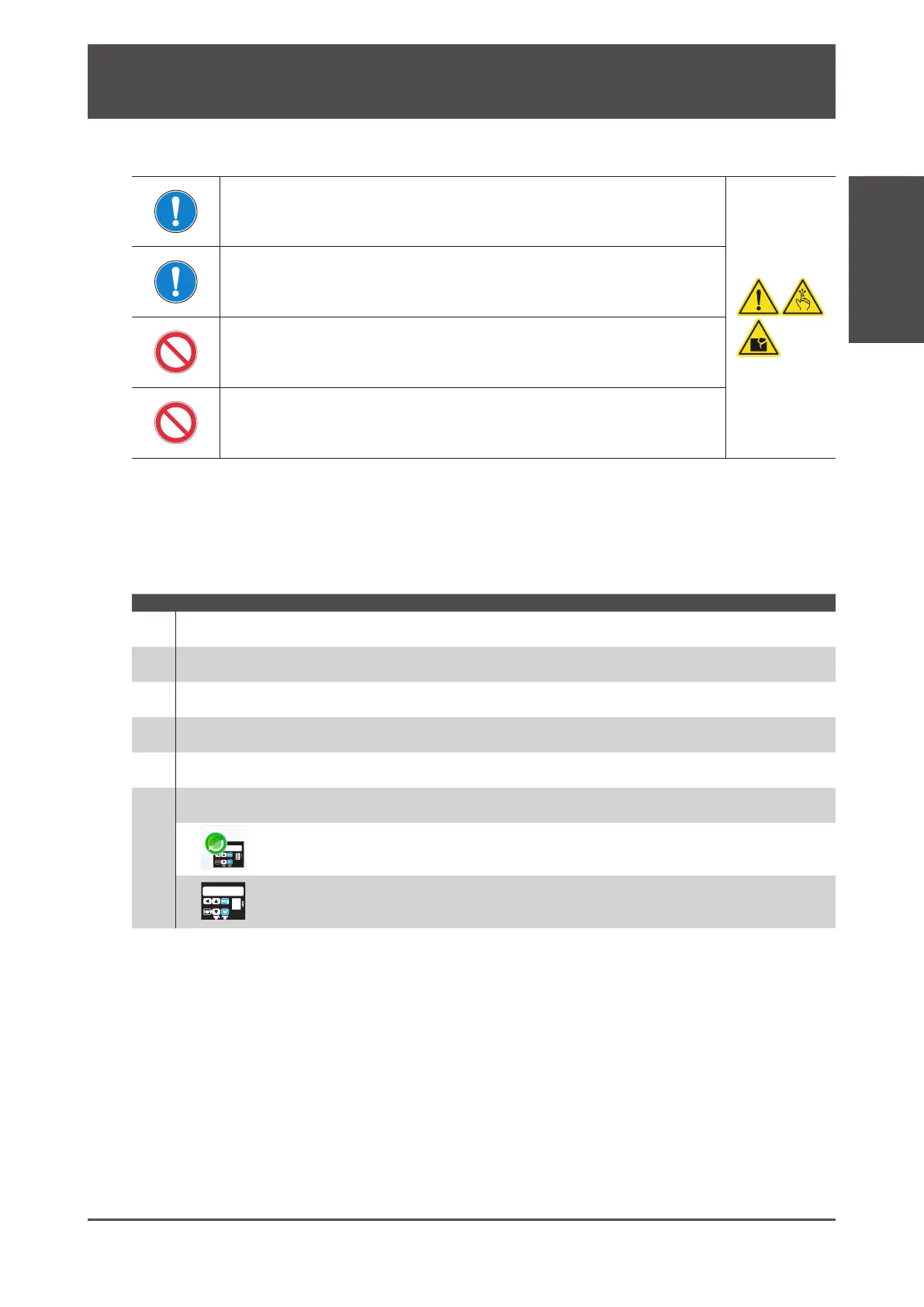7
Digitax SF Instruction Manual
Tuning
7
7. Tuning
2. Tuning Procedure
2. Tuning Procedure
2. Tuning Procedure
Before getting started with tuning, be sure to implement safety
measures such as hazard prevention, quick stop and impact
mitigation measures�
When operating the servo motor for tuning, start with acceleration/
deceleration speeds slower than your target speed� Ensure safety
rst, then gradually increase the speed and perform tuning each
time�
While tuning with Digitax SF Connect, do not use the Setup Panel�
While tuning with the Setup Panel, do not operate the motor
with Digitax SF Connect�
Step Operation
1
Verify that all wiring has been performed properly�
2
Turn on the control power to the drive�
3
Turn on the AC supply to the drive.
4 To turn the servo ON, connect the SVON pin on the CN1 connector to COM-�
5 Operate the motor at lower speeds according to the command pulse from the host controller�
6
Start tuning with one of the following methods�
Use the setup support software Digitax SF
Connect� Install it on a user-supplied computer�
Use the Setup Panel at the front of the drive�
Any of the following may interrupt proper performance of Quick Tuning or Auto Tuning�
The inertia ratio is less than 3 or above 20�
(*1)
The load inertia is uctuating�
Machine rigidity is extremely low�
Non-linear characteristics such as backlash exist�
The speed is low (800 rpm or lower)�
(*2)
The acceleration or deceleration speed is moderate (around 2,000 rpm/s)�
The torque is extremely large or small�
In those situations, set the inertia ratio manually based on calculated values�
*1
)When a too big load inertia is connected, the estimated inertia ratio value will be restricted by the upper limit value determined
by the upper limit value of the inertia ratio (106�0)�
*2)Proper tuning may not be possible in the case of 300 rpm or below�
For optimal performance of drive functions and features, the parameters to the drive need to be configured.
Wrong parameter settings will cause unexpected behaviours or difficulties in controlling the motor. Please
read the instruction manuals very carefully to figure out the settings that will best suit your operational
conditions
