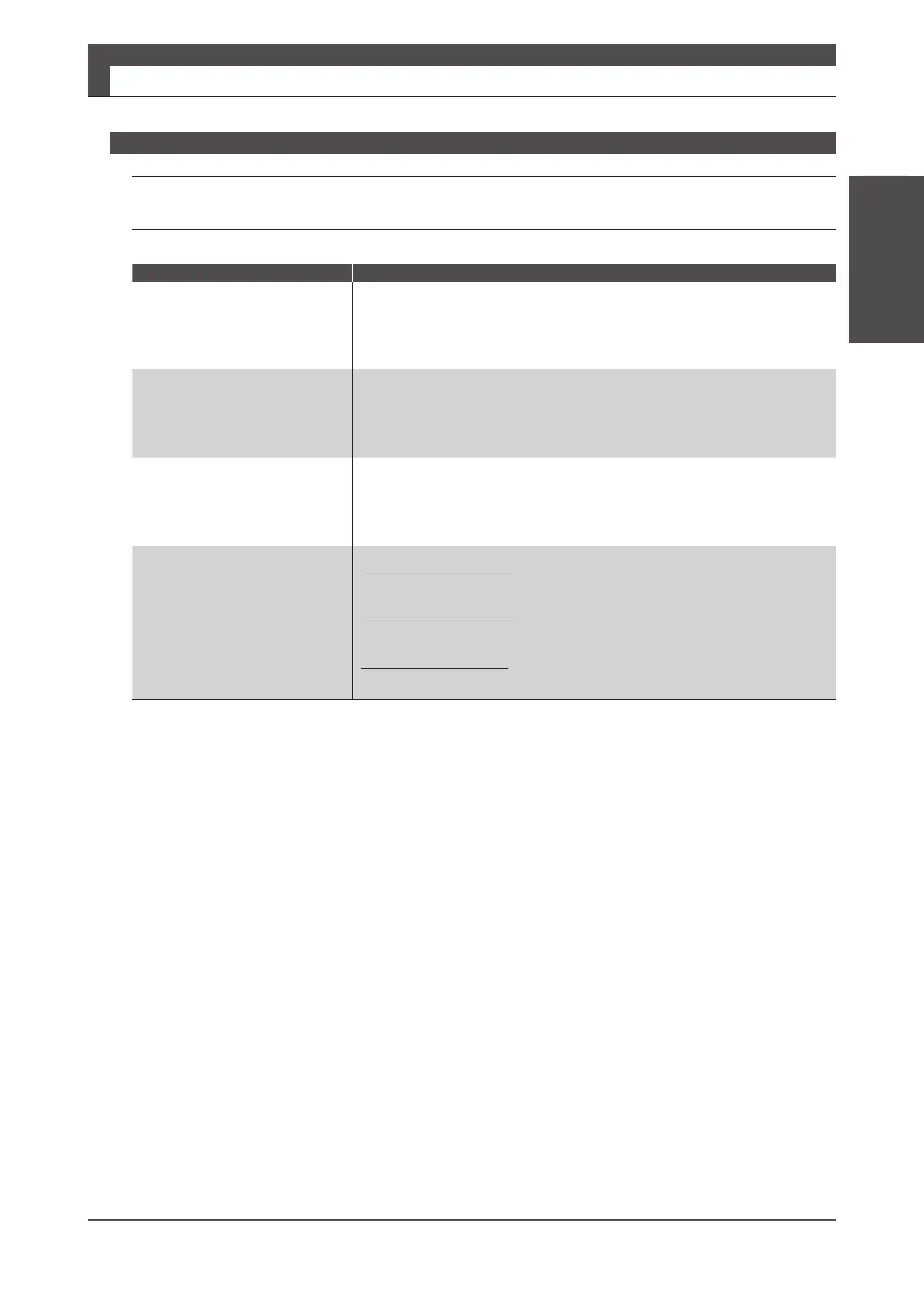21
Troubleshooting
8. Troubleshooting
Digitax SF Instruction Manual
4. Troubleshooting
4. Troubleshooting
Problem 4(Unstable motor motion)
Cause Remedy
Ground/Earth FG and GND are
not connected correctly.
Connect Ground/Earth FG and GND correctly.
Speed/Position commands are
unstable.
On the waveform monitor in Digitax SF Connect, check the command from the
host controller.
Check for proper connection of the I/O connector.
Tuning is incomplete. Adjust the parameters.
The motor rotates with no host
command input.
In Position Control Mode
Set Pulse train command: Input lter (33.0) to an appropriate value.
In Velocity Control Mode
Adjust Analog velocity: Oset value (60.0).
In Torque Control Mode
Adjust Analog torque: Oset value (300.0)
The motor does rotate, but motion is unstable.
