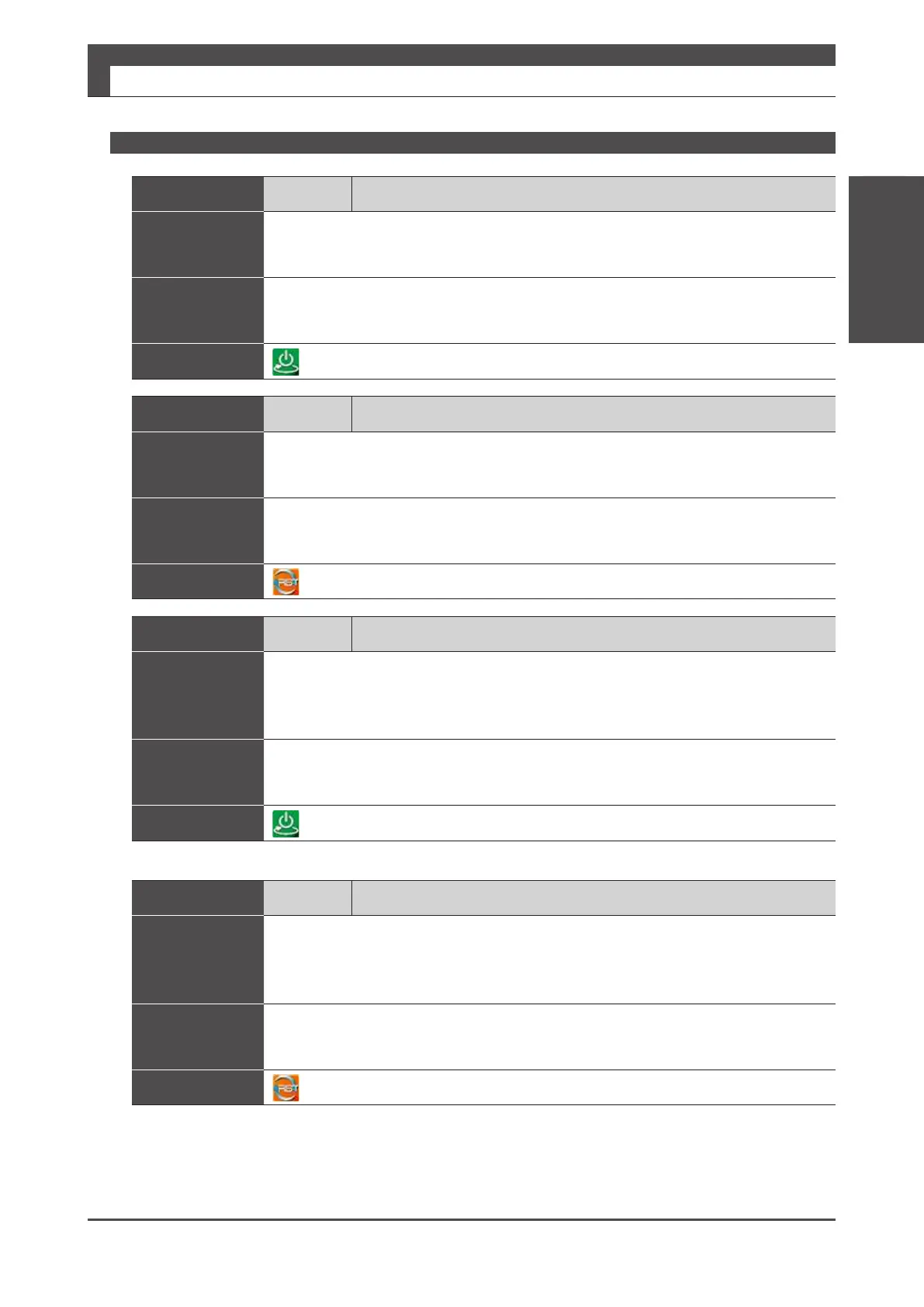9
Troubleshooting
8. Troubleshooting
Digitax SF Instruction Manual
3. Alarms and Remedies
3. Alarms and Remedies
2. Alarm Details
Alarm No.
0 System
Symptom
and
Possible Cause
Error in the control circuit
The control circuit CPU is not operating normally.
Remedy
Please contact the supplier of the drive
Reset Method
Alarm No.
1 EEPROM data
Symptom
and
Possible Cause
Error during writing of Parameters
Remedy Check the interface cable and re-write the parameters.
Reset Method
Alarm No.
2 Product code
Symptom
and
Possible Cause
Unable to read the product code
The drive-motor pairing was wrong.
The encoder cable was not connected to the drive correctly.
(This includes wiring disconnection)
Remedy
Check the motor-drive pairing. Check
the encoder cable connections.
Reset Method
Alarm No.
4 Overspeed
Symptom
and
Possible Cause
The motor rotational speed exceeded the rated maximum rotational speed.
The command from the host controller was not appropriate.
There were residual pulses due to drive limit switch input or other reasons.
Remedy
Adjust the Tuning parameters.
Check the command.
Verify that the location of the limit sensor hasn
’
t shifted.
Reset Method
