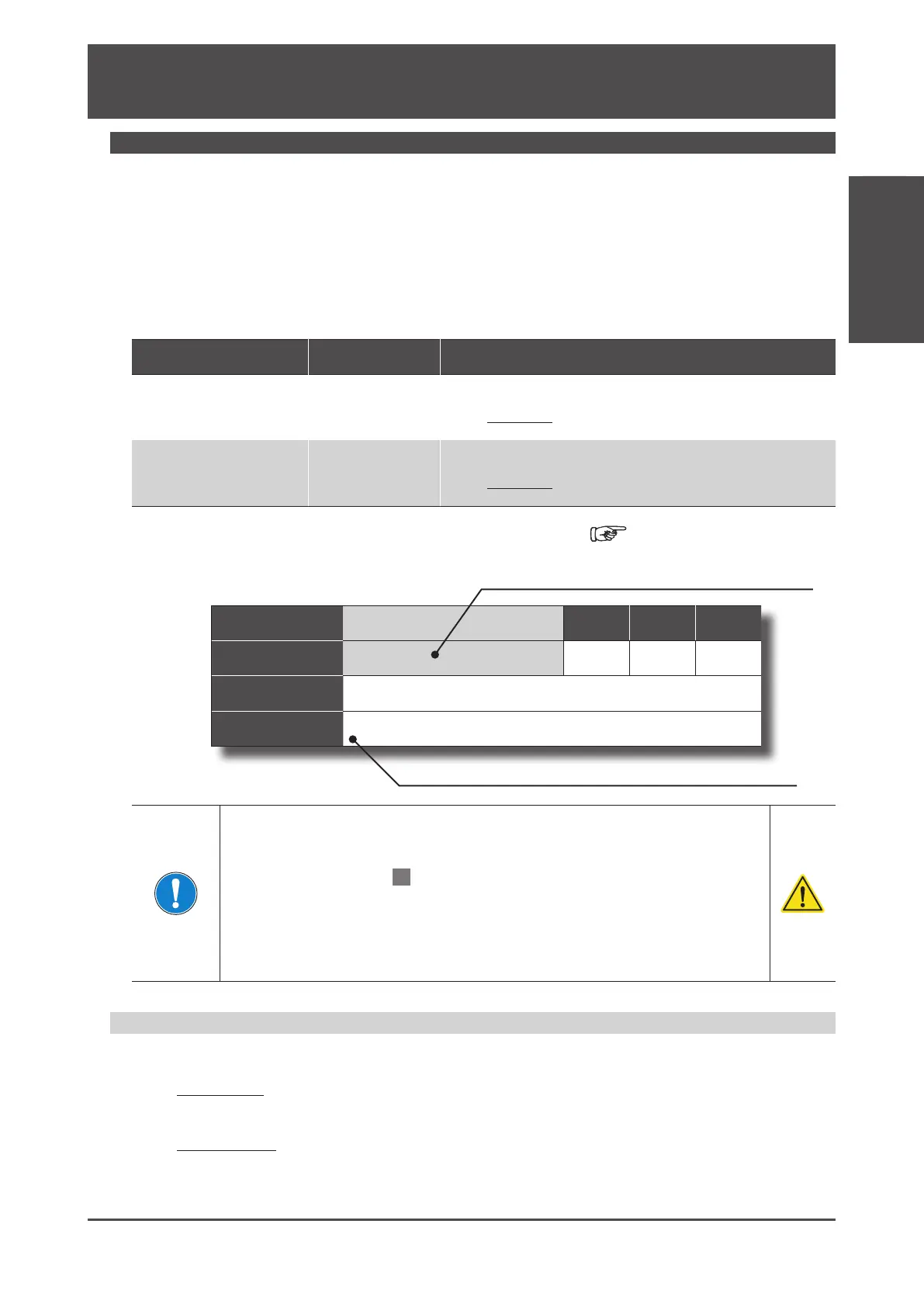9. Appendices
Digitax SF Instruction Manual
Appendices 4. Status Display
4. Status Display
Note
4. Status Display
2-byte unit
4-byte unit
The command example is for reference only.
5
Settings
limitlimit
Encoder pulse
drive
drive
Command pulse
'
Status
Alarm
Units Bytes Signed
Status No.
(Hexadecimal number)
)
0 (00)
no
Description
drive
Transmit data
24 01 00 11 00 00 E3 BB
brackets
drive
1. Introduction
You can see status data by using the Setup Panel, Digitax SF Connect or RS-485 communication.
・For information on how to display status information using the Setup Panel or Digitax SF Connect, refer to 5
Settings
The following communication commands are available for RS-485 communication.
Command Name Command Code
Description
