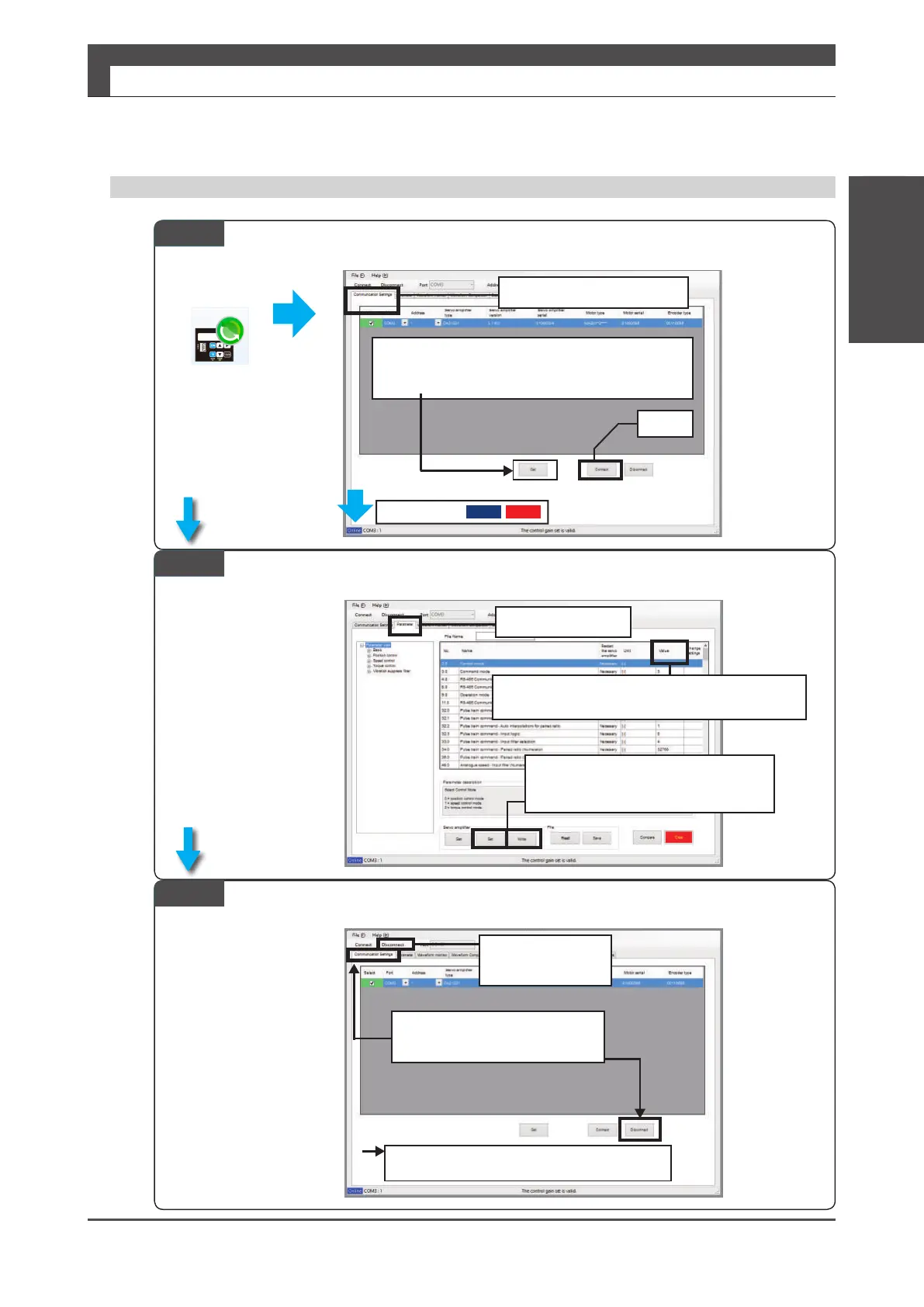Digitax SF Instruction Manual
Operation
6
1. Conguring Operating Mode
Using Digitax SF Connect
Step1
Step2
Start
2.Intherowoftheparametertoedit,clickonthecellintheValue
columntoedit.
→Whenyoumakeachangeinavaluecell,*(asterisk)willappear
intheChangesettingscolumn.
3. ClickSettowritetoRAM.
→The*(asterisk)intheChangesettingscolumn
willdisappear.
4. ClickWritetosavetothedriveEEPROM.
1.SelecttheParameterTab
Step3
Method1,2
Cyclecontrol-powertofinishsothatthechangethatyou
justmadewilltakeeffect.
Method2
1.SelecttheCommunicationSetttingstab.
2.ClickDisconnect
Method1
ClickDisconnectunder
thequicktoolbar.
Double-click
on
ConnectionStatus:
Offline
Online
1.SelecttheCommunicationSetuptab
(initialdisplay)
2. Listofthecompatibledrives
→Selectthedrivethatyouareconnecting
→
Ifyoudon'tseeyourdrive,
ClickGettodisplaynewversionsandselectyourdriveversion.
3.Click
Set parameters
Finish
6. Operation
1. Conguring Operating Mode
