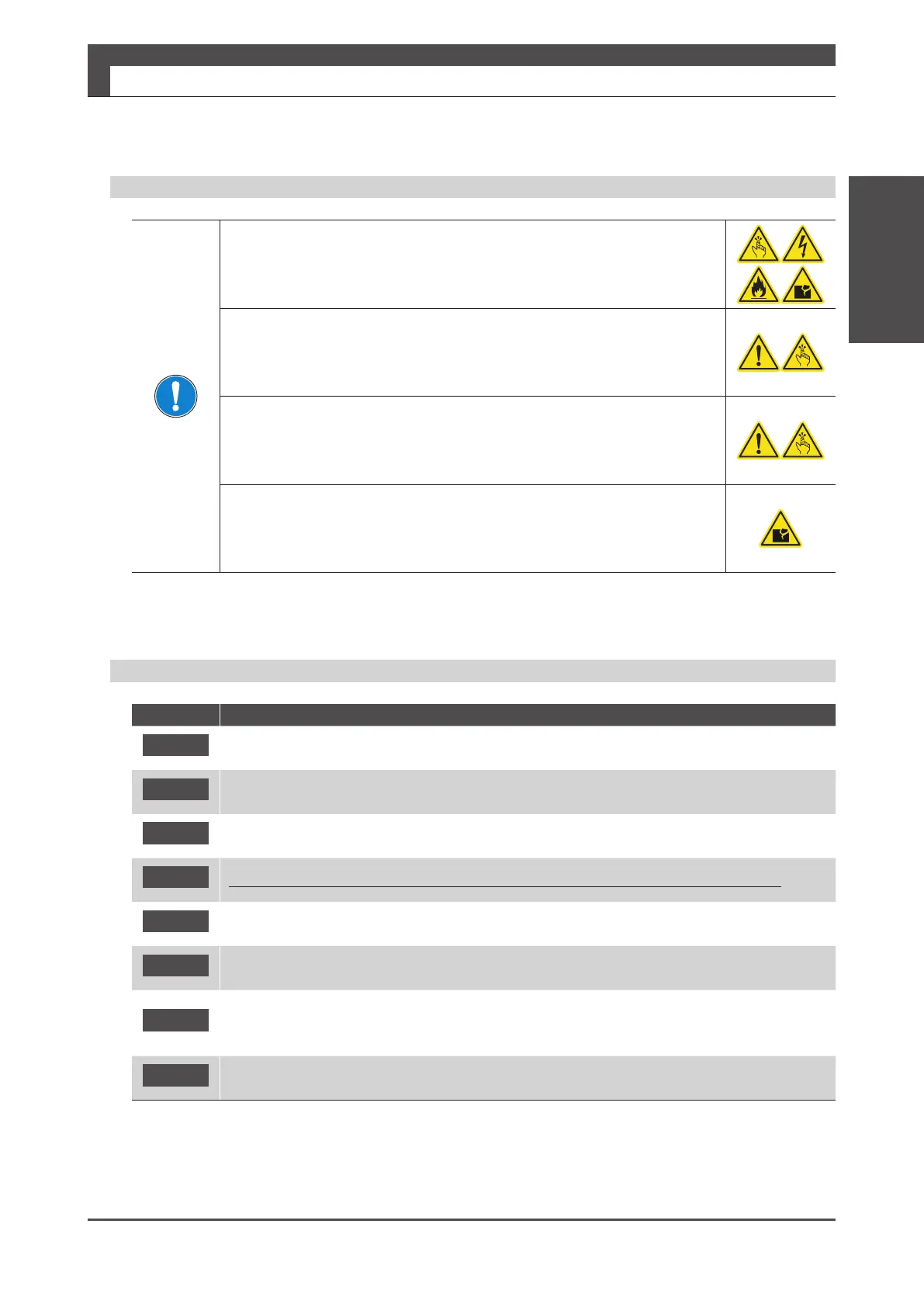Digitax SF Instruction Manual
Operation
6
6. Operation
4. Torque Control Mode
4. Torque Control Mode
Precautions for Testing
Testing Procedure
Before applying power to each drive or motor, be
sure that all wiring has been performed properly.
Set the parameters correctly before testing.
Check motor motion rst with no machine connected.
For a brake-equipped motor, be sure to disengage the brake
before operating the motor.
Step Operation
Step 1
Step 2
drive
Step 3
AC Supplydrive
Step 4
Set [Analog torque: Speed limit (No.152)] to a suciently small value (around 500 [rpm]).
Step 5
Step 6
Step 7
Step 8
