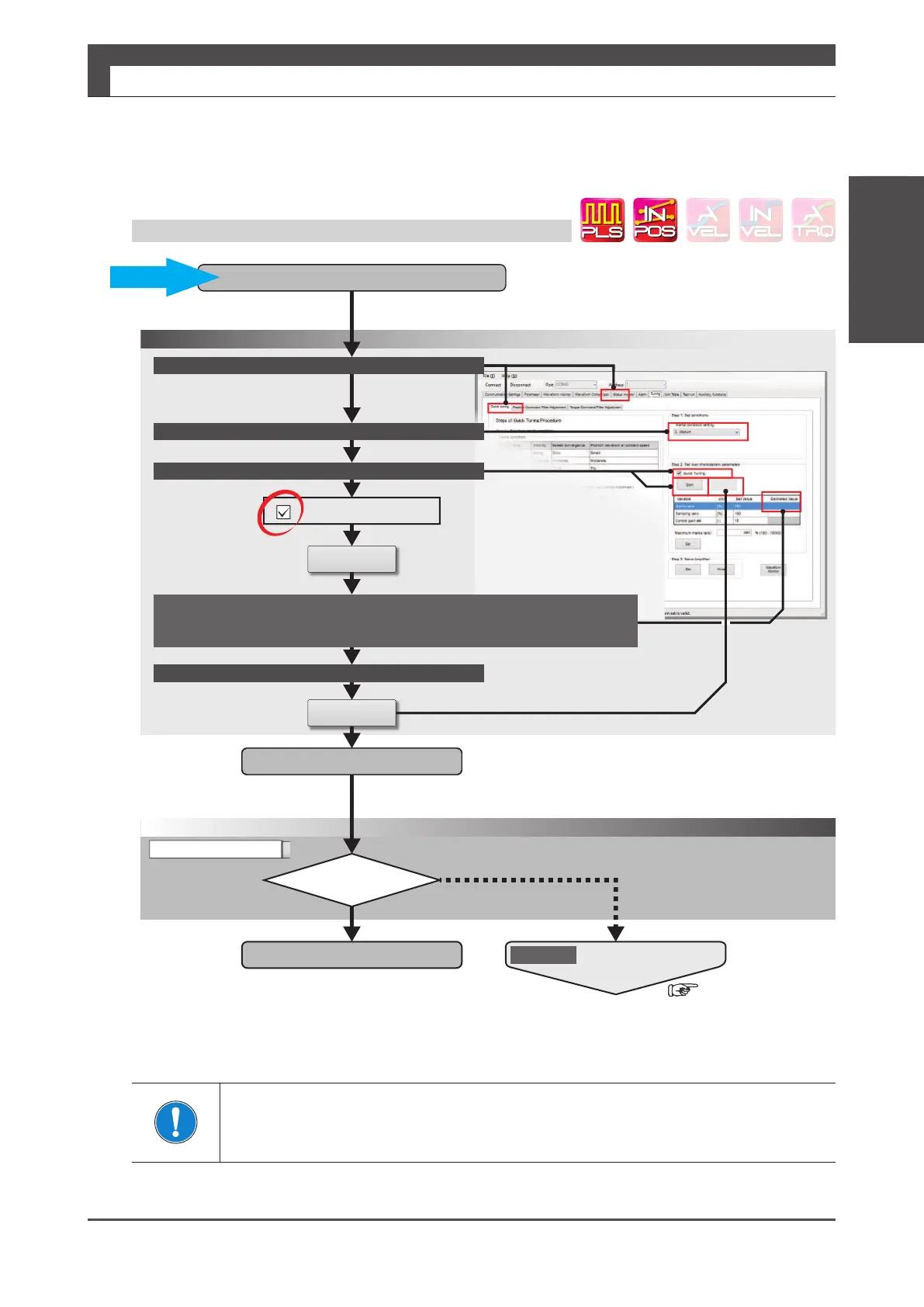Y
N
Stage2
動作を確認する
QuicktuningtheInertiaratio
Tuningcomplete
FinalTuning
・Shortersettlingtime
・Betterresponsiveness
・Less/novibration
・Estimatingtheinertiaratioautomatically
・Configuringthecontrolgainsetaccordingtotheinertiaratioautomatically
Operation1B
(Uncheckthecheckboxifyouneed
theinertiaratioestimationonly.)
Start
Click
Stop
Acceptablemotion?
And/or
Visuallycheck
theactualmotion
Confirm
:DYHIRUPPRQLWRU
QuickTuning
ClickontheQuickTuningcheckbox.
Lettheequipmentsystemmove.
・Checkthemotormotionbytestoperationorexternalcommandinput.
・Repeatthesystementiremotionseveraltimes.
StoptheQuicktuning.
(*)
Selecttheappropriateinertiacondition.
StarttheQuicktuning.
SelecttheTuningtab.
Checkthemotormotionbytestoperationorexternalcommandinput.
Repeatthesystementiremotionseveraltimes.
Waitfortheinertiaratioestimatetoconverge.
Click
(*)
Make sure to click on [Stop] to nish Quick Tuning.
Starting Final Tuning Mode while Quick Tuning is still in process will make the tuning dicult
because of inertia ratio changes.
