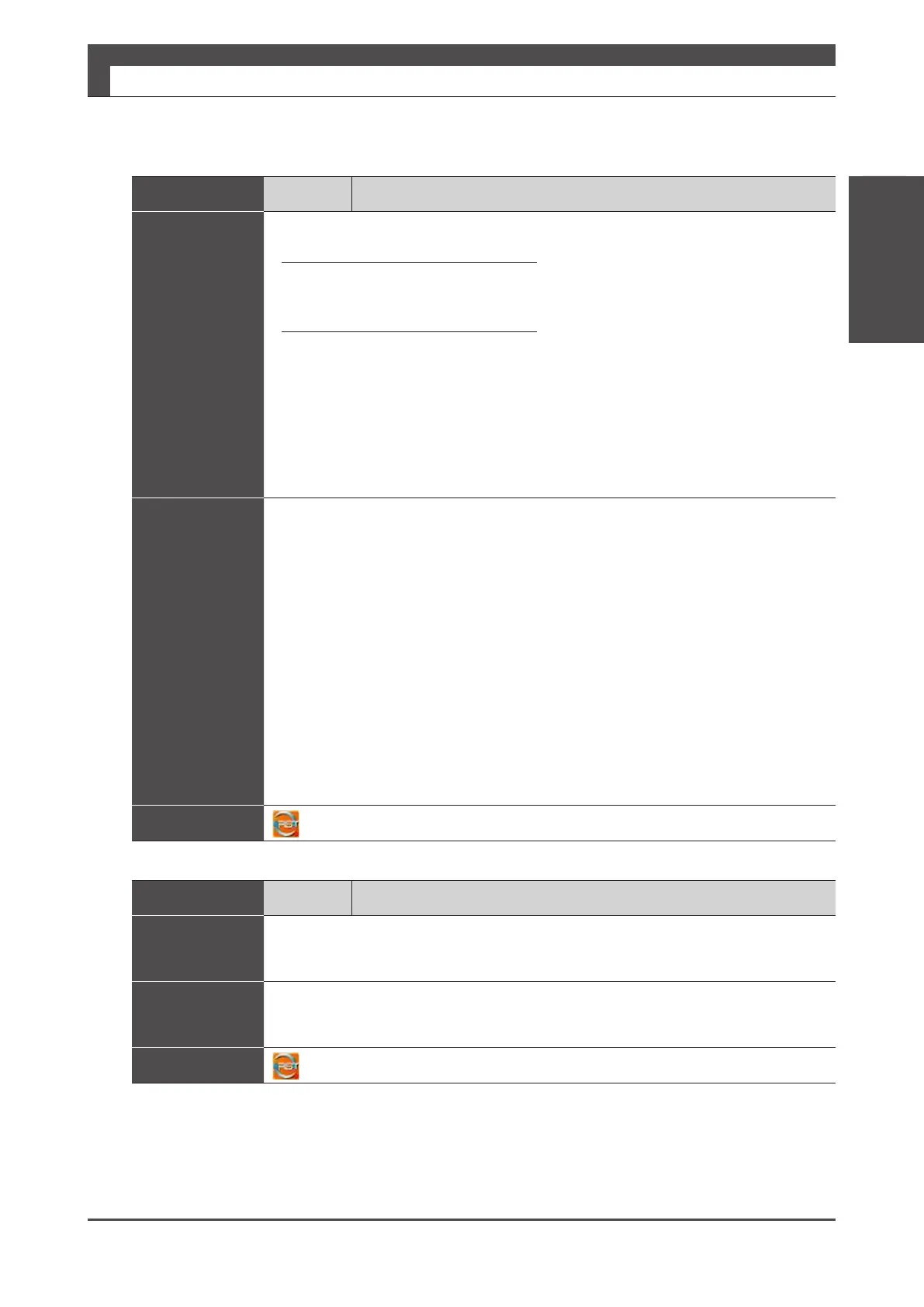11
Troubleshooting
8. Troubleshooting
Digitax SF Instruction Manual
3. Alarms and Remedies
3. Alarms and Remedies
Alarm No.
7 Overload
Symptom
and
Possible Cause
Immediately after the operation started
1. The motor did not move at all.
2. The motor moved a little.
3. An alarm occurred after the motor started moving.
During operation
4. An alarm occurred at the same point of the motion profile.
The acceleration time was too short
The motor was not accelerating when the alarm occurred.
(The machine collided with some object.)
5. The motor capacity was too small (i.e. the load was too large)
6. The vibration was significant upon alarm occurrence.
7. Tuning parameters or command(s) were not appropriate.
(The motor changed its rotational direction abruptly)
8. Noise was generated.
Remedy
Executing overloaded motion continuously may burnout the motor.
1. Check the motor power cable connections.
3. Verify that the user-selected motor capacity is appropriate.
Verify that the brake is disengaged.
Verify that the deceleration ratio is appropriate.
4. During Acceleration - Check the acceleration time, torque wave form and load ratio.
Not During Acceleration - Verify that there are no obstacles inside the work area of
the equipment.
5. Check the torque waveforms and load ratio.
Check the inertia ratio.
Increase the motor capacity. Install a decelerator
6.7 Adjust the Tuning parameters.
Verify that there are no commands to cause a sudden change in the motor rotational
direction.
Configure moderate commands, for example, use command smoothing filter.
8. Congure countermeasures for noise such as a notch lter or low-pass lter.
Reset Method
Alarm No.
8 Command overspeed
Symptom
and
Possible Cause
The position control input exceeded the max rotational speed.
The command from the host controller was not appropriate.
Remedy
Check the Pulse train command: Ratio (34.0 and 36.0).
Check the commands from the host controller.
Reset Method
