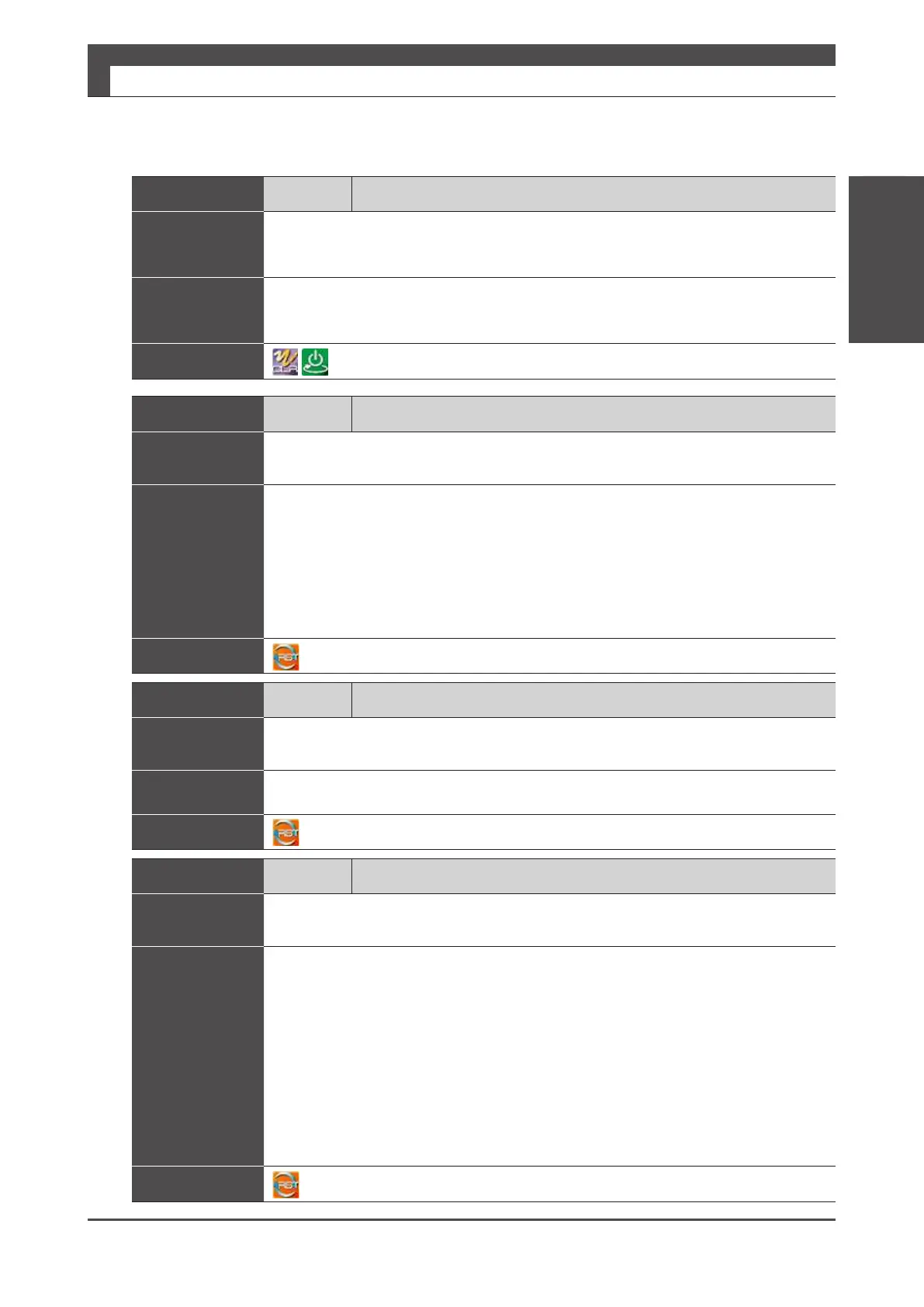15
Troubleshooting
8. Troubleshooting
Digitax SF Instruction Manual
3. Alarms and Remedies
3. Alarms and Remedies
Alarm No.
21
Encoder (voltage drop)
Symptom
and
Possible Cause
The battery voltage dropped.
The battery became disconnected.
It was the rst start-up after the battery was connected.
Remedy
Check for low battery voltage.
Check for loose battery cable.
Initialize the encoder.
Reset Method
Alarm No.
22 Voltage (control power)
Symptom
and
Possible Cause
The control power supply dropped.
Remedy
Check the control power supply.
Check for insufficient control power supply capacity.
Check the wiring of user I/O connector 24 V (Pin 1 and Pin 2).
This alarm may be output at the same time as other alarms such as Alarm No.15 (Power supply).
Check all the alarms that are occurring.
This alarm will not remain in the alarm history.
Reset Method
Alarm No.
23 Switch circuit
Symptom
and
Possible Cause
Control circuit has failed.
Remedy
Please contact the supplier of the drive.
Reset Method
Alarm No.
24 Overcurrent
Symptom
and
Possible Cause
Anomaly of motor control current inside of the drive has been detected.
Remedy
Check the motor power cable.
→ Grounding fault
→ Wiring mistake in the motor power cable connection
Check the Tuning parameters and motor motion patterns.
→ Increase the acceleration/deceleration time of command.
→ Enable/Disable Position command lter 1 and 4 (66.0, 66.1, 80.0, and 81.0).
Allow motor motion by disengaging the brake or removing from th
e stopper.
Check the encoder cable.
→ Connection (bad connection)
→ Use a twist-pair cable
If any of the above didn
’
t resolve the issue, please contact the supplier of the drive.
Reset Method
