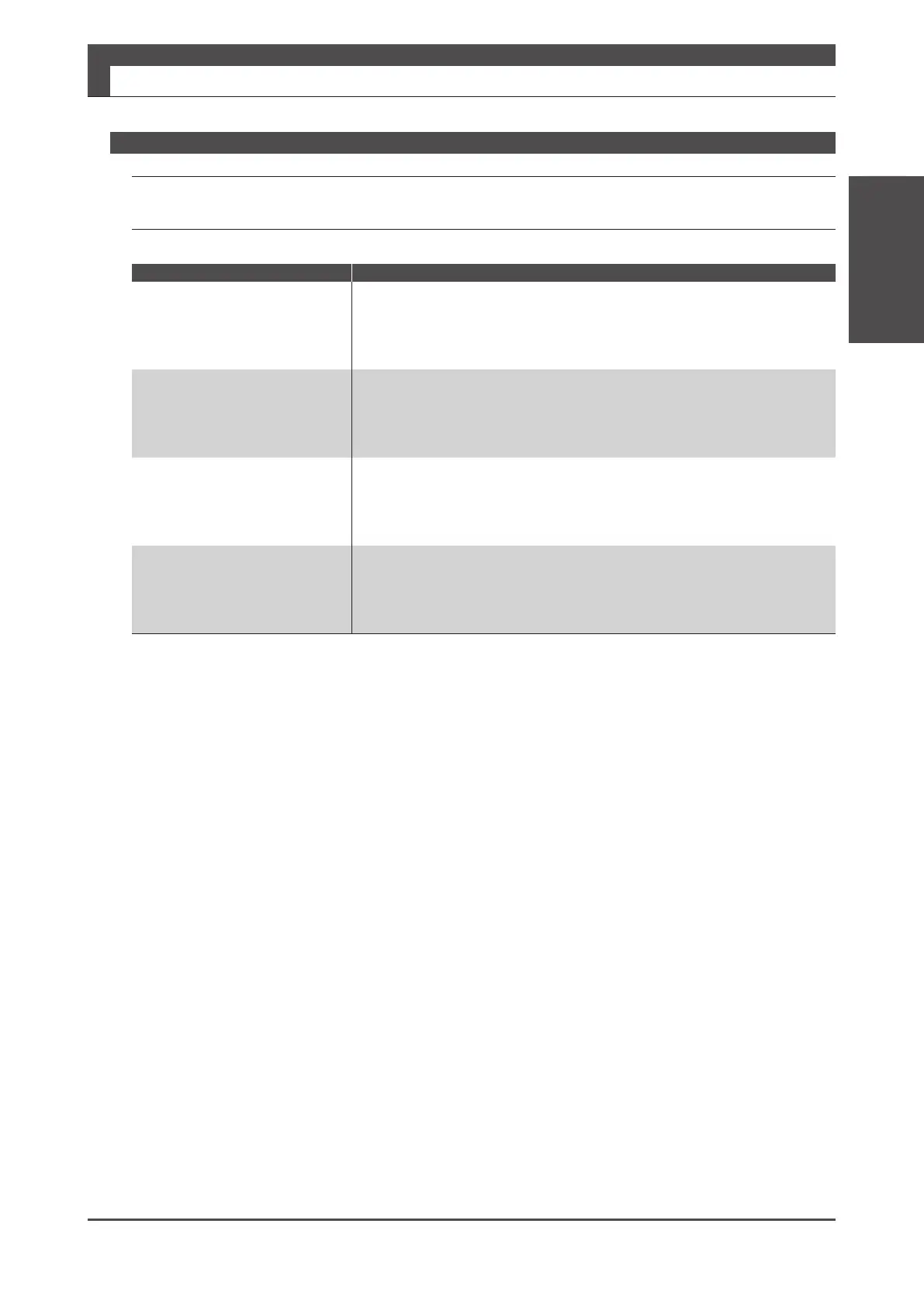19
Troubleshooting
8. Troubleshooting
Digitax SF Instruction Manual
4. Troubleshooting
4. Troubleshooting
Problem 2(No current flows to the motor)
Cause Remedy
The servo on signal (SVON) is not
being input.
Input the SVON signal of the host connector to the user I/O connector.
The AC Supply is not present.
(Alarm No.15 is displayed)
Verify that CHARGE LED is on.
If it is off, verify that the AC supply connections are not loose, and the
voltage is present.
The motor power connector is
loose.
Connect the Motor Power connector firmly.
The drive has failed.
Please contact the supplier of the drive.
The Setup Panel shows, but the servo cannot be enabled.
