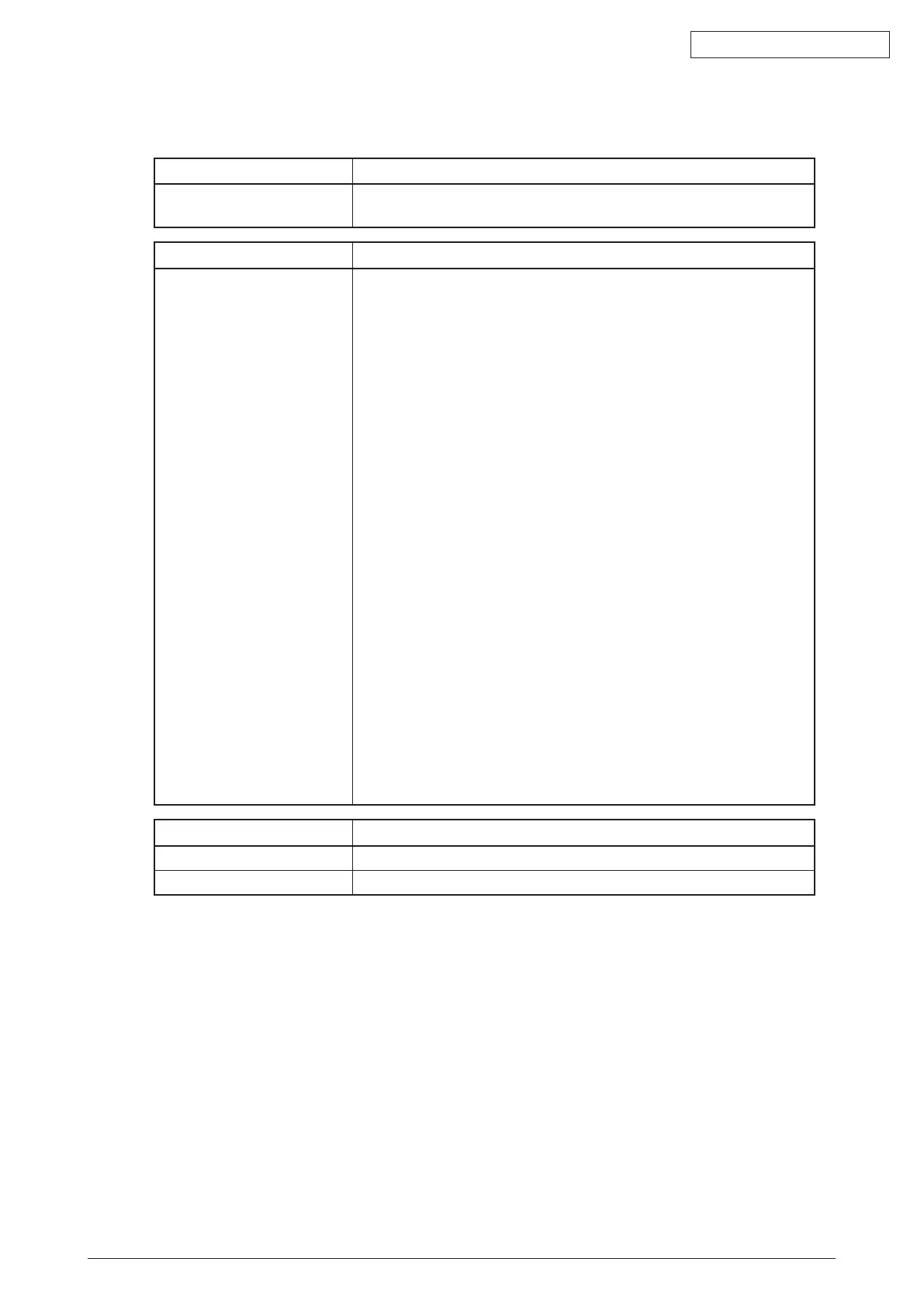45584901TH Rev.1
5-48 /
Oki Data CONFIDENTIAL
[F101_4] Partition mount error (The HDD cannot be connected (mounted) caused by
damage to the “/work” partition.)
Classification Contents
Other service call HDD unmounted: Connection of HDD cannot be detected.
Sub-code 4: Partition mount error (The "/work" partition is damaged.)
Check item Measures
HDD,CUboard,Setting 1.TurnthepoweroftheequipmentOFFandchecktheconnectionof
the HDD.
- Connector and harness check
- Check if the connector pins of the HDD are bent.
- CheckifHDDforotherequipmentisnotinstalled.
- CheckifSRAMforotherequipmentisnotinstalled.
2.Iftheerrorstilloccursafterstep1,performthefollowing.
- Perform[3C]-[5](KeyBackupRestore)andcheckthateachKey
Statusis"OK".
- Ifnot,recoverthekey(copy"SRAMKeyStatus"to"FROMKey
Status" or vice versa).
3.Iftheerrorpersistsafterstep2,perform[5]+[C]+[POWER]
→
2. Recovery F/S
→
3./work,andthenrestarttheequipment.
4.Iftheerrorpersistsafterstep3,perform[5]+[C]+[POWER]
→
3. Initialize HDD
→
3./work,andthenrestarttheequipment.
5.Iftheerrorstillpersistsafterstep4,performthefollowing.
- Perform[3C]-[3](FormatHDD),andtheninstall"SystemSoftware
(HD data)" with [49] - [4].
Notes:
The following items will be deleted by performing [3C] - [3] (Format
HDD).
• MessageLog
• JobLog
• SpoolData(Print,Emailreception)
• Template
Iftheerrorpersistsafterperformingstep5,performstep5after
performing[4]+[C]+[POWER]
→
1. Revert factory initial status HDD.
6.Iftheerrorpersistsevenafterstep5,replacetheHDD.
Replacement part Measure
HDD
CU board
