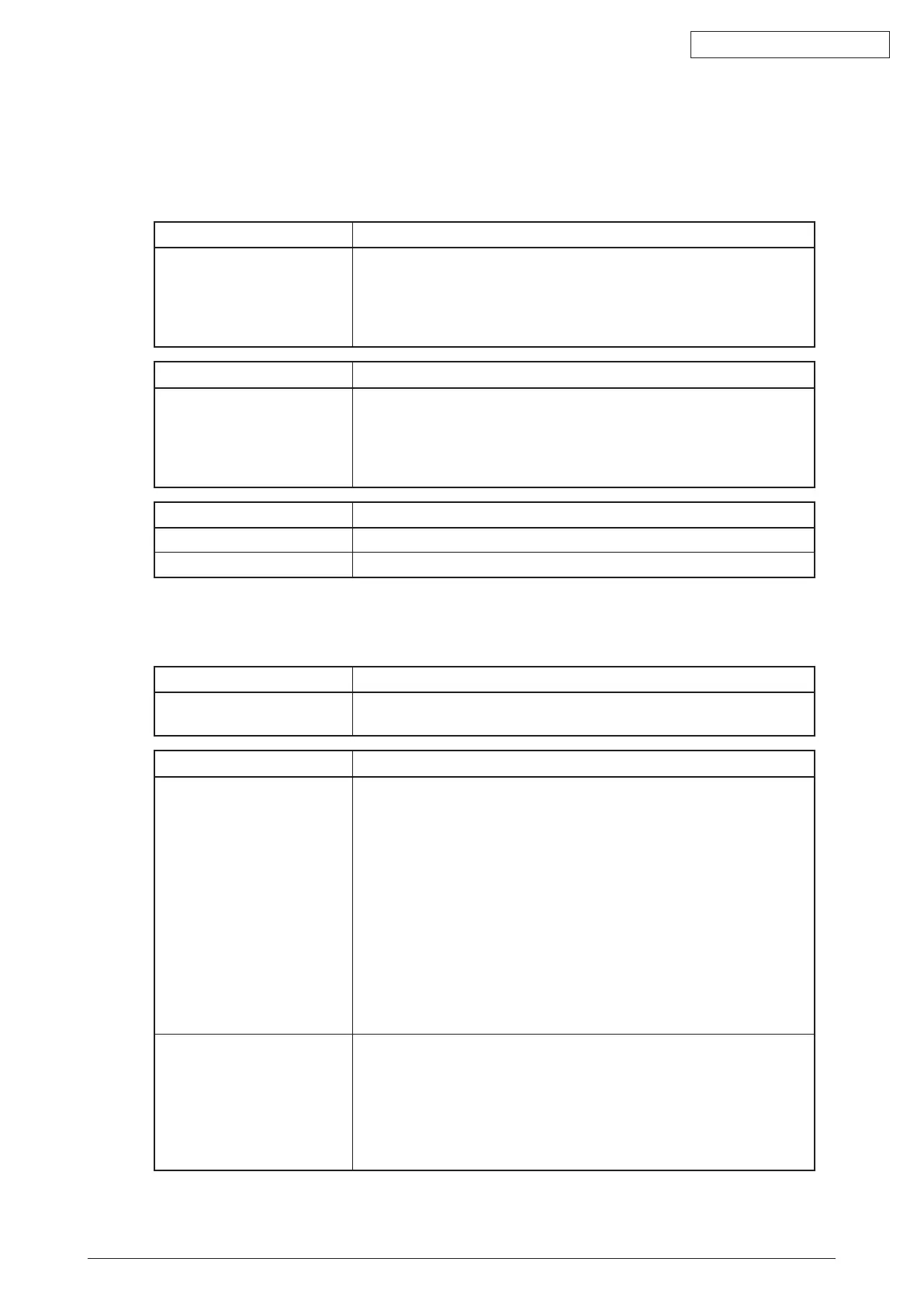45584901TH Rev.1
5-49 /
Oki Data CONFIDENTIAL
[F102] HDD start error
[F103] HDD transfer time-out
[F104] HDD data error
[F105] HDD other error
Classification Contents
Other service call HDDstarterror:HDDcannotbecome“Ready”state.
HDD transfer time-out: Reading/writing cannot be performed in the
specified period of time.
HDD data error: Abnormality is detected in the data of HDD.
HDD other error
Check item Measures
HDD • Connectorandharnesscheck
• CheckiftheconnectorpinsoftheHDDarebent.
• Performthebadsectorcheck(08-9072).IfthecheckresultisOK,
recoverthedataintheHDD.Ifthecheckresultisfailed,replacethe
HDD.
Replacement part Measure
HDD
CU board
[F106_0] ADI-HDD error: Illegal disk replacement detected (ADI-HDD Exchange to SATA-
HDD)
Classification Error item
Other service call ADI-HDD error: The ADI-HDD has been replaced illegally to
SATA-HDD (normal type).
Check item Measures
Setting Check if the HDD has been replaced with a SATA-HDD (normal type).
1.Starttheequipmentinthe4Cmode:[4]+[C]+[POWER]
2. Check the type of the HDD shown on the top left of the control panel
display "Current HDD type".
2a. Incaseof"SATA-HDD"(normaltype),replaceitwiththeoriginal
ADI-HDD or a new ADI-HDD.
Notes:
ToreplacewiththeoriginalADI-HDD,starttheequipmentin
the normal mode and then reinstall system software only if any
abnormality occurs.
2b. In case of "ADI-HDD"
Check each item in the Measures field for the HDD below.
Iftheerrorstilloccurs,reinstallthesystemsoftware.
HDD • Connectorcheck
• Harnesscheck
Follow the procedure below if no abnormality is found in the check items
above.
1.Starttheequipmentinthe4Cmode:[4]+[C]+[POWER]
→
1. Revert
factory initial status HDD
2. Reinstall the system software.