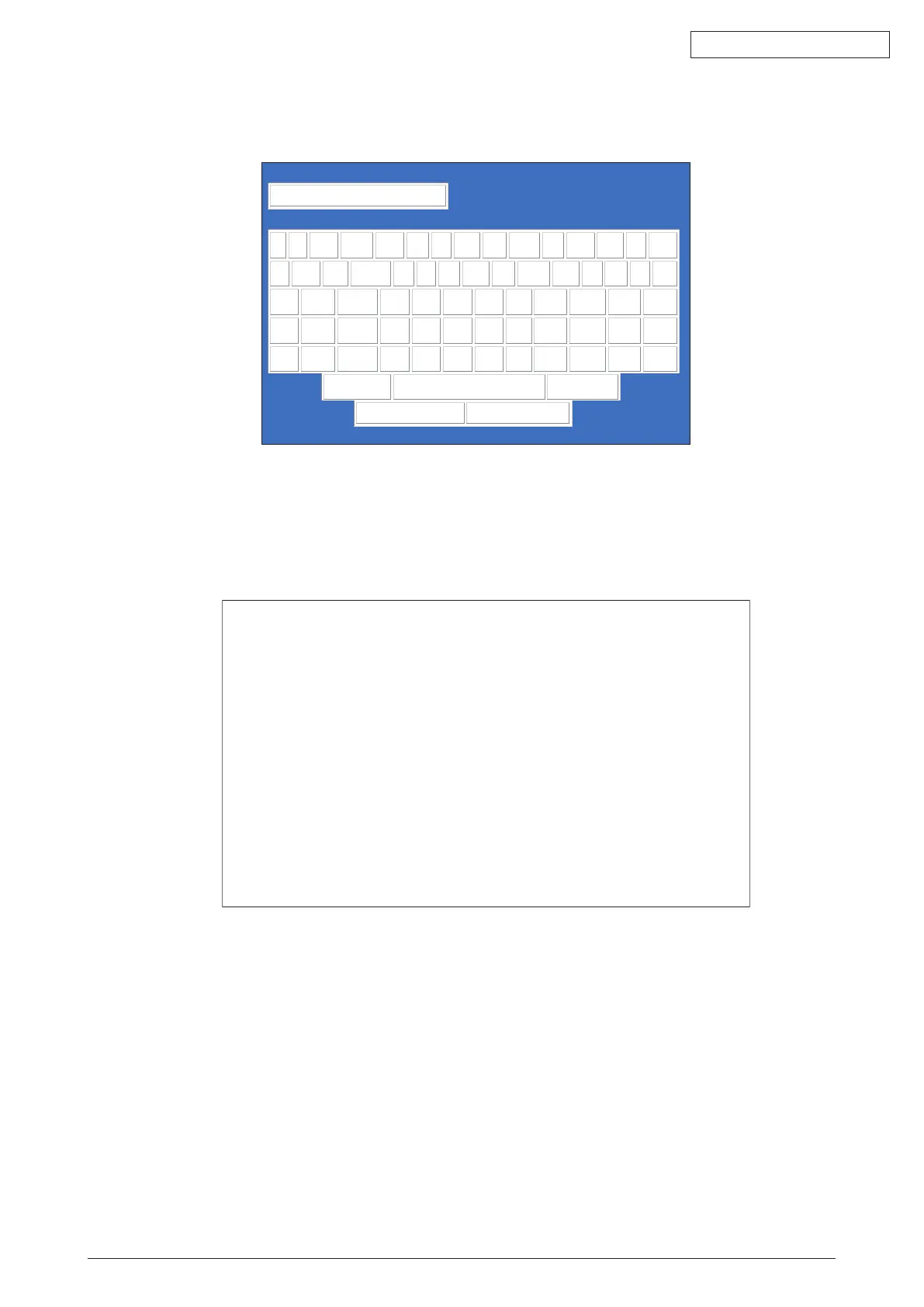45584901TH Rev.1
8-6 /
Oki Data CONFIDENTIAL
(5) Enterthepassword,andthenpressthe[OK]button.
(IfthepasswordisnotsetforService,pressthe[OK]buttonwithoutenteringanything.)
Enter Password
! “ # $ % & ‘ ( ) = ~ | ` { }
* < > ? _ . ^ @ + [ ] ; : / 1
Q W E R T Y U I O P 2 3
A S D F G H J K L 4 5 6
Z X C V B N M , . 7 8 9
Caps Space Backspace
Ok Reset
Fig.11-1
The screen for selecting items to be updated is displayed after approx. 3 minutes.
Onthisscreen,thecurrentrmwareversionofthisequipmentandthermware
version of data to be updated are displayed.
Firmware Update Mode
System Firmware Version : xxxx(x.x.x.x)
Update Mode : USB Update
Select Firmwares
1. SYSTEM FIRMWARE (OS Data)
2. ENGINE FIRMWARE
* PU LOADER FIRMWARE
* PU FIRMWARE
* OPTION TRAY FIRMWARE
* LCF FIRMWARE
* FINISHER FIRMWARE
* DUPLEX FIRMWARE
3. SCANNER FIRMWARE
* SU LOADER FIRMWARE
* SU RECOVERY FIRMWARE
* SU FIRMWARE
4. SYSTEM SOFTWARE (HD Data)
* FILE SYSTEM SOFTWARE
* APPLICATION SOFTWARE
Updater Version
xxxxxxxxxxxx
xxxxxxxxxxxx
xxxxxxxxxxxx
Installed Version
xxxxxxxxxxxx
xxxxxxxxxxxx
xxxxxxxxxxxx
Fig.8-6
