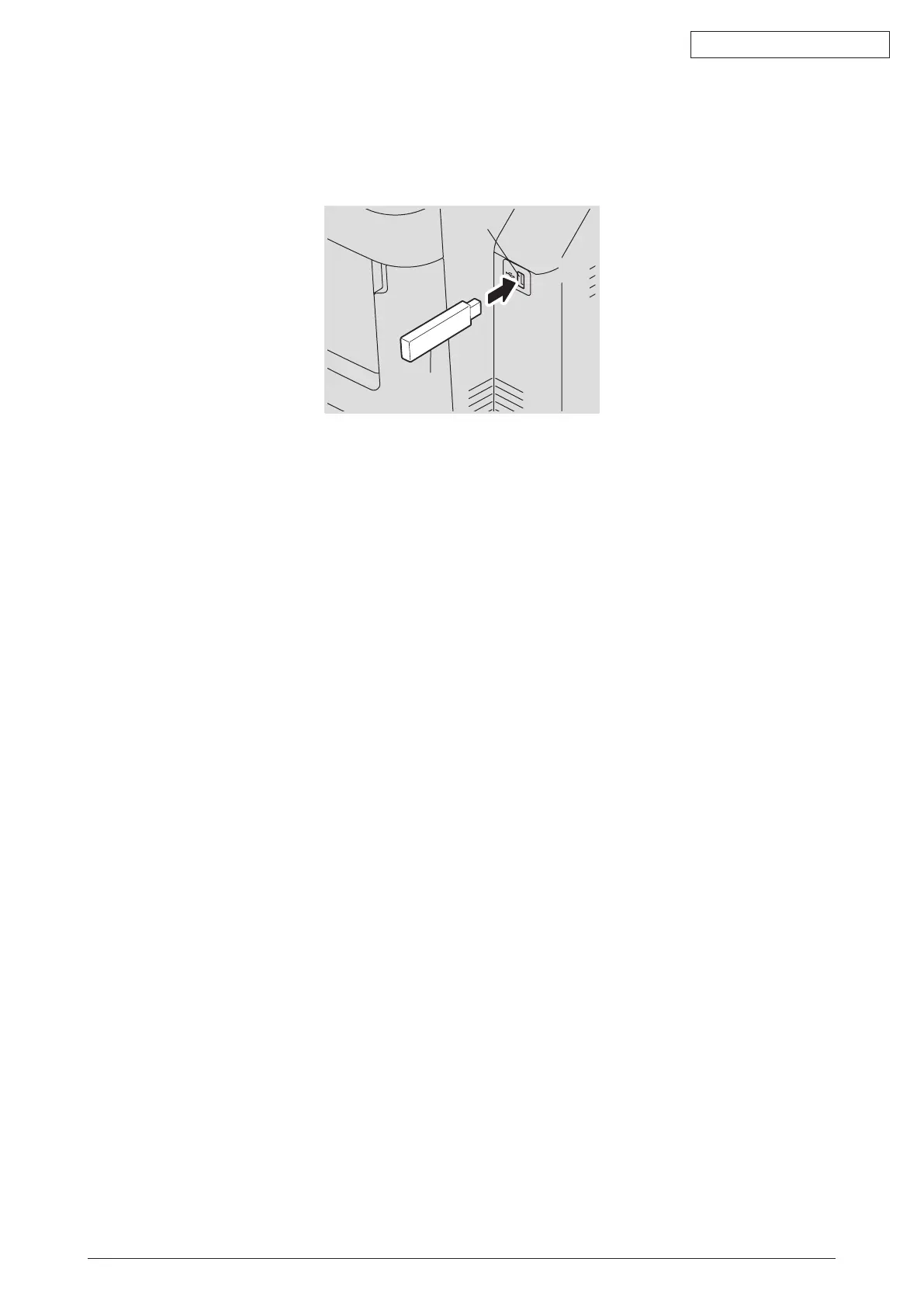45584901TH Rev.1
9-3 /
Oki Data CONFIDENTIAL
[B] Restore procedure
(1) Pressthe[POWER]buttontoshutdowntheequipment.
(2) Connect the USB device [1] to the USB port [2] on the right upper cover.
[2]
[1]
Fig. 9-4
Notes:
Backing up cannot be performed with multiple USB device [1] connected at the
same time.
(3) Turn the power ON while pressing the [5] and [9] buttons simultaneously.
(4) If“3”issetfor08-8911,enterthepassword.
(5) Select“2.RestoreSRAMDatafromUSB”,andthenpressthe[START]button.
(6) Enterthepassword(max.15characters)whichhasbeensetin(6)of“[A]Backup
procedure”.
(7) Enter the serial number for the backup file.
(8) “RestoresuccessfullydoneRestarttheMFP”isdisplayedontheLCDscreenwhenthe
restoring has been properly completed.
(9) Pressthe[POWER]buttontoshutdowntheequipment.
Notes:
To perform cloning with the SRAM data backed up before the ADI-HDD is initialized
orreplaced,followtheprocedurebelowaftertherestorationisnished.
(1) TurnthepowerONwhilepressing[3]andthe[CLEAR]buttonsimultaneously.
(2) Enterthepassword,andthenpressthe[OK]button.
(IfnopasswordissetforService,pressthe[OK]buttonwithoutentering
anything.)
(3) Keyin[5]toselect“5.KeyBackupRestore”,andthenpressthe[START]button.
(4) Keyin[6] toselect“6.ADIKey FROMtoSRAM”,andthenpress the[START]
button.
(5) Waituntiltherestoringoftheencryptionkeyiscompleted.“OperationComplete”
is displayed.
(6) Then turn the power OFF.
