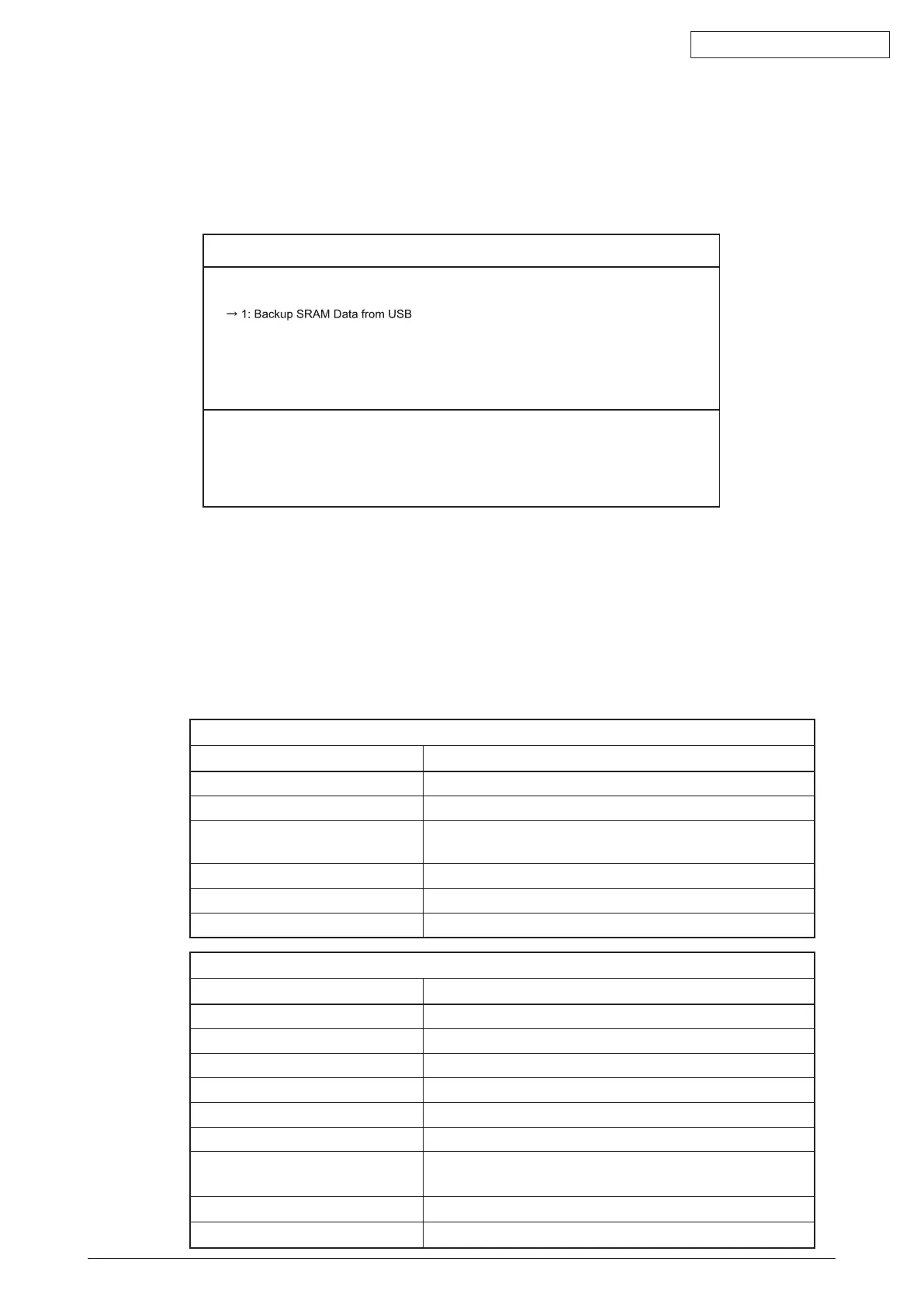45584901TH Rev.1
9-4 /
Oki Data CONFIDENTIAL
[C] Confirmation of the error
“BackupFailed”or“Restore Failed”isdisplayedon the lowerleftpartofthe LCD screen
when the data have not been properly backed up or restored.
Moreover,detailsofanerroraredisplayedundertheabovemessage.
(Thefollowingisanexamplescreenwhen“USBdevicenotdetected”isdisplayed.)
SRAM Data Cloning Mode Firmware Version : x. x. x. x
Select number (1-2) and press START key
Backup Failed
USB device not detected
Update Mode : 59 Mode
2: Restore SRAM Data from USB
Fig.12-1
Inthiscase,turnthepowerOFFandthencheckthefollowingitems.Afterconrmingand
solvingtheproblem,backup/restorethedataagainfromthebeginning.
• DoestheUSBdevicemeettheconditionsbeingusedforthiscloning?
• IstheupdatedprogramlewrittenontheUSBdeviceproperly?
• IstheUSBdeviceinstalledproperly?
• IstheUSBdeviceortheequipmentdamaged?
Backup
Display content Error content
USB device not detected The USB device has not been installed.
SRAM Device Not Connected The SRAM board (for the CU board) has not been installed.
Backup not created Creation of the Backup file of data of the SRAM board
(for the CU board) has been failed.
Encryption Failed An encryption of the backup file has been failed.
password Not Appended to Backup Addition of the encryption password has been failed.
MFP Serial Number Not Set AcquisitionoftheMFPSerialNo.hasbeenfailed.
Restore
Display content Error content
USB device not detected The USB device has not been installed.
SRAM Device Not Connected The SRAM board (for the CU board) has not been installed.
Invalid Backup File The CU board has not been recognized.
No Backup File Exists Backup file has not existed in the USB device.
Invalid password An incorrect password has been entered.
Decryption Failed Decoding of the backup file has been failed.
Invalid MFP Serial Number:
xxxxxxxxx
An incorrect MFP Serial No. has been entered.
MFP Serial Number Not Set AcquisitionoftheMFPSerialNo.hasbeenfailed.
Backup File Corrupted A backup file has been damaged.
