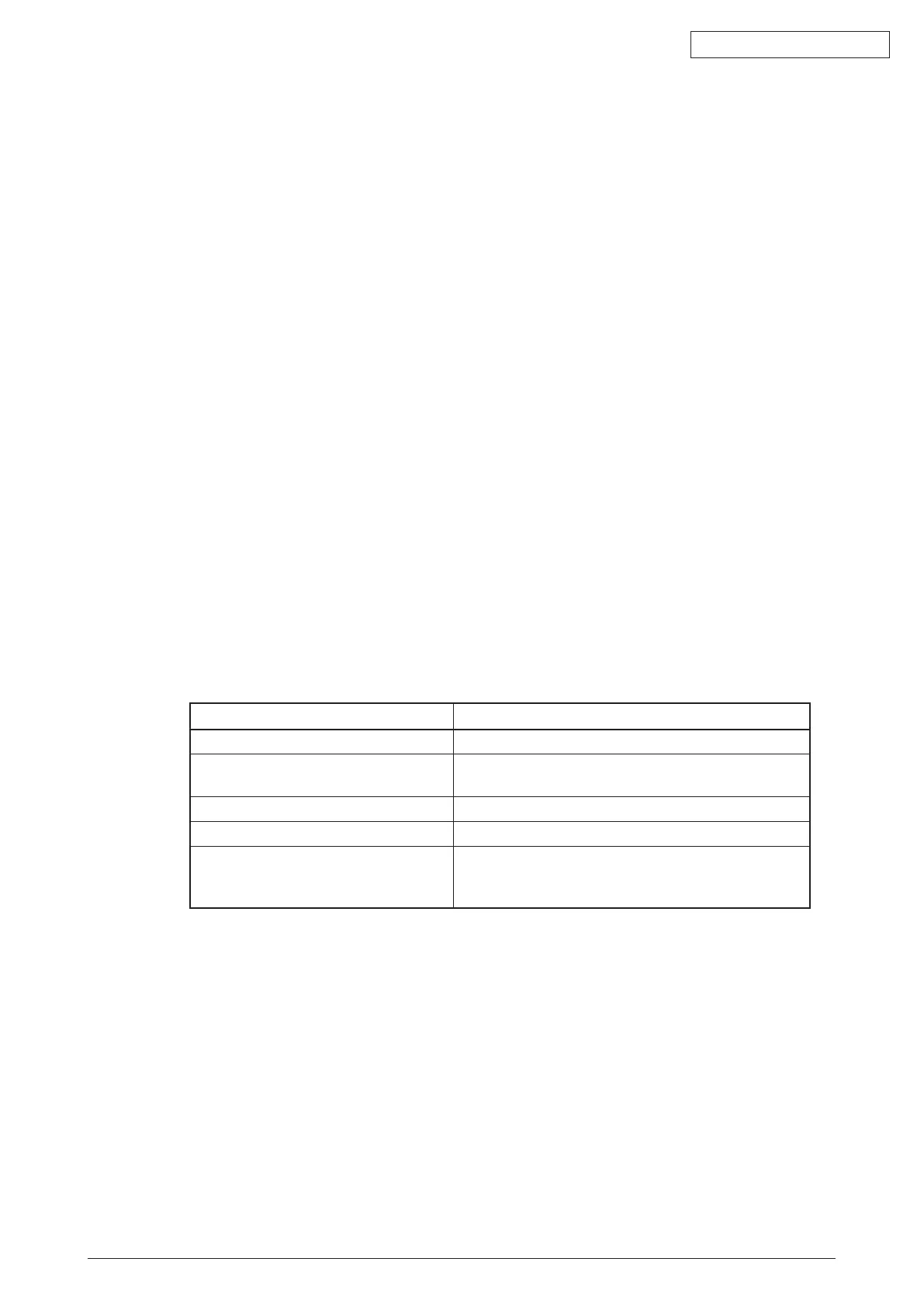45584901TH Rev.1
9-8 /
Oki Data CONFIDENTIAL
[C] Print out “FUNCTION” list
(1) Press the [SETTING] button.
(2) Pressthe[ADMIN]button,enterthepassword,andthenpressthe[ENTER]button.
(3) Pressthe[LIST/REPORT]buttonandthenthe[LIST]button.
(4) Pressthe[FUNCTION]button.The“FUNCTION”listisprintedout.
Notes:
Explain the procedure to the user (machine administrator) and ask him/her to enter his/
her password.
[D] Enable data encryption function
Perform the setting of the data encryption function in the code 08-9379. The setting values
are shown below.
0: Encryption disabled
1: Encryption enabled (Security priority)
2: Encryption enabled (Performance priority)
Security priority: All user data are encrypted.
Performance priority: Encryption data are generated only in a copying or a printing process
temporarily.
All user data except files which are deleted in a corresponding process are encrypted.
[E] Reset user’s setting items and restore data/information
Ask the user (machine administrator) to reset the user’s setting items and to restore data or
information. Refer to the following for the reset and restore:
Items to reset/restore Method
Printer driver Uploadtheminthe“Administrator”menuofWebPage.
F-codeinformation,Templateregistering
information,Addressbookdata
Restoretheminthe“Administrator”menuofWebPage.
Department management data Importtheminthe“Administrator”menuofWebPage.
Image data in the e-Filing Restoretheminthe“e-Filing”oftheWebPage.
Role information ImportroleinformationontheWebPagemenus.
[User Management] tab > [User Confirm/Create/Modify]
> [Role Information]
Notes:
• WhentheSSLisenabled,performthesettingofthefollowingitemsagainwith“Create
self-certicate”ofWebPage.
- Country Name
- State or Province Name
- LocalityName
- Organization Name
- Organizational Unit Name
- Common Name
- Email Address
• WhenwirelessLANisused,performthesettingagainontheLCDpanel.(onlywhen
securitywithacerticateisused)Also,uploadthefollowingcerticatelewith”Install
CerticateforWirelessLAN”ofWebPage.
- CA certificate
- User certificate
