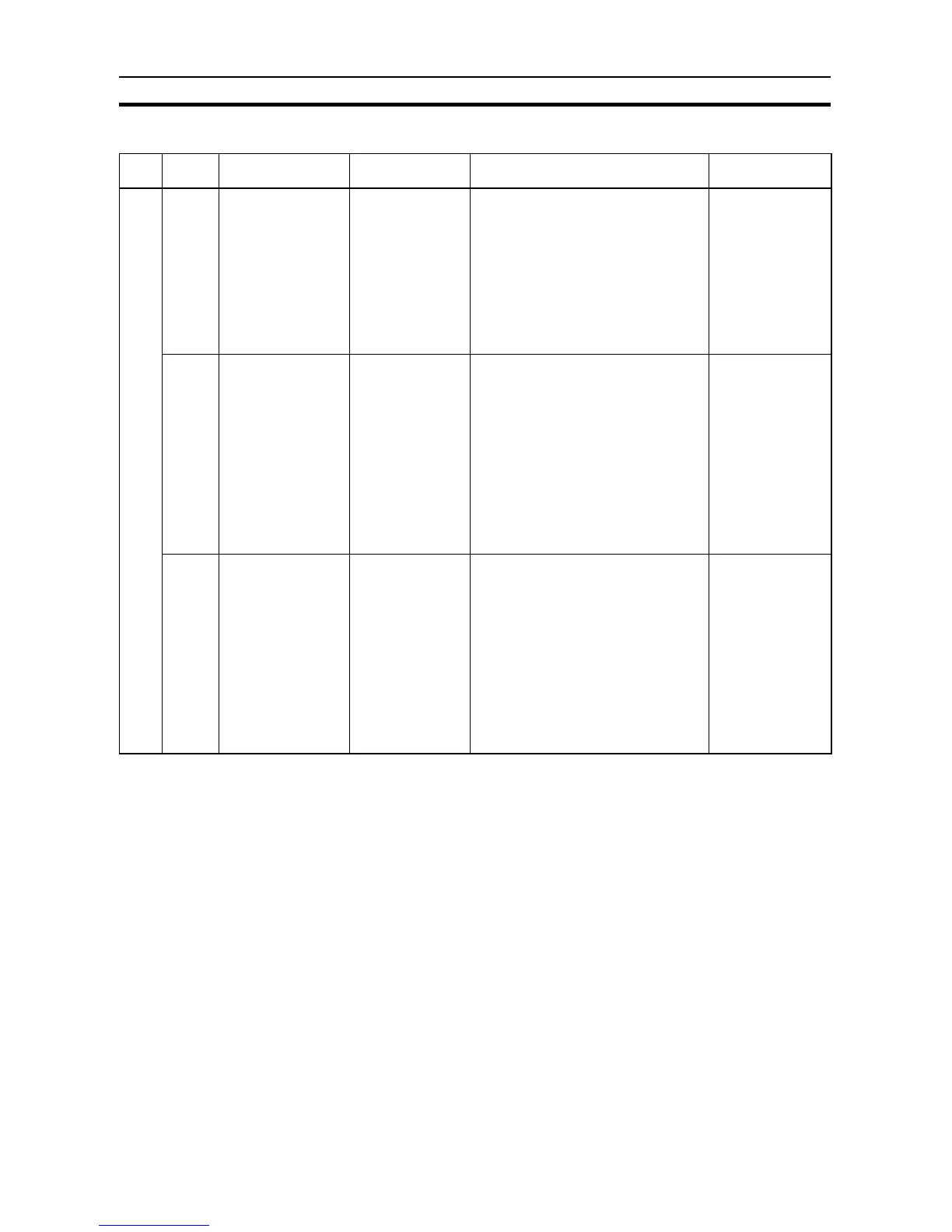308
Inverter Positioning Section 5-3
Use the following for inverter positioning status and the workpiece position.
Word Bits Function Data range Refresh timing Application
examples
A26 00 Operation Command
Flag
ON: Operation
command exe-
cuted.
OFF: Stop com-
mand executed.
Turned ON at following times:
• When inverter positioning is started
Turned OFF at following times:
• When power to CPU Unit is turned ON
• At start of operation
• When CPU Unit operation stops
• When inverter positioning is stopped
using INI instruction
This flag is used as
a NO input condi-
tion when calculat-
ing the frequency
command value in
the user program. It
is also used as a
NC input condition
when clearing the
frequency com-
mand value to zero.
01 Forward Operation
Command Flag
ON: Forward com-
mand in progress
OFF: Reverse
command in
progress or
stopped
Turned ON at following times:
• When error counter present value is
greater than 0 (i.e., positive)
Turned OFF at following times:
• When error counter present value is
less than 0 (i.e., negative) or zero
• When power to CPU Unit is turned ON
• When CPU Unit operation starts
• When CPU Unit operation stops
This flag is used as
a NO input condi-
tion when output-
ting a forward
operation com-
mand to the
inverter from the
user program
It is also used as a
NC input condition
when outputting a
reverse command
to the inverter.
02 Reverse Operation
Command Flag
ON: Reverse com-
mand in progress
OFF: Forward
command in
progress or
stopped
Turned ON at following times:
• When error counter present value is
less than 0 (i.e., negative)
Turned OFF at following times:
• When error counter present value is
greater than 0 (i.e., positive) or zero
• When power to CPU Unit is turned ON
• When CPU Unit operation starts
• When CPU Unit operation stops
This flag is used as
a NO input condi-
tion when output-
ting a reverse
operation com-
mand to the
inverter from the
user program
It is also used as a
NC input condition
when outputting a
forward command
to the inverter.