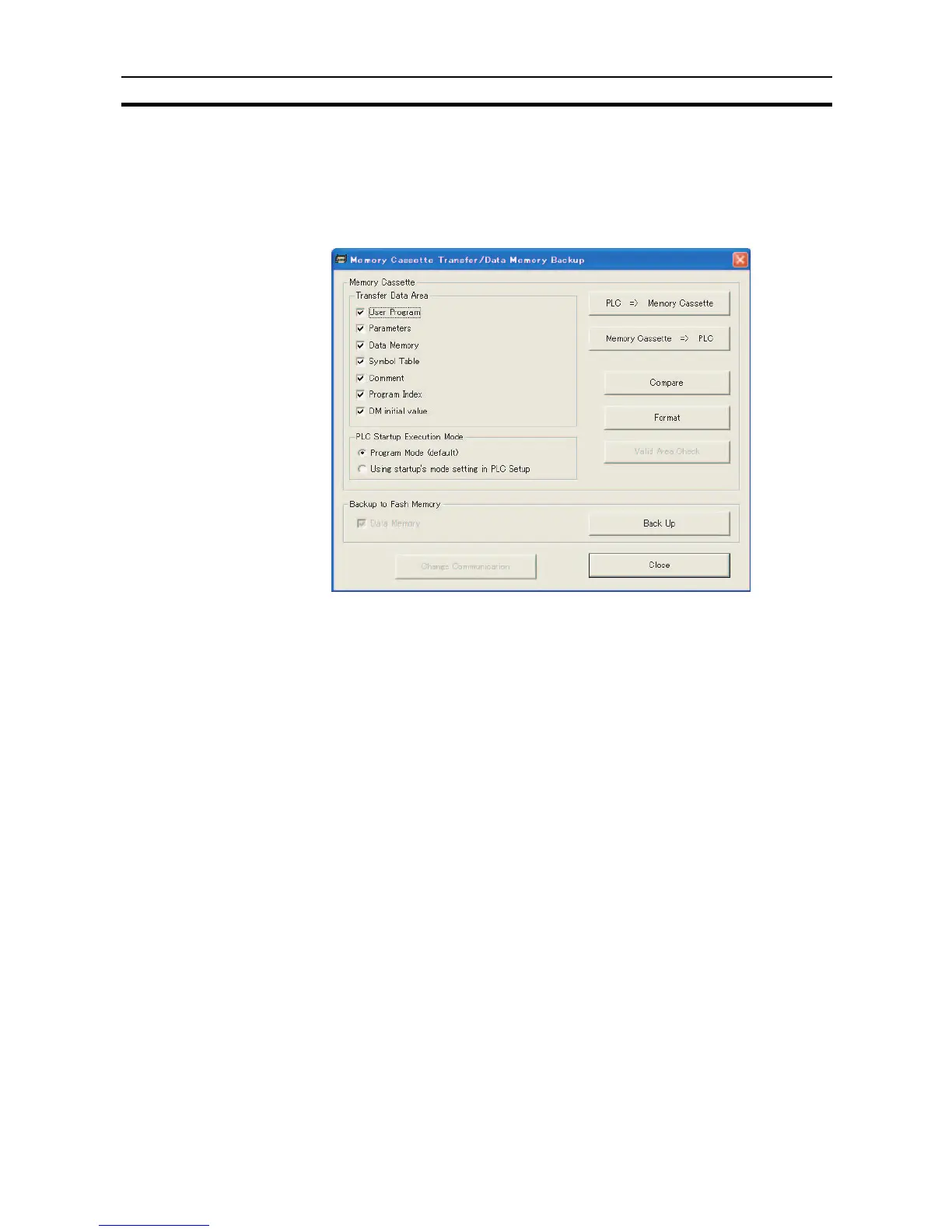399
Memory Cassette Functions Section 6-6
6-6-3 Operation Using the CX-Programmer
Use the following procedure for the Memory Cassette function.
1,2,3...
1. Select
PLC
-
Edit
-
Memory Cassette/DM
.
The following Memory Cassette Transfer/Data Memory Backup Dialog Box
will be displayed.
2. Under
Transfer Data Area
, check whatever types of data are to be trans-
ferred.
Click the Valid Area Check Button to check the valid areas in the Memory
Cassette mounted in the CPU Unit and the operating mode after automatic
transfer at startup. If the user program is specified to be written, select the
operating mode after automatic transfer at startup.
• PROGRAM mode (default): Used, e.g., to copy the system.
• Use PLC Setup: Used, e.g., for operation with the Memory Cassette.
3. Execute any of the following operations.
• To write data from the CPU Unit to the Memory Cassette:
Click the PLC ⇒ Memory Cassette Button.
• To read data from the Memory Cassette to the CPU Unit:
Click the Memory Cassette ⇒ PLC Button.
• To verify data transferred between the CPU Unit and the Memory Cas-
sette:
Click the Compare Button. This will cause all areas to be verified re-
gardless of the items checked under Transfer Area.
• To format the Memory Cassette:
Click the Format Button. This will cause all areas to be formatted re-
gardless of the items checked under Transfer Area.